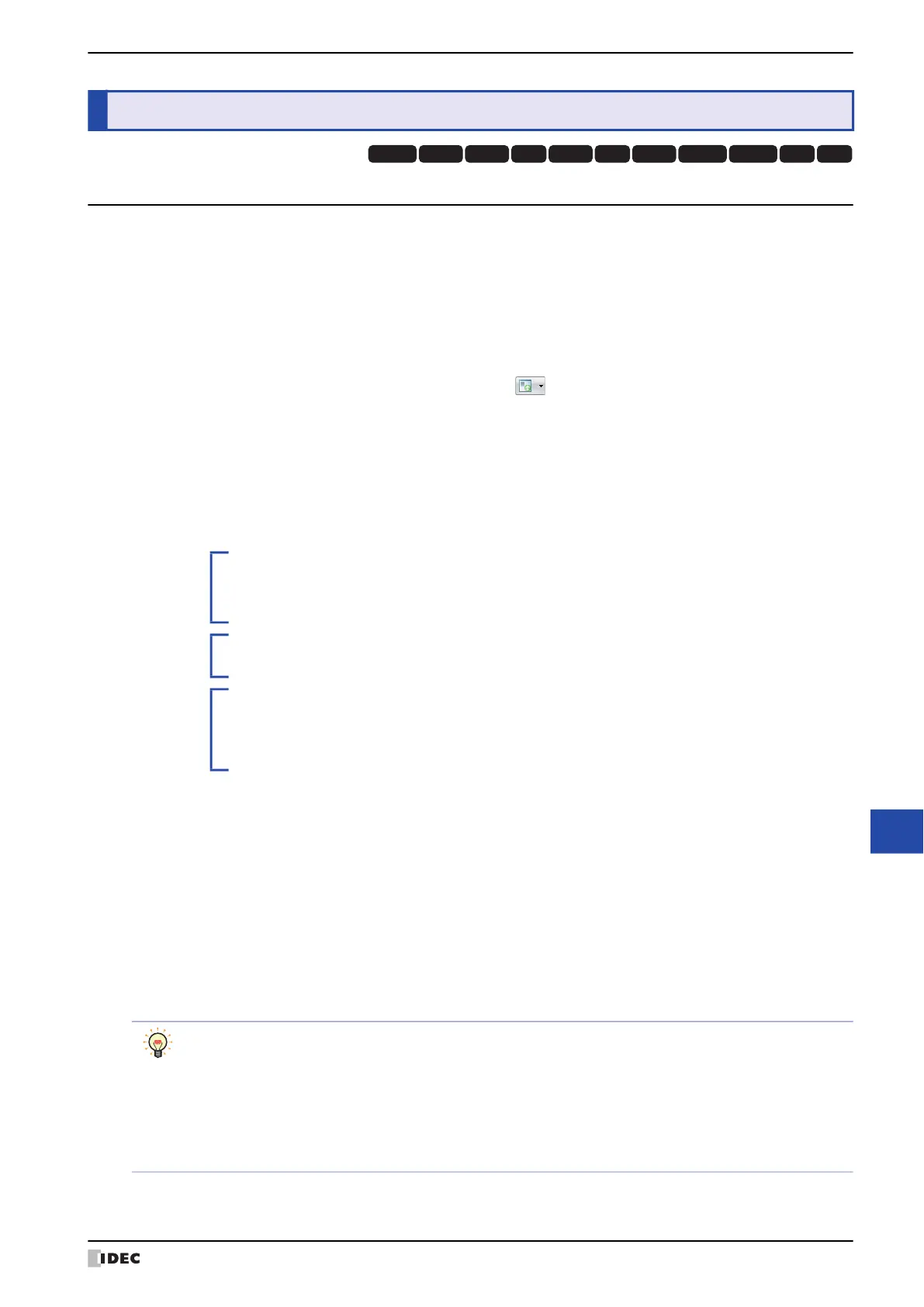WindO/I-NV4 User’s Manual 15-21
4 Using the Data
15
Operation Log Function
4.1 Saving the Data as a CSV File
● Saving the Data as a CSV File
The Operation Log data can be saved to the external memory device
*1
as a CSV file or uploaded to a computer.
The procedure to save the data is as follows.
• To save the data to an external memory device, click Operation Log on the WindO/I-NV4 Configuration tab to
open the Operation Log Settings dialog box. Select an output method check box on the External Memory Device
tab and configure the items. The Operation Log data is saved to the External Memory Device folder on the external
memory device according to the External Memory Device tab settings. For details, refer to “External Memory
Device Tab” on page 15-14.
• To upload the data to a computer, click on ▼ to the right of (Upload) on the toolbar in Data File Manager, and
then click the Upload All Log Data or Upload Data Operation Log Data to open the Browser For Folder dialog
box. Specify the location to save the file and click OK to save the file to the specified folder. For details, refer to the
Data File Manager User's Manua
l.
●
Data Structure and Output Example
The data structure of the output file is as follows. The data structure for files output with batch output and real time
output is the same.
Bold items are replaced by the Operation Log settings, the recorded data, the running project name, and WindO/I-
NV4 version number.
*1 USB flash drive inserted in USB1 for HG2J-7U, SD memory card for HG5G/4G/3G/2G-V, HG4G/3G and HG2G-5F,
USB flash drive for HG2G-5T and HG1G/1P
4 Using the Data
HG3G
HG2G-5FHG5G-V HG4G-V HG3G-V HG2G-V HG2G-5T
HG4G HG1G HG1P
HG2J-7U
Headers
"Project Name","Project name","Version number"
"File Type","Log type"
Blank row
Label row
"Sampling Time","User Name","Screen No.","Event Name","Part Name","Device
Address","Changed to"
Data row
" MM/DD/YYYY hh:mm:ss","User Name","Screen Type & No.","Event","Part
Name","Device Address","Changed to"
·
·
·
Output example Data size of each row
"Project Name","Dimmer Console","V4.50" - 41 bytes
"File Type","Operation Log Data" - 34 bytes
- 2 bytes
"Sampling Time","User","Screen No.","Operation","Part Name","Details",
"Changed to"
- 85 bytes
" 12/01/2011 12:00:10","-","Base 1","Power ON","-","-","-" - 60 bytes
" 12/01/2011 12:01:23","User1","Base 1","Switch to Base Screen","-","-",
"Base2"
- 81 bytes
·
·
·
• The data size for each row is counted as 2 bytes for full-width characters, 1 byte for half-width characters,
and 2 bytes for newlines. The total for each row is the total amount of space for the file.
• A space is inserted before the date in the data row.
• The display type for the date and time varies based on the language configured in Project Settings, on
the Project Details tab, in Language.
Japanese: YYYY/MM/DD hh:mm:ss
Western,
Simplified Chinese, Traditional Chinese, Hangul, Central European, Baltic, Cyrillic:
MM/DD/YYYY hh:mm:ss
