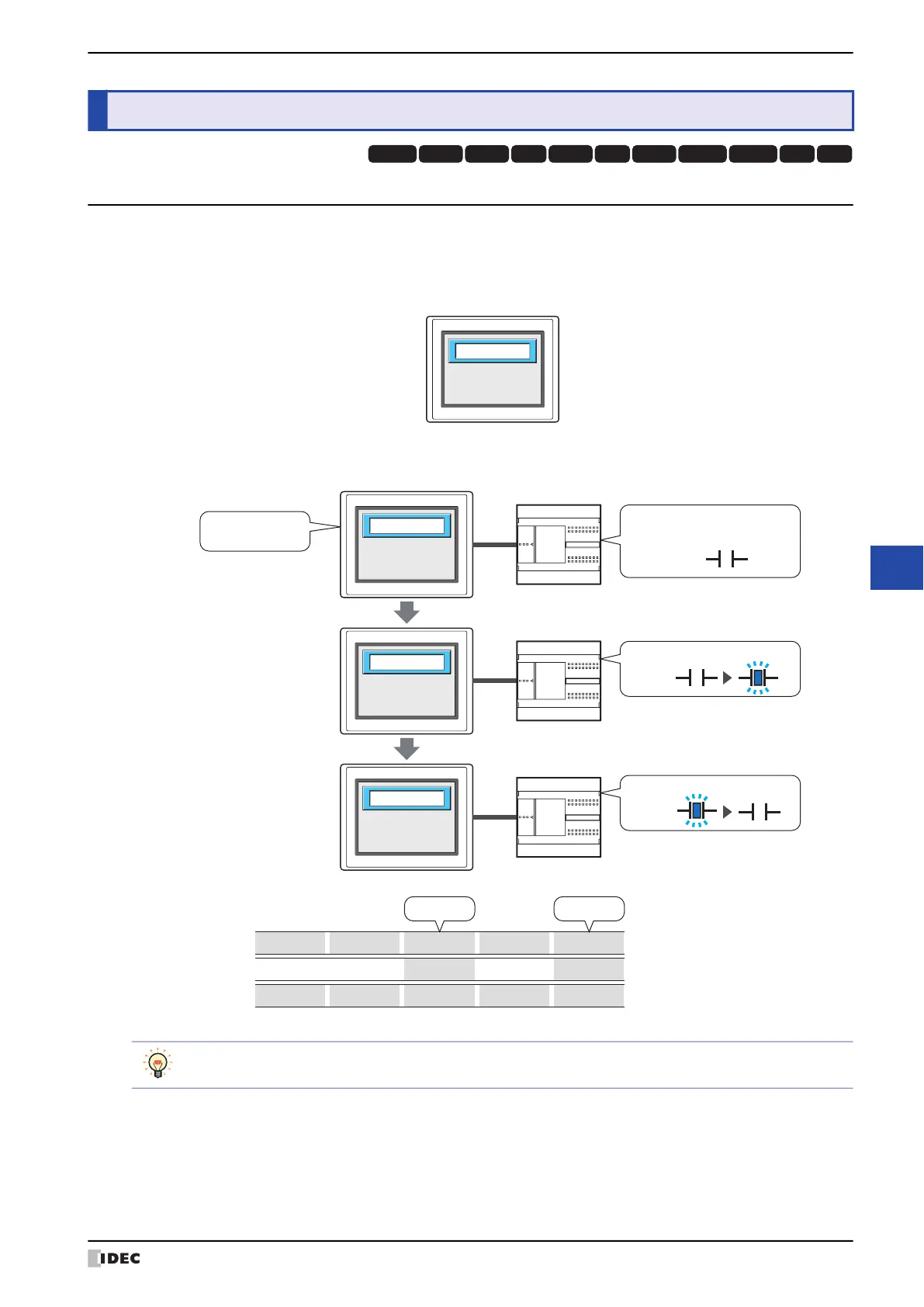WindO/I-NV4 User’s Manual 10-205
11 Calendar
10
Data Displays
11.1 How the Calendar is Used
The Calendar can be used to display the date and time using the MICRO/I's clock data.
• Display the date and time
• Write 0 or 1 to a device address at the configured times
11 Calendar
HG3G
HG2G-5FHG5G-V HG4G-V HG3G-V HG2G-V HG2G-5T
HG4G HG1G HG1P
HG2J-7U
MICRO/I
12/07 13:45
MICRO/I
ON Time : 10:00
OFF Time : 11:00
External device
09:00
10:00
11:00
0
1
10:00
0
1
11:00
0
09:00
Report Device Address M0
Action
Time
09:00 09:30 10:00 10:30 11:00
Write
Report Device Address
M0 value
100 10
Write
ON Time OFF Time
When Alarm is selected for Calendar Type, you can use just the alarm function without displaying the
clock on the screen.
