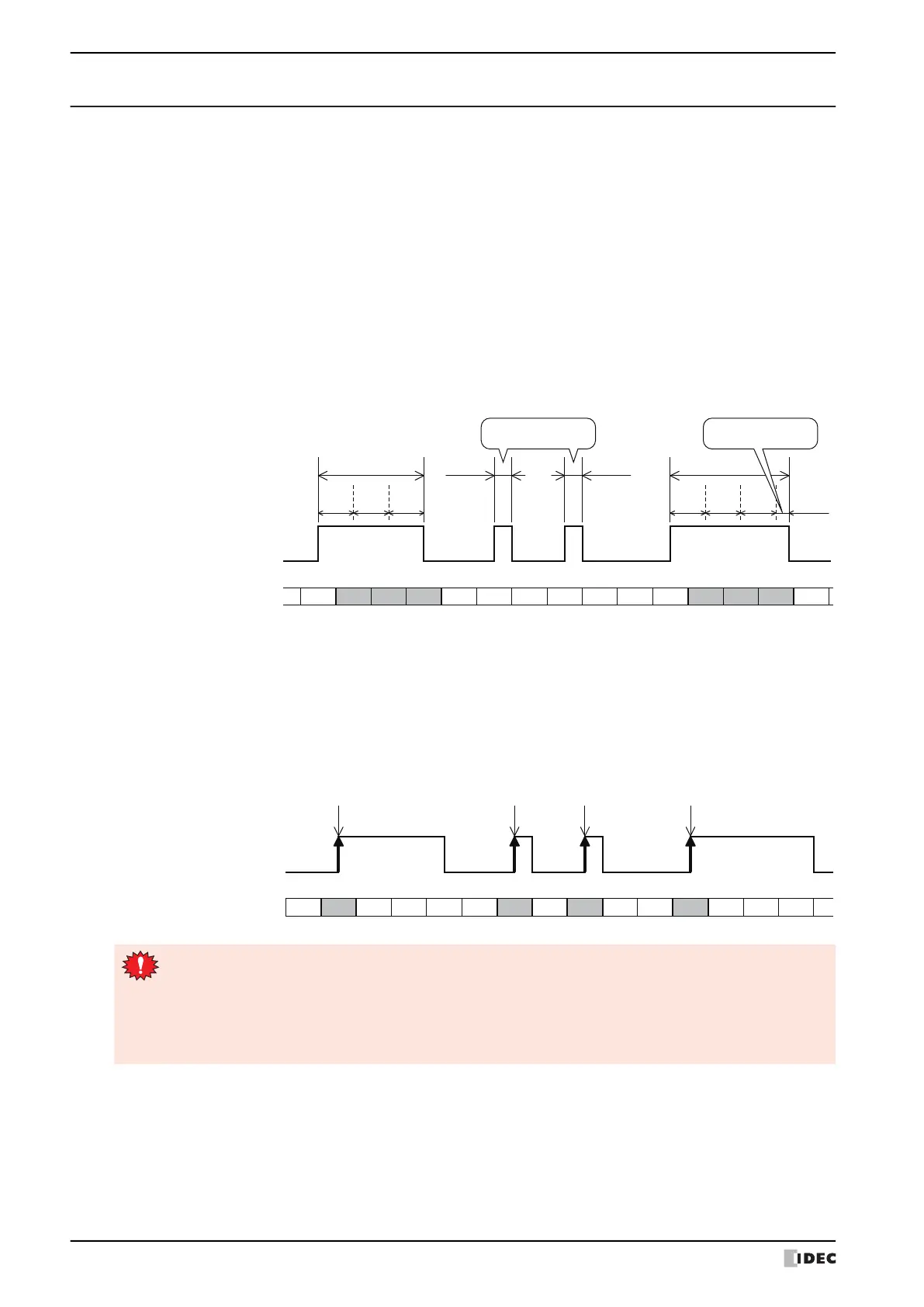1 Overview
17-2 WindO/I-NV4 User’s Manual
1.2 Counting the Operation Time and Operation Count
The operation time and operation count are counted up to the set maximum value. The counted operation time and
operation count are saved in HMI Keep Registers (LKR) and the values are retained until they are reset. To reset a
counted value, set the value of the configured HMI Keep Register (LKR) to 0.
The maximum value that can be configured varies based on the data type of the destination device address for the
operation time and operation count.
●
Counting the Operation Time
While the value of the monitored device address is 1, 1 is added to the value of the device address (Operation Time
Device Address) configured in Measure Operation Time for each second that elapses. The operation time is not
counted when it is less than one second.
The counted operation time is written to the device address configured in Measure Operation Time.
Example: When the value of monitored device address M0 is 1, 1 is added to the value of Operation Time Device
Address LKR0.
●
Counting the Operation Count
When the value of the monitored device address changes from 0 to 1, 1 is added to the value of the device address
(operation count device address) configured in Measure Operation Count.
The counted operation count is written to the device address configured in Measure Operation Count.
Example: When the value of monitored device address M0 changes from 0 to 1, 1 is added to the value of operation
count device address LKR0.
3 sec.
1 sec. 1 sec. 1 sec.
3.4 sec.
1 sec. 1 sec. 1 sec.
0.5 sec. 0.5 sec.
Monitored device address
M0 value
Operation Time Device Address
LKR value
1
0
Operation time
0.4 sec.
0 12333333334566
Not counted Not counted
If the value of monitored device addresses changes from 0 to 1 in an interval shorter than the MICRO/I
scan time and the communication cycle with external devices, the operation time and operation count is
not counted normally. You can check the maximum MICRO/I scan time (x 1 ms) with the value of HMI
Special Data Register LSD4. You can check the communication cycle with external devices (x 1 ms) with the
value of HMI Special Data Register LSD6. For details, refer to Chapter 33 “HMI Special Data Register (LSD)”
on page 33-8.
1
0
Monitored device address
M0 value
Operation count device address
LKR value
Operation count
0 1 11112 2 3 334 444
1 2 3 4