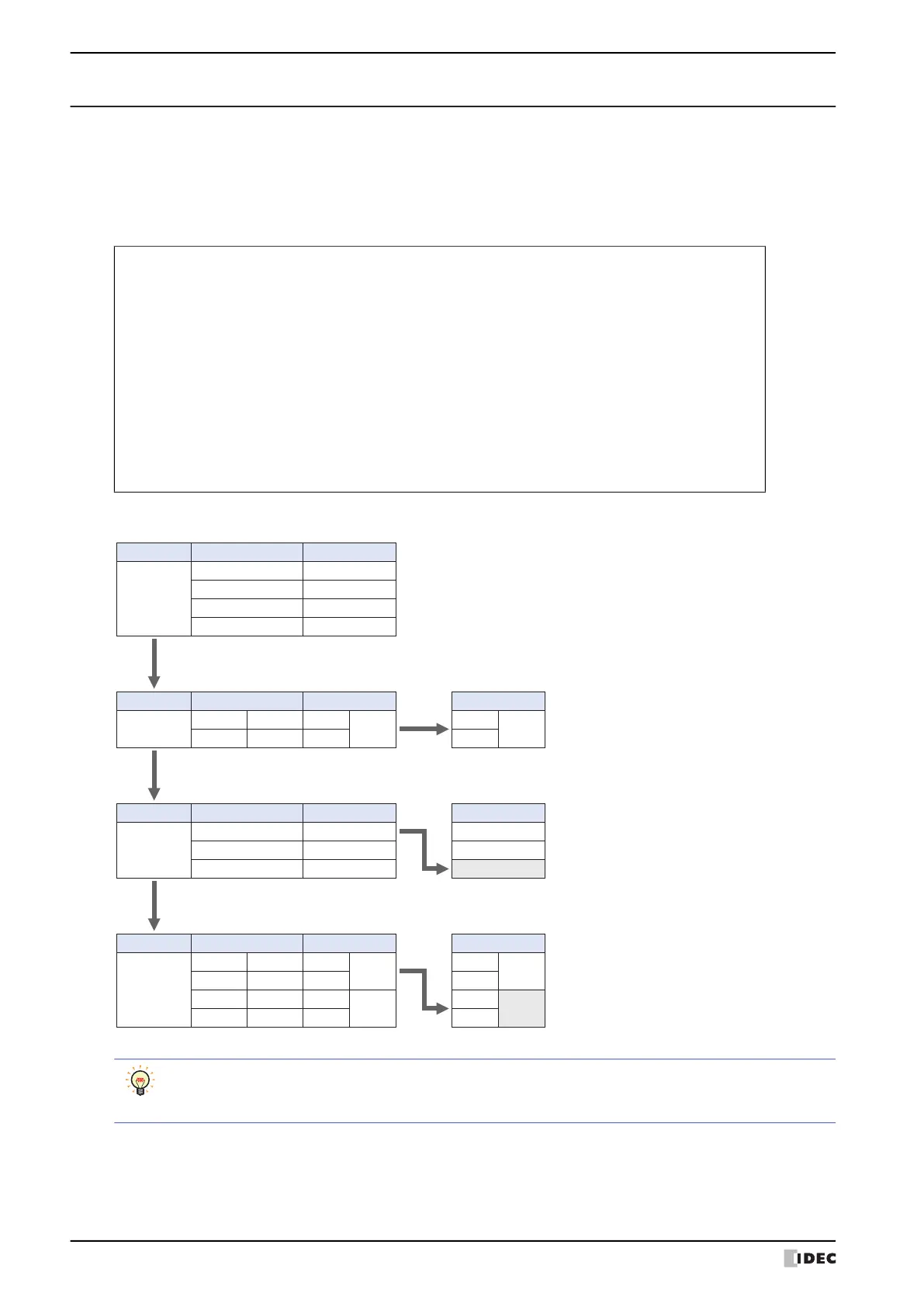5 Script Coding Examples
20-60 WindO/I-NV4 User’s Manual
5.8 Data Type Designations
Script
Operation description
■
Example 5.8.1 Specify the UBIN16(W) as the Data Type on the Script Editor and the from Lower word as
the Storage Method of 32-bit Numerical Data for Internal Devices on the System tab in
the Project Settings dialog box.
[LDR 100] = 65535;
[LDR 101] = 0;
[LDR 200] = 0;
[LDR 300] = 0;
asdoubleword
{
[LDR 100] = [LDR 100]+1;
}
[LDR 200] = [LDR 100];
asdoubleword
{
[LDR 300] = [LDR 100];
}
Lower word
Upper word
Lower word
Upper word
Data Type Device Address
UBIN32(D)
LDR100
LDR101
LDR300
LDR301
Stored value
65536
0
0
1
0
0
Stored value
65536
65536
0
1
0
1
Stored value
65536
0
1
Data Type Device Address
UBIN16(W)
LDR100
LDR101
LDR200
Stored value
0
1
0
Stored value
0
1
0
Data Type Device Address
UBIN16(W)
LDR100
LDR101
LDR200
LDR300
Stored value
65535
0
0
0
Lower word
Upper word
Data Type
Device Address
UBIN32(D)
LDR100
LDR101
Stored value
65535
65535
0
+1
Stores 65535 in LDR100, 0 in LDR101, LDR200 and LDR300.
Stores the value of LDR100 in LDR200.
Stores the value of LDR100 in LDR300.
Changes the Data Type to UBIN32(D).
Returns the Data Type to the default UBIN16(W).
Changes the Data Type to UBIN32(D).
The value obtained by adding 1 to the value of the
LDR100 is stored in the LDR100 as the "UBIN32(D)".
The handling method of 32-bit numerical data follows the data storage method specified in the Project
Settings dialog box. For details, refer to Chapter 4 “Storage Method of 32-bit Numerical Data for Internal
Devices” on page 4-29 and Chapter 4 “Storage Method of 32-bit Numerical Data” on page 4-48.
