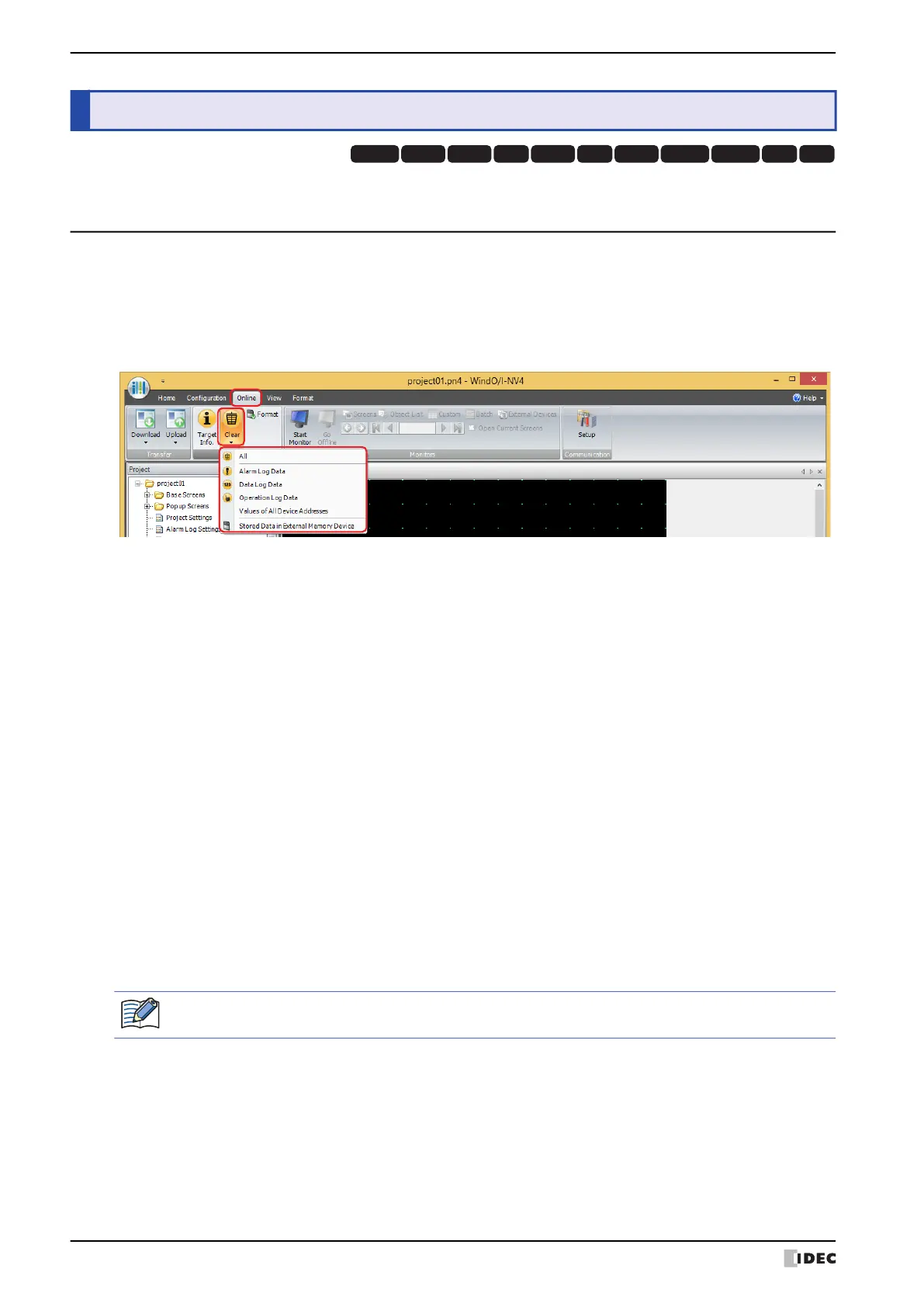4 Clear
24-26 WindO/I-NV4 User’s Manual
Deletes data from the MICRO/I or from an external memory device
*1
inserted in the MICRO/I.
4.1 Clear Data from the MICRO/I
1 Change communication settings according to the connection method between the computer and the MICRO/I.
In the Communication Settings dialog box, select Operator Interface from Communicate with. For details,
refer to “1.3 Change Communication Settings” on page 24-5.
2 Open project data.
3 On the Online tab, in the MICRO/I group, click Clear, then click the data to be deleted.
■ All
Deletes project data, Alarm Log data, Data Log data, and Operation Log data. It also clears the values from all device
addresses.
■ Alarm Log Data
Deletes the data collected by the Alarm Log function.
■ Data Log Data
Deletes the data collected by the Data Log function.
■ Operation Log Data
Deletes the data collected by the Operation Log function.
■ Values of All Device Addresses
Clears the values of all device addresses.
■ Stored Data in External Memory Device
After stopping operation, deletes data saved to the External Memory Device folder on an external memory device.
Click this to display the Clear Data dialog box. For details, refer to “4.2 Deleting Data from an External Memory Device
Inserted in the MICRO/I” on page 24-27.
• When Communicate with is set to Operator Interface and Port to USB
*2
, deletion of the data starts.
• When Communicate with is set to Operator Interface and Port is set to Ethernet, the Target IP Address
dialog box is displayed. Specify the IP address of the MICRO/I, and then click OK to start deletion of the data. For
details, refer to “To execute a function other than the project data download” on page 24-10.
4 Click Yes.
5 Click Close.
This concludes clearing data.
*1 USB flash drive inserted in USB1 for HG2J-7U, SD memory card for HG5G/4G/3G/2G-V, HG4G/3G and HG2G-5F,
USB flash drive for HG2G-5T and HG1G/1P
*2 HG5G/4G/3G/2G-V, HG4G/3G, HG2G-5F/-5T, HG1G/1P only
4 Clear
HG3G
HG2G-5FHG5G-V HG4G-V HG3G-V HG2G-V HG2G-5T
HG4G HG1G HG1P
HG2J-7U
If security is enabled in the MICRO/I project, the Password Screen is displayed. Enter the password. For
details, refer to Chapter 23 “User Accounts and the Security Function” on page 23-1.
