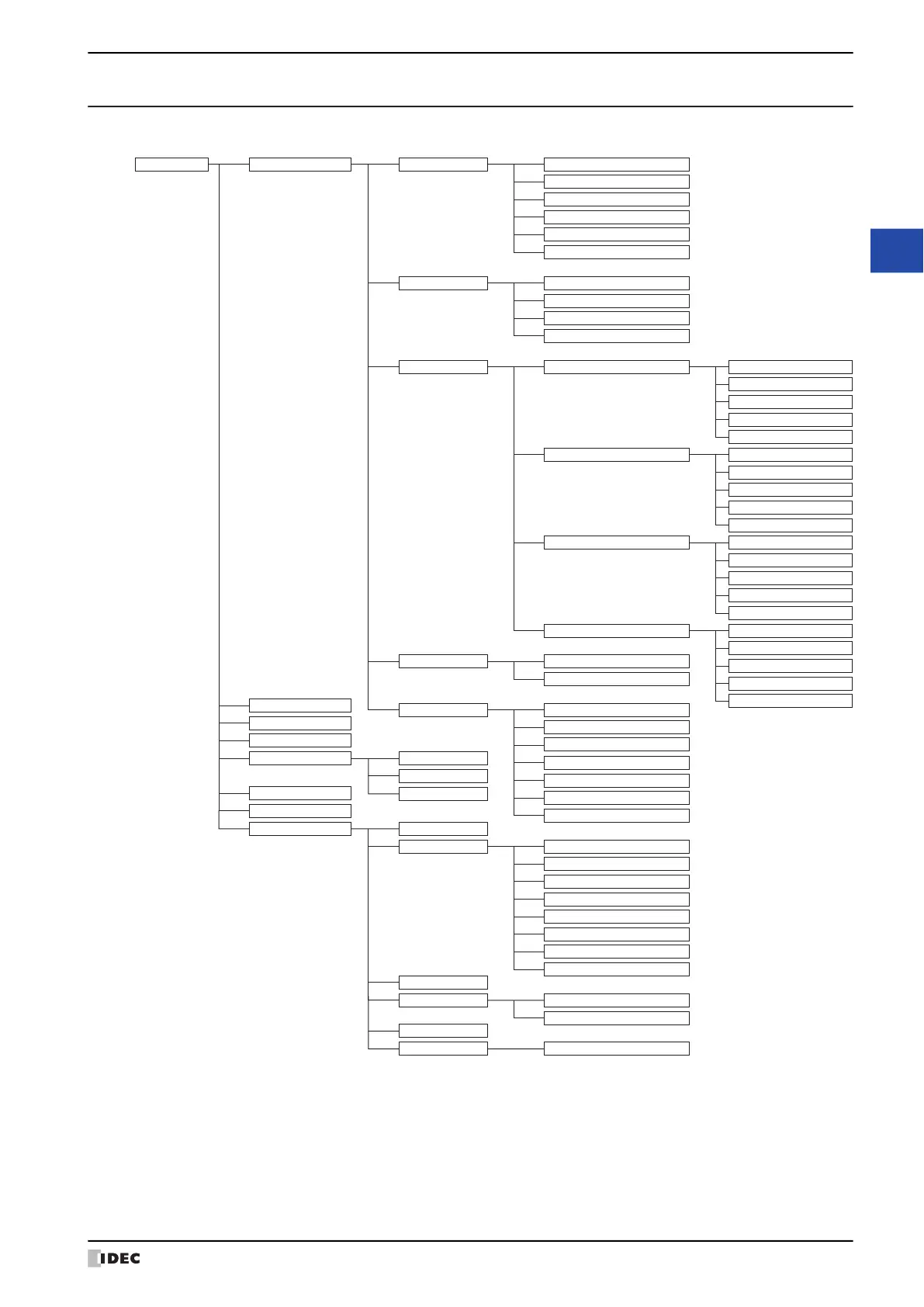WindO/I-NV4 User’s Manual 34-5
2 System Mode Overview
34
MICRO/I Setup
2.2 Names and Layout of Setup Menus
■ HG2J-7U, HG5G/4G/3G/2G-V, HG4G/3G, HG2G-5F
*1 HG5G/4G/3G/2G-V, HG4G/3G, HG2G-5F only
*2 HG5G/4G/3G/2G-V only
*3 This is applicable for models with an audio interface only.
*4 This is applicable for models with a video interface only.
*5 HG2J-7U only
Main Menu Initial Setting
System Operation
Backlight
Start Time
Details
Default Scr. No.
Password
Autorun
Alarm Log
External Device 1
Data Log
Operation Log
Touch Panel Adjust
Initialize
External Device
External Device 2
External Device 3
External Device 4
O/I Link Setting 1
O/I Link Setting 2
O/I Link
Serial 1
Serial 2
Serial 3
Communication I/F
Ethernet IP Address
Ethernet Default Gateway
Ethernet Misc Setting
Ext. Device IP Address
Clock Setting
Offline
Run
System Information System
System 2
Font
File Manager
Top Page
Self Diagnosis Memory
Display LED
Draw
Brightness
Backlight
Buzzer
Sound
Communication 1
Communication 2
Sequential Check Start
Touch Panel
Communication
LCD Size
Sequential Check
Retry Cycles
Time Out
Trans. Wait
Path Through Setting
Parameter 1 to 4
Retry Cycles
Time Out
Trans. Wait
Path Through Setting
Parameter 1 to 4
Retry Cycles
Time Out
Trans. Wait
Path Through Setting
Parameter 1 to 4
Retry Cycles
Time Out
Trans. Wait
Path Through Setting
Parameter 1 to 4
Video
RESET Switch
*
1
*
2
*
3
*
4
*
5
*
1
*
1
*
1
*
1
