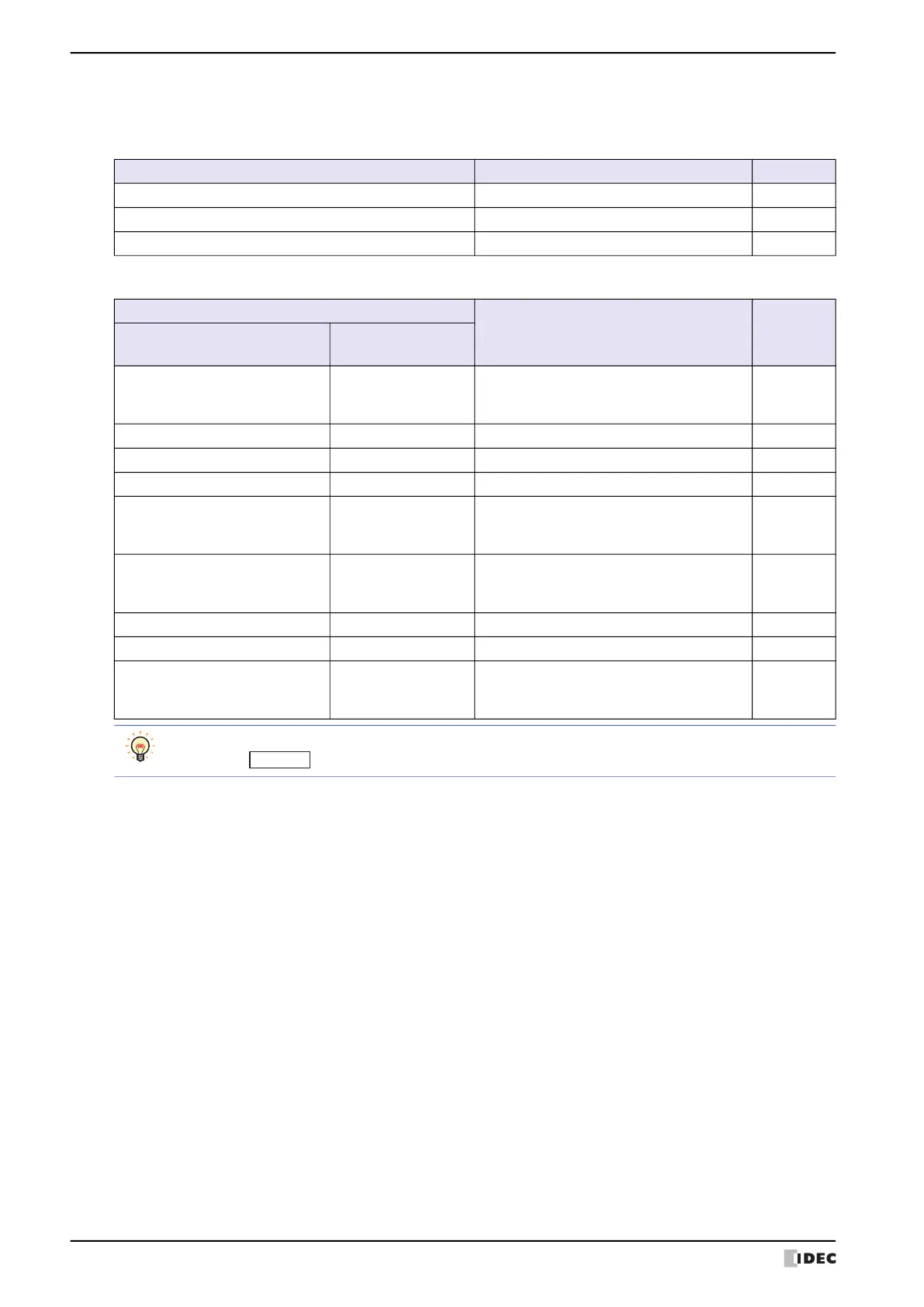2 System Mode Overview
34-4 WindO/I-NV4 User’s Manual
The Top Page and Main Menu screen have the items shown below. Pressing each button switches to the
corresponding setting or operation screen.
■ Top Page
■ Main Menu screen
*2 HG5G/4G/3G/2G-V, HG4G/3G, HG2G-5F only
Item Descriptions See page
Run Switches to Run Mode. Page 34-11
Offline Switches to Offline mode. Page 34-11
Main Menu Switches to Main Menu screen. Page 34-4
Item
Descriptions See page
HG2J-7U, HG5G/4G/3G/2G-V,
HG4G/3G, HG2G-5F
HG2G-5T, HG1G/1P
Initial Setting Initial Setting
•Setup the settings relating to operation and
communication parameters of the MICRO/I.
•Initialize the log data.
Page 34-7
Clock Setting Clock Setting Sets the internal clock of the MICRO/I. Page 34-11
Offline Offline Goes to Offline mode. Page 34-11
Run Run Goes to Run mode Page 34-11
System Information System Info.
Displays information relating to the type No.,
projects, as well as system software of the
current MICRO/I.
Page 34-12
File Manager
*2
―
Manage the files saved in SD memory cards,
USB flash drives, and the internal memory of
the MICRO/I.
Page 34-13
― Ext.Mem.Device Format USB flash drive. Page 34-13
Top Page Top Page Switches to Top Page. Page 34-13
Self Diagnosis Self Diag.
Executes self diagnosis of memory, the clock,
the touch panel, display, communication,
expansion interface and others.
Page 34-13
For the HG2J-7U, the HG5G/4G/3G/2G-V, HG4G/3G and the HG2G-5F, you can change the display language
by pressing . HG2G-5T and HG1G/1P can only display the screens of the System Mode in English.
