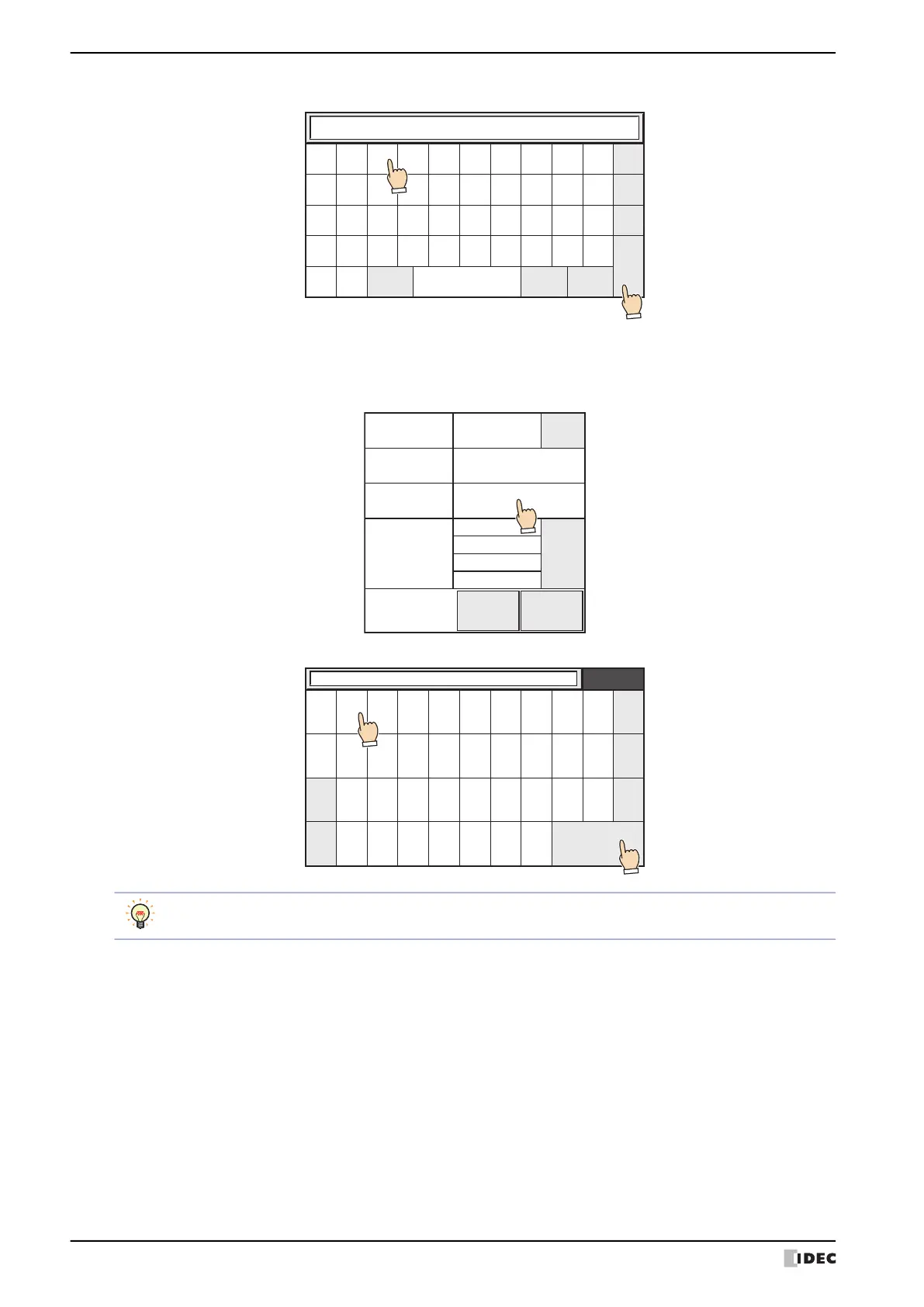5 Editing User Accounts on the MICRO/I
23-52 WindO/I-NV4 User’s Manual
2. Enter the user name and press ENT.
5 Changes the password.
If you will not change the password, proceed to step
6.
1. Press the Password input frame.
2. Enter the password and press ENT.
Test02_
1234567890BS
!
+
“#$%&‘ ( )*CLR
,
?
@
}
~
-./:;<=>
[\]^_`{|
CAN
Cur.><Cur.SP
ENT
Alpha
bet
1
2
編集 追加 削除
X
GroupA
******
Test02
2
Change
Security
Group
Password
User Name
User ID
CANCELOK
Edit
User.
1 2 3 4 5 6 7 8 9 0 BS
q w e r t y u i o p CLR
123
ABC
a s d f g h j k l CAN
!?# z x c v b n m ENT
Hide
Password02_
1
2
Press Hide to display the password with *(asterisks). Press Show to display the password with characters.
