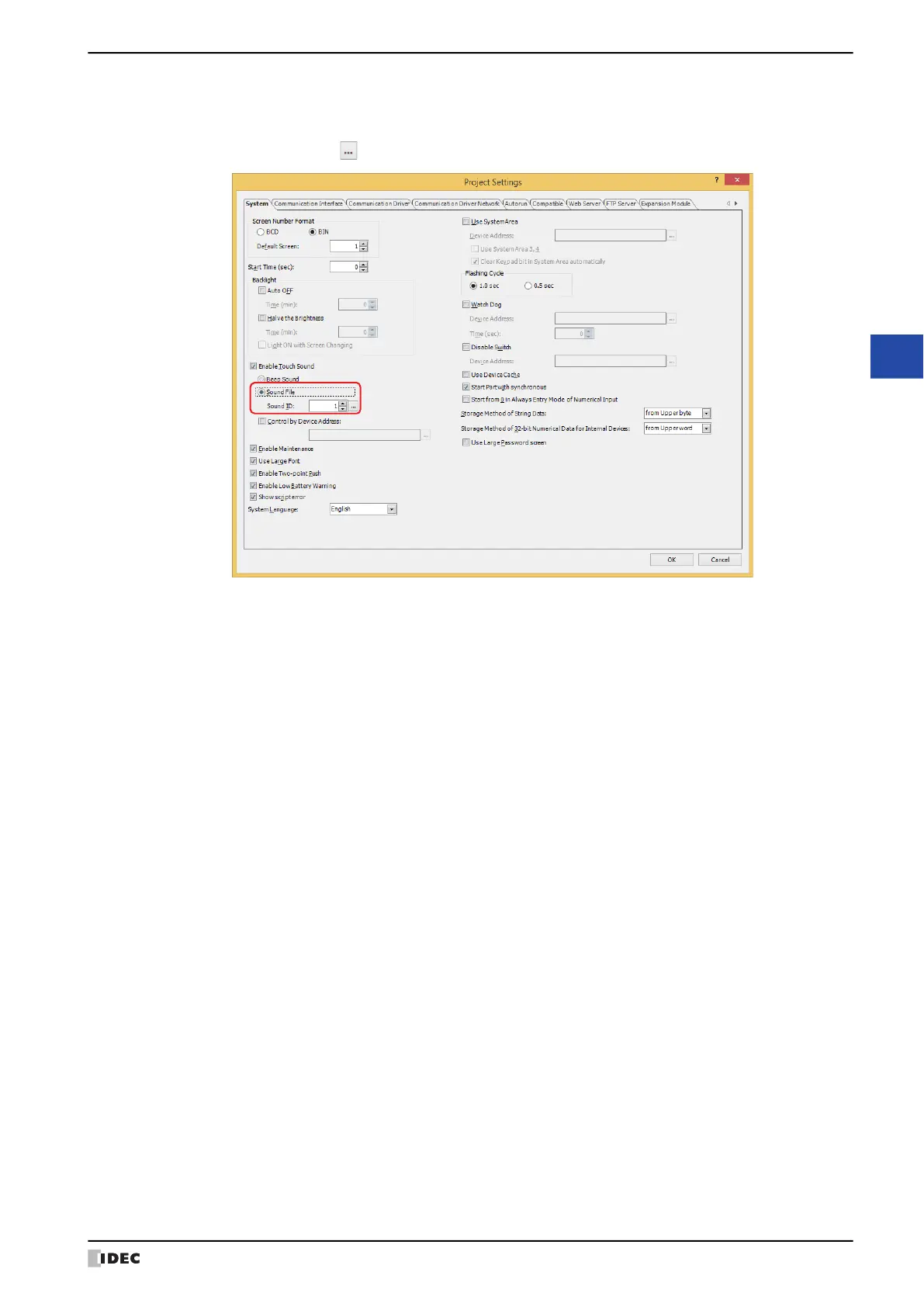WindO/I-NV4 User’s Manual 21-5
2 Sound Function Configuration Procedure
21
Sound Function
8 Select the Enable Touch Sound check box.
9
Select Sound File and specify the ID of the sound file to play in Sound ID.
Enter a sound ID number or click to specify the sound ID number with the displayed Sound Settings dialog box.
10
Click the OK button.
The Sound Settings dialog box closes.
This concludes the configuration to play a sound file as the touch sound.
