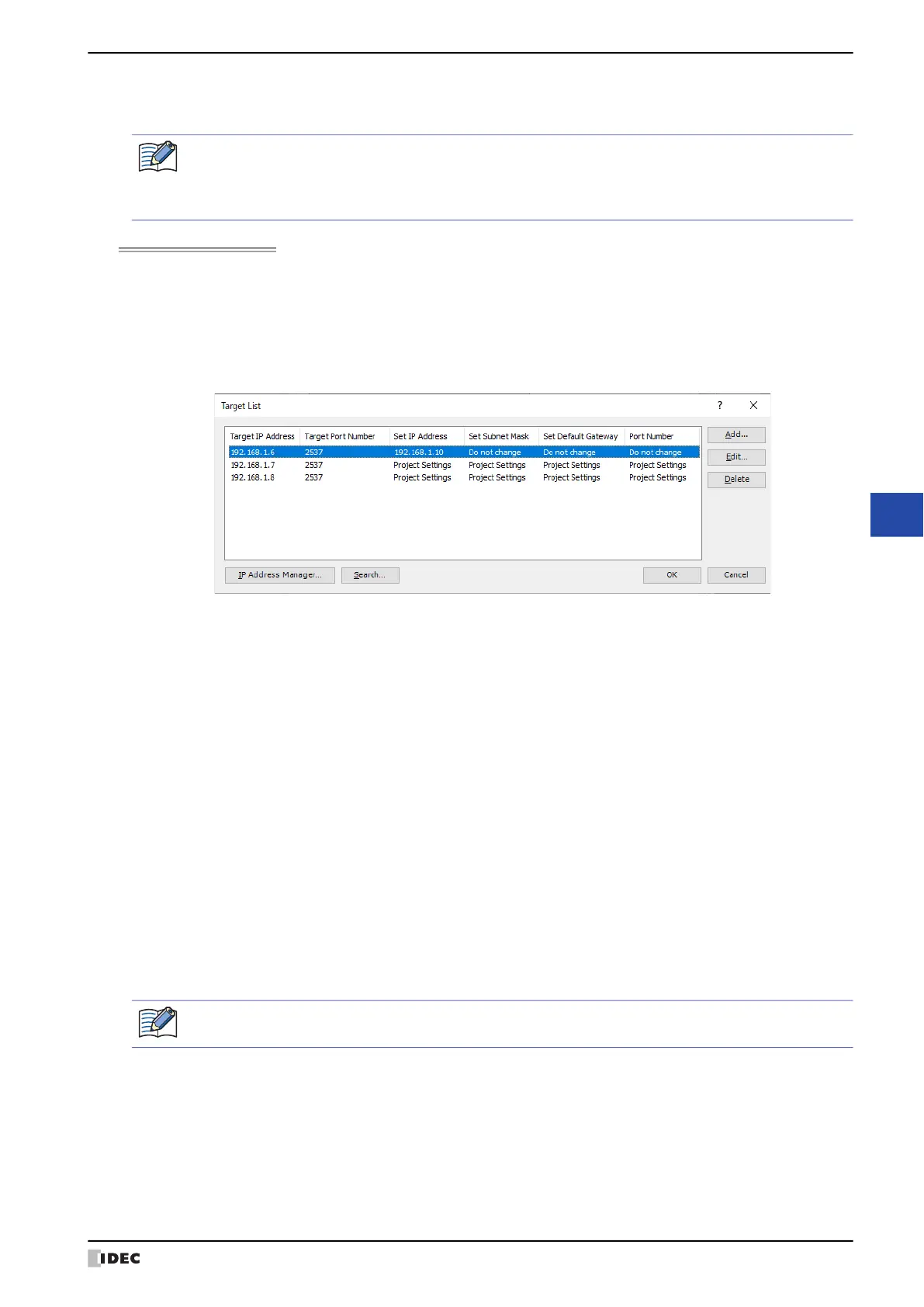WindO/I-NV4 User’s Manual 24-7
1 Communicating with the MICRO/I
24
Online Function
● Using the online function for Ethernet communication
Select Ethernet under Port on the Communication Settings dialog box.
To download project data
Click Edit in the Communication Settings
*1
or click Download
*2
on the Download dialog box to display the
Target List dialog box.
Specify the Ethernet settings (IP address, subnet mask, default gateway, and port number) for the MICRO/I.
Select the MICRO/I IP addresses and you can batch download project data to multiple MICRO/I.
It is also possible to change the Ethernet settings (IP address, subnet mask, default gateway, and port number) for
the MICRO/I to which you are downloading after project data is downloaded.
■ Target List
■ Add
Adds a download destination for project data to the Target List. Click this button to open the Target IP Address
dialog box. Using the Target IP Address dialog box, specify the Ethernet settings for the MICRO/I to which you are
downloading.
■ Edit
Changes the settings of the Target List.
Select a download destination from the Target List, and then click this button to open the Target IP Address dialog
box. Using the Target IP Address dialog box, change the Ethernet settings for the MICRO/I to which you are
downloading.
■ Delete
Deletes download destinations from the Target List.
■ IP Address Manager
Open IP Address Manager. Specify the IP address for the target MICRO/I with IP Address Manager. For details, refer to
“IP Address Manager” on page 24-11.
*1 HG2J-7U only
*2 HG5G/4G/3G/2G-V, HG4G/3G, HG2G-5F/-5T, HG1G/1P only
It is necessary to configure the MICRO/I according to the local network that is used.
On the Communication Interface tab in the Project Settings dialog box, configure the IP address, subnet
mask, default gateway, and port number, and clear the Forbid Maintenance Communication check box.
For details, refer to Chapter 4 “3.2 Communication Interface Tab” on page 4-35.
Target IP Address: Displays the current IP address for the MICRO/I to download the project data to.
Target Port Number: Displays the current port number for the MICRO/I to download the project data to.
Set IP Address: Displays the IP address for the MICRO/I after downloading the project data.
Set Subnet Mask: Displays the subnet mask for the MICRO/I after downloading the project data.
Set Default Gateway: Displays the default gateway for the MICRO/I after downloading the project data.
Port Number: Displays the port number for the MICRO/I after downloading the project data.
Even if the Ethernet settings of the MICRO/I are changed by using the Target IP Address dialog box when
downloading a project, the Ethernet settings in the editing project data are not changed.
