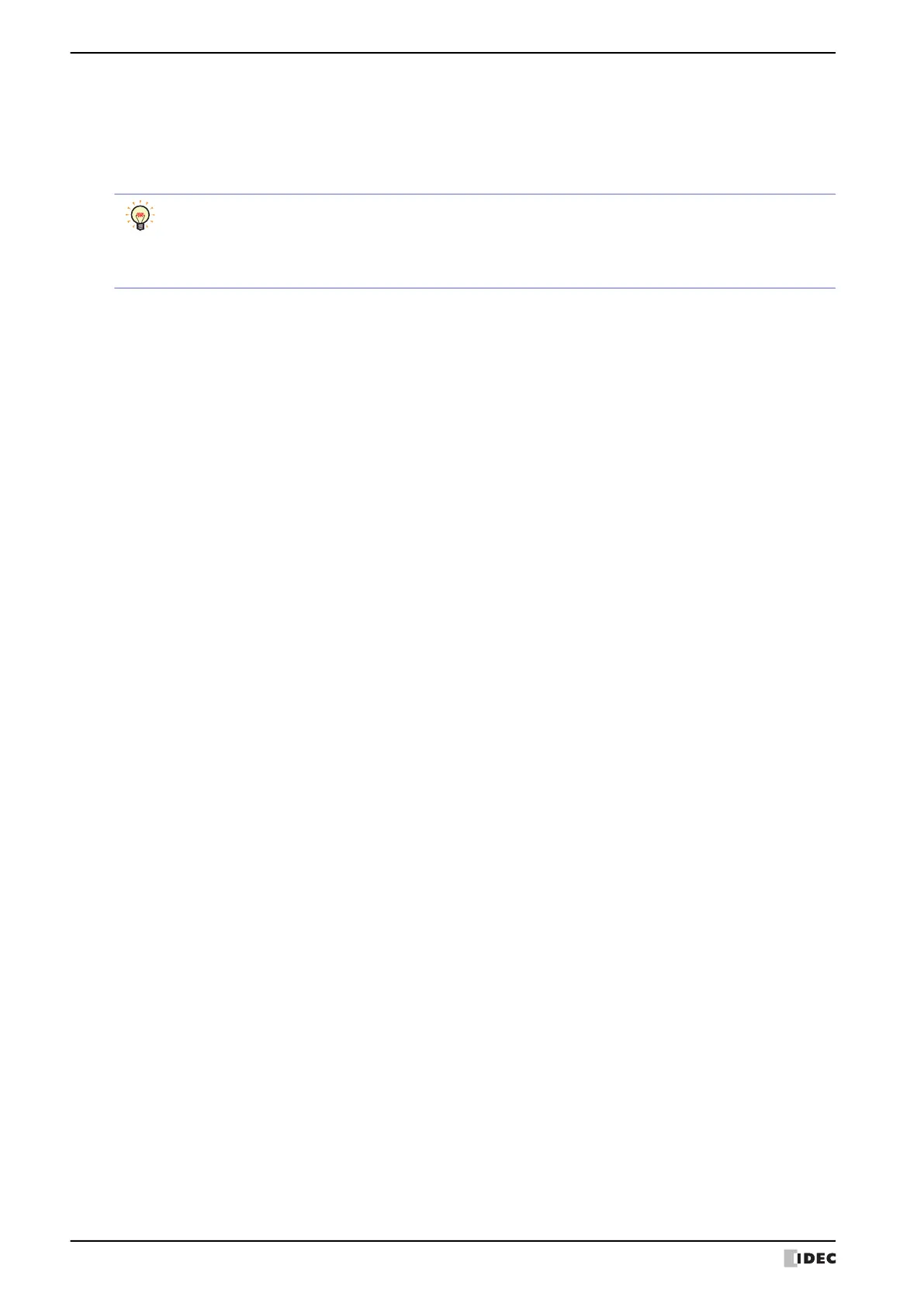1 Communicating with the MICRO/I
24-6 WindO/I-NV4 User’s Manual
■ Port
Select the communication port on the computer from the following items.
■ Time Out (min)
Specify the time to wait for a response from the MICRO/I (0 minute to 20 minutes).
■ Network Adapter
Select the network adapter to use with your computer. Only network adapters that are enabled on your computer are
displayed.
The network adapter can only be set when Communicate with is set to Operator Interface and Port to
Ethernet.
*1 HG5G/4G/3G/2G-V, HG4G/3G, HG2G-5F/-5T, HG1G/1P only
*2 HG2J-7U only
USB
*1
:
Connect the USB port on the computer to the USB interface on the MICRO/I.
Ethernet: Connect the Ethernet port on the computer to the Ethernet interface on the MICRO/I.
• The port number is 2537 when connecting from WindO/I-NV4 to the MICRO/I via Ethernet.
• The default network settings configured on the MICRO/I are as follows.
IP Address:
192.168.1.150
*2
or 192.168.0.1
*1
Subnet Mask: 255.255.255.0
