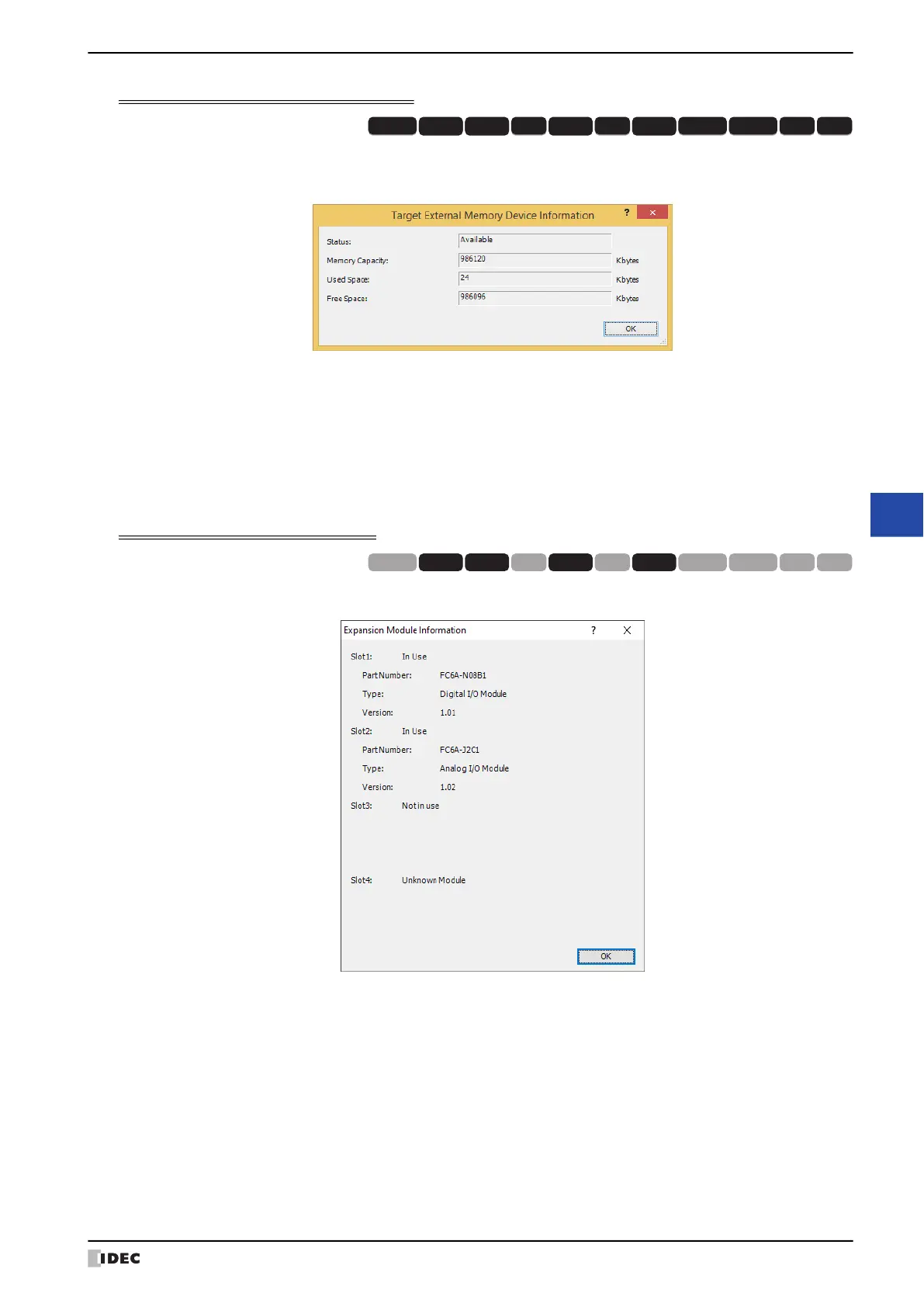WindO/I-NV4 User’s Manual 24-33
6 System Information
24
Online Function
External Memory Device Information Dialog Box
Checks the state of an external memory device
*1
inserted in the MICRO/I, its total capacity, used capacity, and
available capacity.
Expansion Module Information Dialog Box
Check the part number, the type and the system software version of the expansion modules attached to the MICRO/I.
■ Slot 1 to 4
Display the In Use when the expansion module is attached to the expansion module interface of the MICRO/I, the
Not in use when the expansion module is not attached.
The In Use displays the Part Number, the Type and the Version.
*1 USB flash drive inserted in USB1 for HG2J-7U, SD memory card for HG5G/4G/3G/2G-V, HG4G/3G and HG2G-5F,
USB flash drive for HG2G-5T and HG1G/1P
Status: Displays the state of the external memory device inserted in the MICRO/I.
Memory Capacity: Displays the total capacity of the external memory device inserted in the MICRO/I.
Used Space: Displays how much of the capacity of the external memory device inserted in the MICRO/I is
currently in use.
Free Space: Displays how much of the capacity of the external memory device inserted in the MICRO/I is
currently available for use.
HG3G
HG2G-5FHG5G-V HG4G-V HG3G-V HG2G-V HG2G-5T
HG4G HG1G HG1P
HG2J-7U
HG3G
HG2G-5FHG5G-V HG4G-V HG3G-V HG2G-V HG2G-5T
HG4G HG1G HG1P
HG2J-7U
HG3G
HG2G-5FHG5G-V HG4G-V HG3G-V HG2G-V HG2G-5T
HG4G HG1G HG1P
HG2J-7U
Part Number: Displays the part number of the expansion module attached to the MICRO/I.
Type: Displays the type of the expansion module attached to he MICRO/I.
Version: Displays the system software version of the expansion module attached to the MICRO/I.
