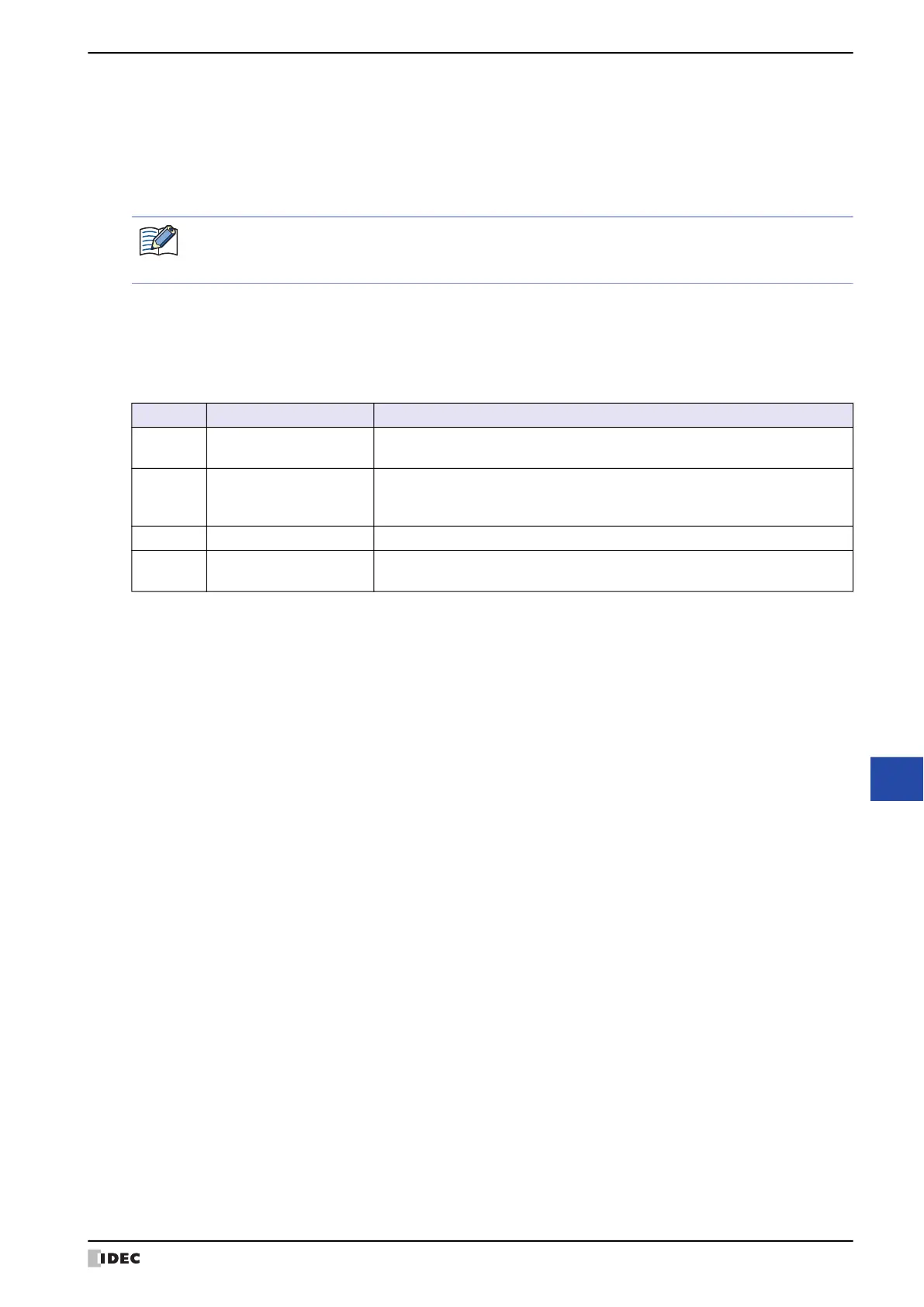WindO/I-NV4 User’s Manual 14-17
3 Data Log Settings Dialog Box
14
Data Log Function
■ Clear Log Data
Select this check box to erase the Data Log data for the selected channel from the Data Storage Area.
■ Store Status of Sampling
Select this check box to check the reading status of data.
(Trigger Device Address): Specifies the bit device or the bit number of the word device that triggers the erasure of
the data. The data for selected channels is erased when the value of the configured device
address changes from 0 to 1. For the device address configuration procedure, refer to
Chapter 2 “5.1 Device Address Settings” on page 2-70.
If the amount of log data for the channel differs, the Line Chart cannot be displayed.
If differing channels of data were displayed in the same chart, the chart can no longer be displayed if the
Data Log data is erased by channel units.
(Status Device Address): Specify the word device that will store the reading status. For the device address
configuration procedure, refer to Chapter 2 “5.1 Device Address Settings” on page 2-70.
Bit Function Description
0 Reading
This bit is 1 while reading the data from the external device and 0 when reading
has completed.
1 Read error
This bit is 1 when the condition of writing to the data storage area was satisfied
again while reading data from the external device and data was lost. To clear
this bit, write 1 to the Clear error bit (bit 15).
2 to 14 Reserved -
15 Clear error
Write 1 to this bit to clear the read error (bit 1). This bit automatically changes
to 0 when processing is finished.
