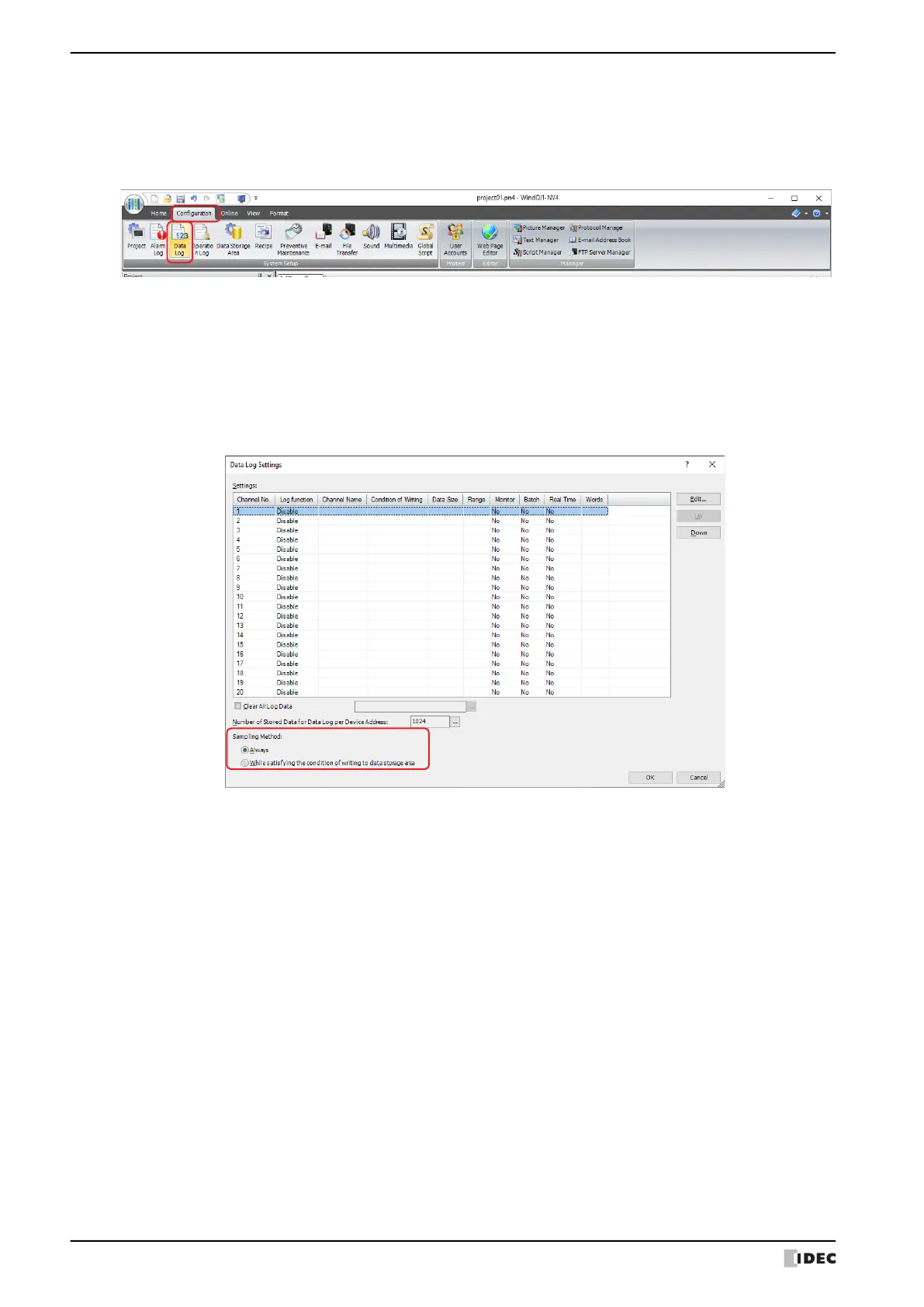4 Using the Data
14-40 WindO/I-NV4 User’s Manual
● Displaying Data on the Numerical Display
You can copy sampled data to an internal device and display it with the Numerical Display.
1 On the Configuration tab, in the System Setup group, click Data Log.
The Data Log Settings dialog box is displayed.
2 Under Sampling Method, select the condition that will be used by the MICRO/I to read data.
■ Always
The values of the device addresses set for the data of each channel are always read. When the condition of writing to
the data storage area is satisfied, the values that were read at that point in time are written to the data storage area.
■ While satisfying the condition of writing to data storage area
The values of the device addresses set for the data of each channel are read when the condition of writing to the data
storage area is satisfied, and those values are written to the data storage area.
3 Under Settings, select the channel number for the data to display numerical values of on the Numerical Display, then
click Edit.
The Individual Settings dialog box is displayed.
4 Select Enable for Log function on the General tab and configure Channel Name, and Condition of Writing to
Data Storage Area.
5 Under Output Data on the Data tab, set Top Device Address, Data Type, and the other settings for each item of
data.
