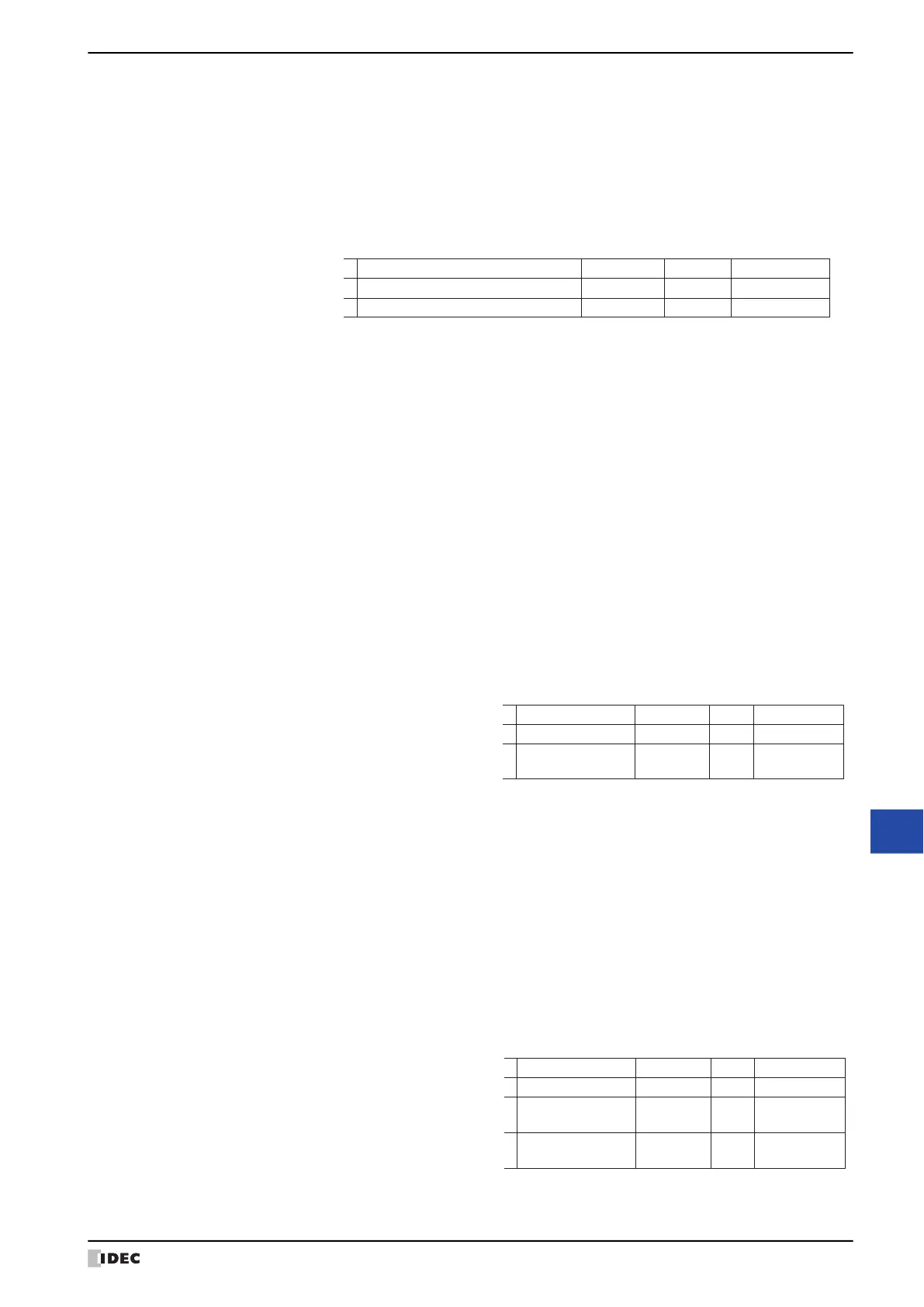WindO/I-NV4 User’s Manual 15-5
1 Overview
15
Operation Log Function
7. Event Name: When the recorded data is output as a CSV file, this is the text displayed as a label to
describe the event that occurred. This item is configured in the Data Labels dialog box.
8. Part Name: The part name for the pressed touch switch when the Press buttons event occurs.
9. Device Address: The destination device address when the Write Data to any Device Addresses event
occurs.
When an indirect write is used, the device address specified by the indirect value is recorded.
Example: When the device address configured as the destination for the value 100 is LDR100
and the indirect value is 3
10. Changed to: The result produced from the event that occurred. The recorded content varies based on the
event that occurred.
Switch to Base Screen: The screen type and number after switching.
Base n: Base screen (n: screen number)
Example: Base 1
Change Users: The user name after the change.
Change Operation Modes: The operation mode after the change.
Run Mode: Run Mode
System Mode: System Mode
Monitor Mode: Monitor Mode
Offline Mode: Offline Mode
Write Data to any Device Addresses
:
The value written to the device address by pressing the touch
switch. This value is handled as UBIN16(W). For details, refer to
Chapter 2 “1.1 Available Data” on page 2-1.
The value written to the device address is recorded as UBIN16(W)
regardless of the data type.
Example: When -10 (0xFFF6) is written to device address D0
If the written value is 2 words (32 bits), each word is recorded (16
bits). For the storage order for 32-bit device address data, the
upper word and lower word are stored following the Storage
Method of 32-bit Numerical Data for Internal Devices or the
Storage Method of 32-bit Numerical Data setting. For details,
refer to Chapter 4 “Storage Method of 32-bit Numerical Data for
Internal Devices” on page 4-29 and Chapter 4 “Storage Method of
32-bit Numerical Data” on page 4-48.
Example: The from Lower word is selected as the Storage
Method of 32-bit Numerical Data in the
Communication Driver tab on the Project Settings
dialog box and 12345678 (0xBC614E) is written to device
address D0 with the data type UBIN32(D).
Event Name Part Name Details Changed to
Press buttons WordSwitch1 ‒ ‒
Write Data to any Device Addresses ‒ LDR103 100
Changed toDetailsPart Name
Press buttons
WordSwitch1
Write Data to
any Device Addresses
‒
‒‒
D0
65526 (0xFFF6)
Event Name
Event Name
Press buttons
WordSwitch1
Write Data to
any Device Addresses
‒D0
24910 (0x614E)
Write Data to
any Device Addresses
‒D1188 (0xBC)
Changed toDetailsPart Name
‒‒
