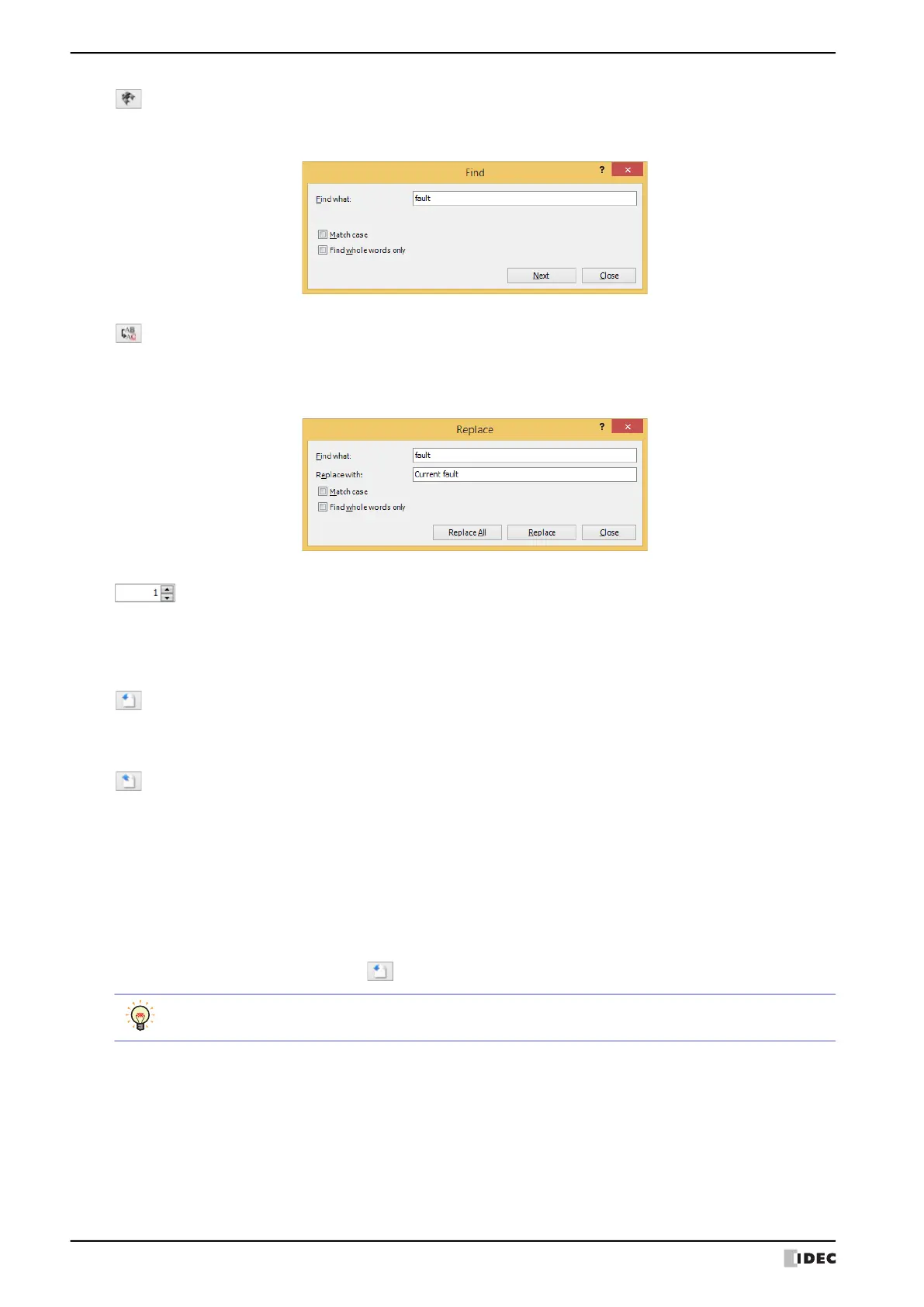3 Text Manager
19-12 WindO/I-NV4 User’s Manual
■ (Find)
Displays the Find dialog box.
The text entered in Find what is searched for in (Text) in the (Text Messages List).
■ (Replace)
Displays the Replace dialog box.
The text entered in Find what is searched for in (Text) in the (Text Messages List) and that text is replaced with the
text entered in Replace with.
■ (Destination)
Specifies the text ID to move the focus (1 to 32,000).
■ Go to
Moves the focus to the text ID specified in (Destination).
■ (Import)
Imports text in a text list saved as a Unicode text file or as a CSV file.
Click this button to display the Open dialog box. For details, refer to “Importing Text from a Text List” on page 19-7.
■ (Export)
Saves the text for the text group being edited as a Unicode text file or as a CSV file. This file is called a text list. The
types of files that can be saved are as follows.
• Unicode text file (tab delimited) (*.txt)
• CSV file (comma delimited) (*.csv)
• CSV file (semicolon delimited) (*.csv)
Click this button to display the Save As dialog box. For details, refer to “Saving Registered Text in Unicode Text
Format” on page 19-6.
The saved text list can be imported with (Import).
When Unicode text file (tab delimited) (*.txt) is selected, the file can handle multiple languages by
using a commercially available text editor or spreadsheet software that supports Unicode.
