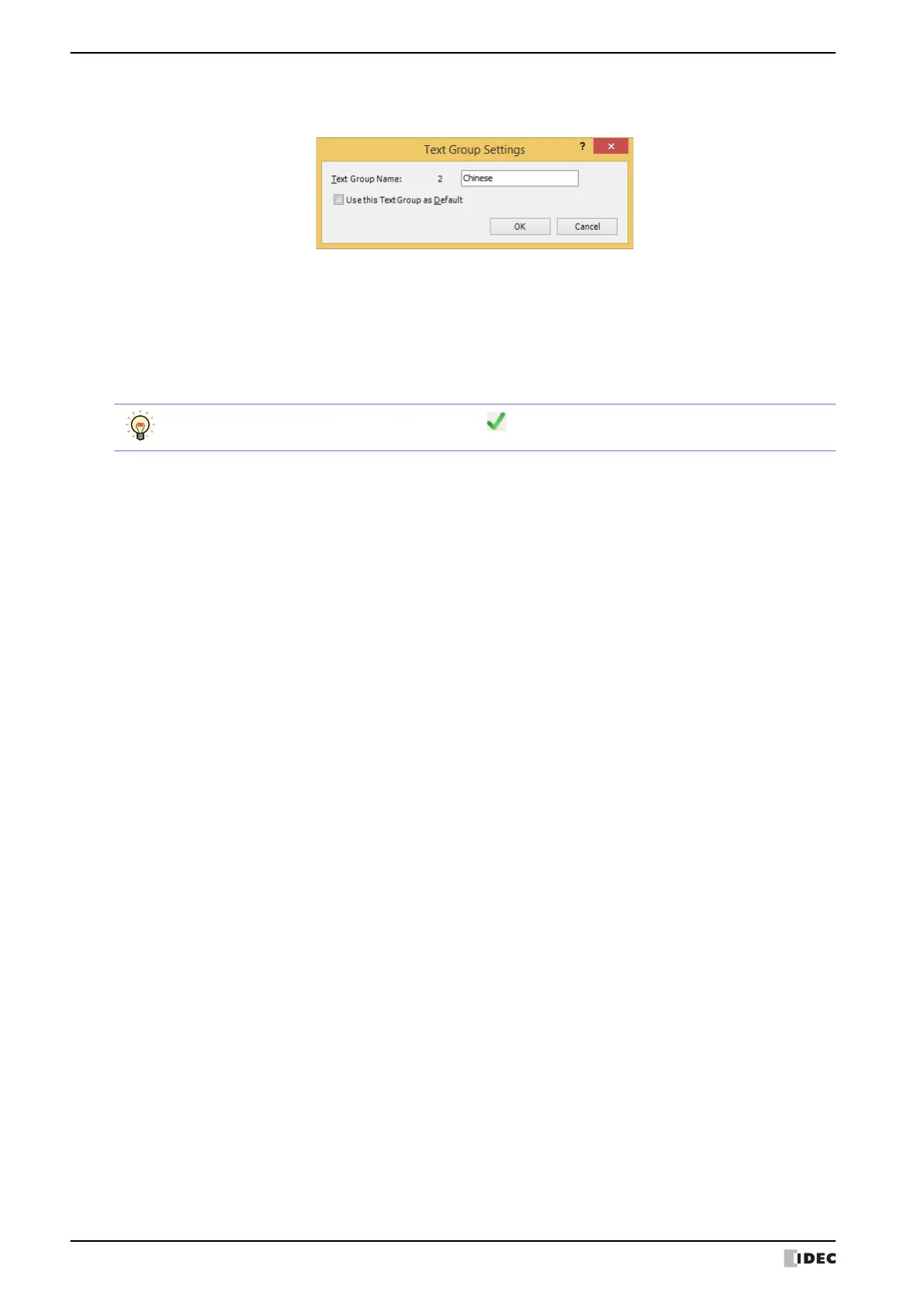3 Text Manager
19-14 WindO/I-NV4 User’s Manual
● Text Group Settings Dialog Box
This dialog box is used to configure the Text Group Name and the default.
■ Text Group Name
Enters the names of the text groups.
The maximum number for the Text Group Name is 20 characters.
■ Use this Text Group as Default
Select this check box to setup the group to use when the MICRO/I power is turned on and when switching to run
mode.
The text group set as the default is displayed with next to (Text Group Name).
