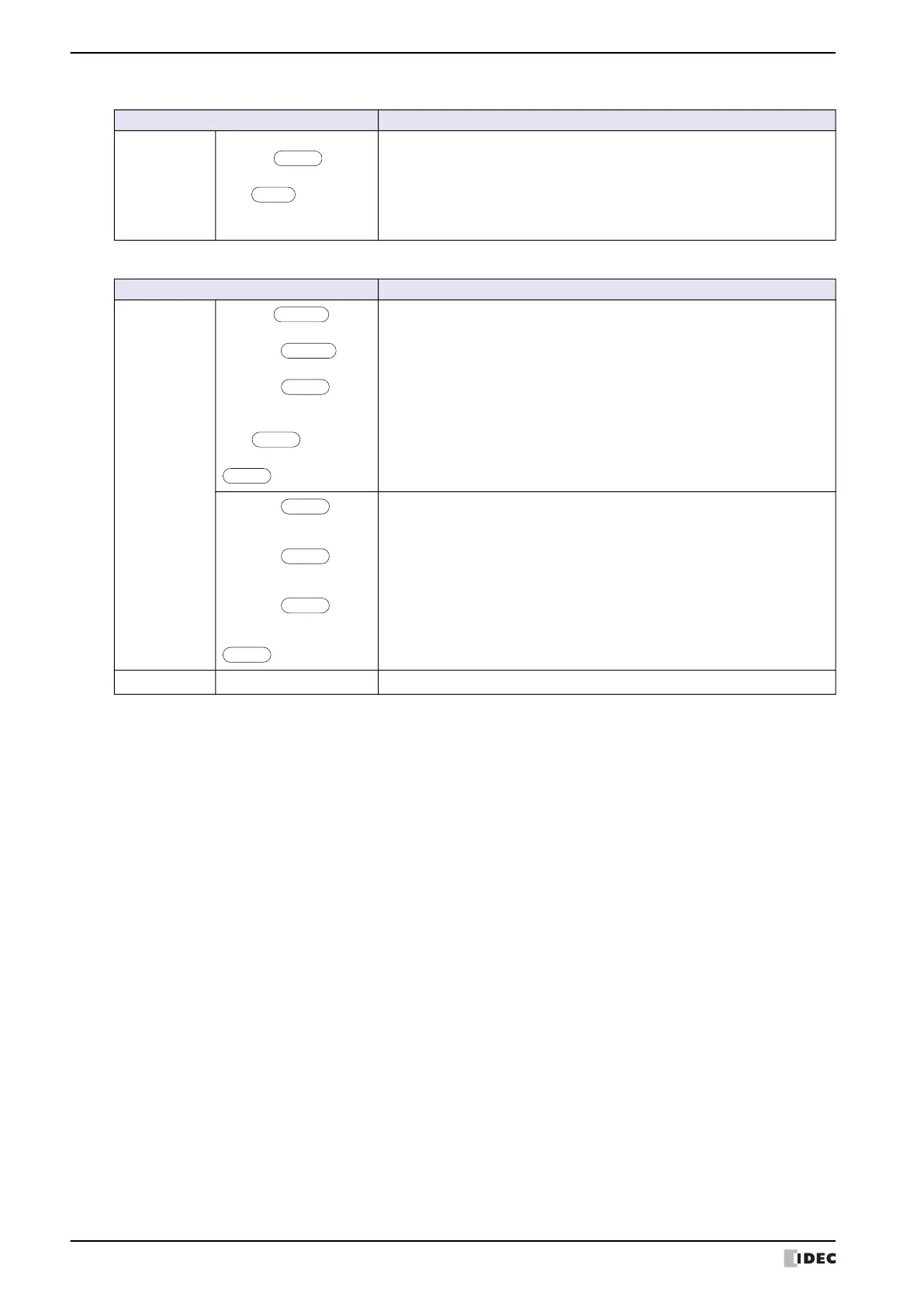4 Script Definition Method
20-22 WindO/I-NV4 User’s Manual
■ Repeat
■ Halt and exit
Format Description
while
while ( )
{
;
}
Execution line is repeatedly executed while the conditional expression is
satisfied.
• It will go into an infinite loop when the conditional expression is always
satisfied, so do not set fixed values or device addresses that do not change as
the conditional expression.
• Do not write a value to the external device address in the while definition.
Format Description
break
while ( )
{
if ( )
{
;
break;
}
;
}
;
Process will be as follows while the conditional expression 1 is satisfied.
• Execution line 2 is continuously executed while the conditional expression 2 is
not satisfied.
• Once the conditional expression is satisfied, it will go out of the loop by break
(not executing execution line 2), and execution line 3 is executed.
switch ( )
{
case constant 1:
;
break;
case constant 2:
;
break;
}
;
When the conditional expression 2 matches the constant 1, it will halt the
determination of constant 2 by break after executing execution line 1, and
process will move to execution line 3.
return
return;
It will exit the script, and execute the next parts or script.
Exe. line 2
