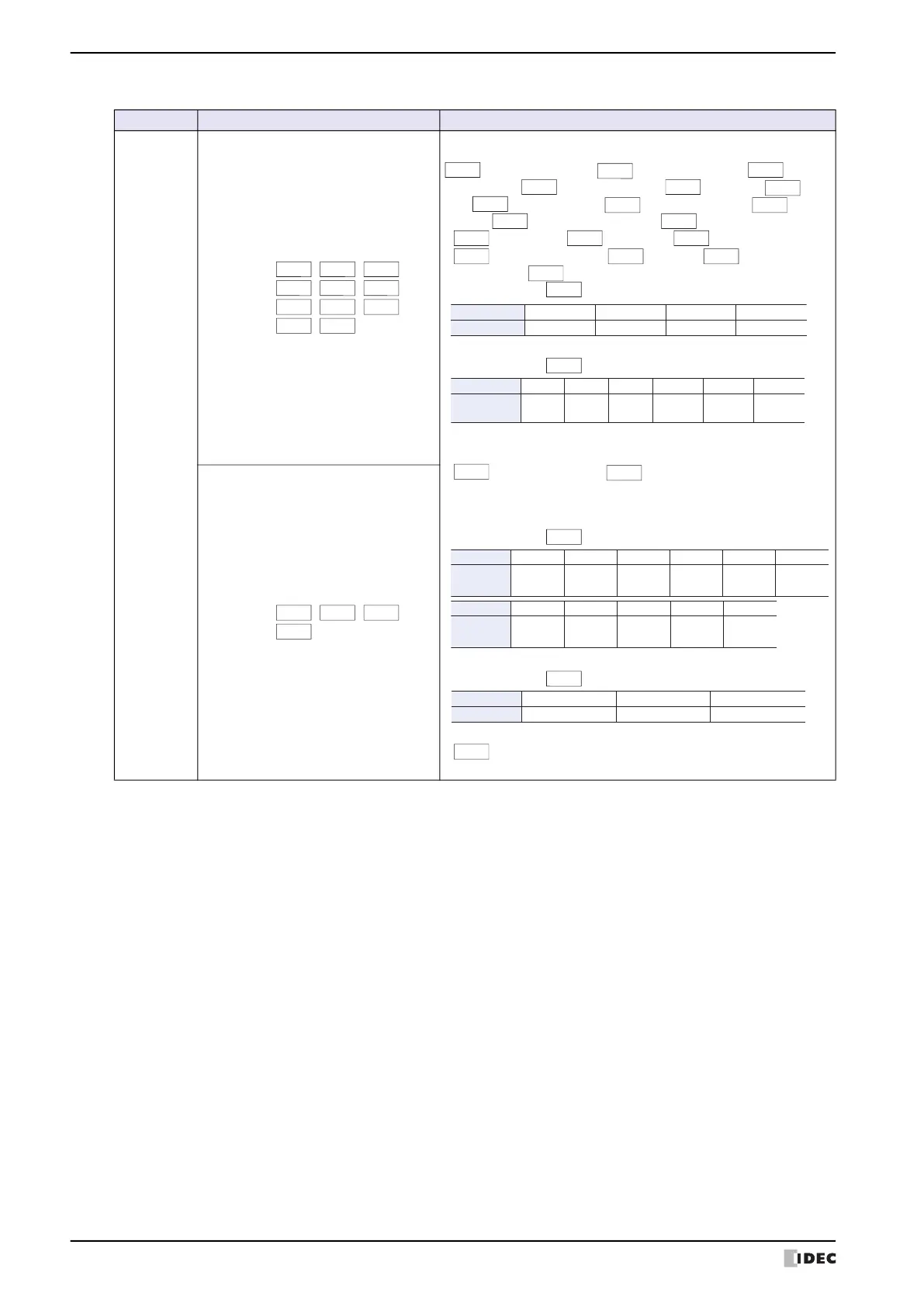4 Script Definition Method
20-28 WindO/I-NV4 User’s Manual
Draw (Continued)
(Continued to next page)
Function Format Description
Drawing of
Rectangle
RECTANGLE( , , ,
, , ,
, , ,
, )
Rectangle with left top corner as start coordinate and bottom right
corner as end coordinate is drawn.
: Start coordinate X, : Start coordinate Y, : End
coordinate X, : End coordinate Y, :
Line width,
:
Line
type,
:
Foreground color
, : Background color, :
Pattern, : Rounded corner type, : Rounded corner radius
• : Line width, : Line type, : Foreground color,
: Background color, : Pattern, : Rounded
corner type, : Rounded corner radius can be omitted.
• Specification of : Line width is as follows:
It will be set to 1 (1 dot) when omitted.
• Specification of : Line type is as follows.
It will be set to 1 (Solid) when omitted or when the line width is
set to anything other than 1 (1 dot).
• : Foreground color, : Background color is specified
by the color data. It will be set to 255 (white) when omitted.
For color data, refer to Appendix “Color Data Correspondence
Table” on page A-1.
• Specification of : Pattern is as follows.
It will be set to 0 (None) when omitted.
• Specification of : Rounded corner type is as follows.
It will be set to 0 (None) when omitted.
• : Rounded corner radius is specified with number of dots (0 - 200).
It will be set to 0 (0 dot) when omitted.
RECTANGLE( , , ,
)
Preset Value 1
Line Width 1 dot
2
2 dots
3
3 dots
5
5 dots
Preset Value
123 4 5 6
Line Type Solid Dot Dash
Long Dash
Long Dash
Dot
Long Dash
Dot Dot
Preset Value
02347
910111213
8
Line Type None
Foreground
100%
Foreground
25%
Foreground
50%
Background
100%
Horizontal
lines
Preset Value
Line Type
Vertical
lines
Slant
Upwards
Slant
Down-wards
Cross-hatch
Tint
Preset Value
0
Line Type
None
1
Straight
2
Curve
