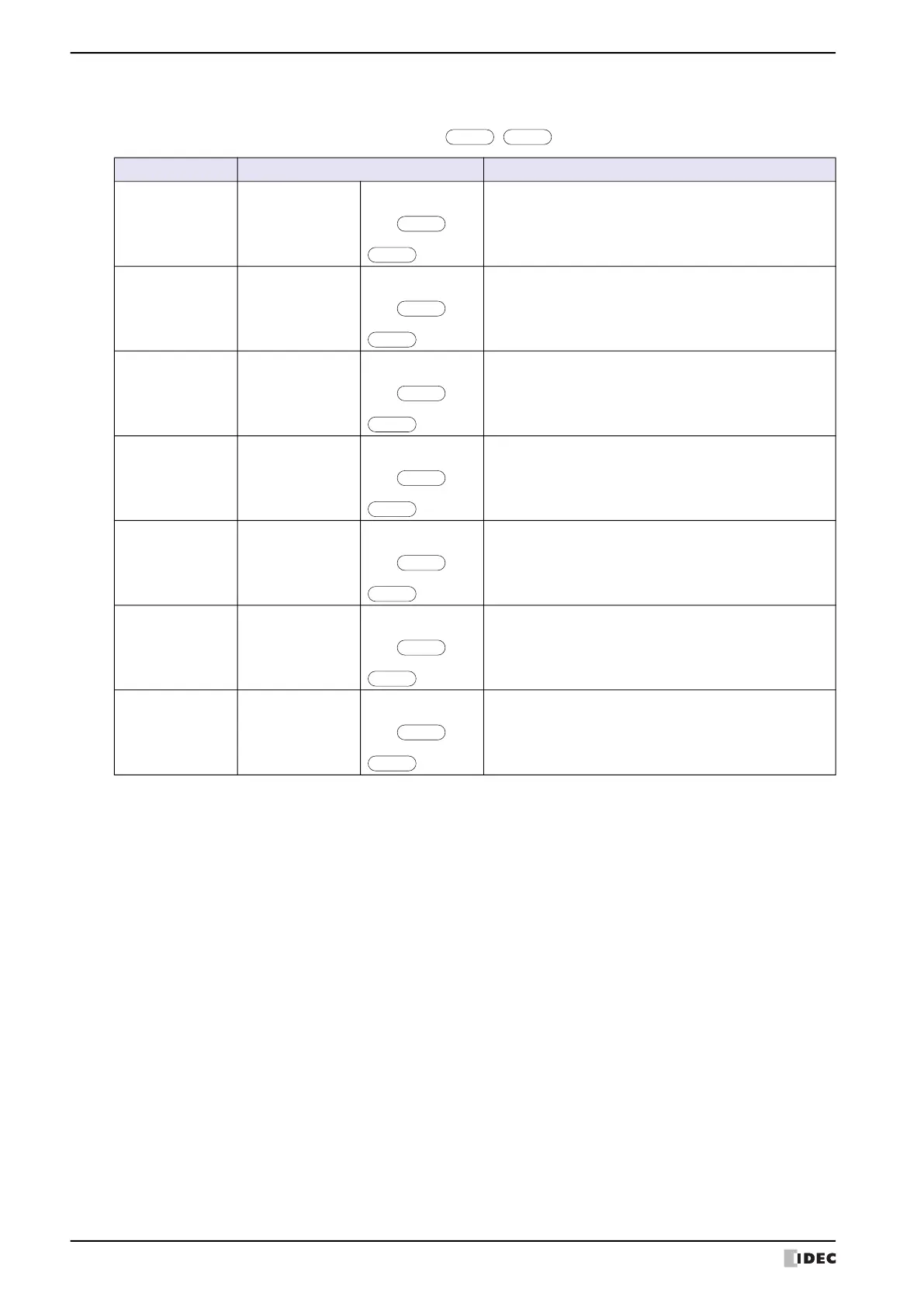4 Script Definition Method
20-30 WindO/I-NV4 User’s Manual
● Data Type Designations
You can specify individual data types for the operations in braces "{}". Here, the abbreviations are shown in
parentheses and the Execution lines are described as , , ...
Function Format Description
Specifies the
UBIN16(W)
asword
(asw)
asword
{
;
}
;
Executes the executable statement 1 with the data type
UBIN16 (W).
Executes the executable statement 2 with the data type
configured in the Data Type on the Script Editor.
Specifies the
BIN16(I)
asinteger
(asi)
asinteger
{
;
}
;
Executes the executable statement 1 with the data type
BIN16(I).
Executes the executable statement 2 with the data type
configured in the Data Type on the Script Editor.
Specifies the
UBIN32(D)
asdoubleword
(asd)
asdoubleword
{
;
}
;
Executes the executable statement 1 with the data type
UBIN32(D).
Executes the executable statement 2 with the data type
configured in the Data Type on the Script Editor.
Specifies the
BIN32(L)
aslong
(asl)
aslong
{
;
}
;
Executes the executable statement 1 with the data type
BIN32(L).
Executes the executable statement 2 with the data type
configured in the Data Type on the Script Editor.
Specifies the
BCD4(B)
asbcd4
(asb4)
asbcd4
{
;
}
;
Executes the executable statement 1 with the data type
BCD4(B).
Executes the executable statement 2 with the data type
configured in the Data Type on the Script Editor.
Specifies the
BCD8(EB)
asbcd8
(asb8)
asbcd8
{
;
}
;
Executes the executable statement 1 with the data type
BCD8(EB).
Executes the executable statement 2 with the data type
configured in the Data Type on the Script Editor.
Specifies the
Float32(F)
asfloat
(asf)
asfloat
{
;
}
;
Executes the executable statement 1 with the data type
Float32(F).
Executes the executable statement 2 with the data type
configured in the Data Type on the Script Editor.
Exe. line 2
Exe. line 2
Exe. line 2
Exe. line 2
