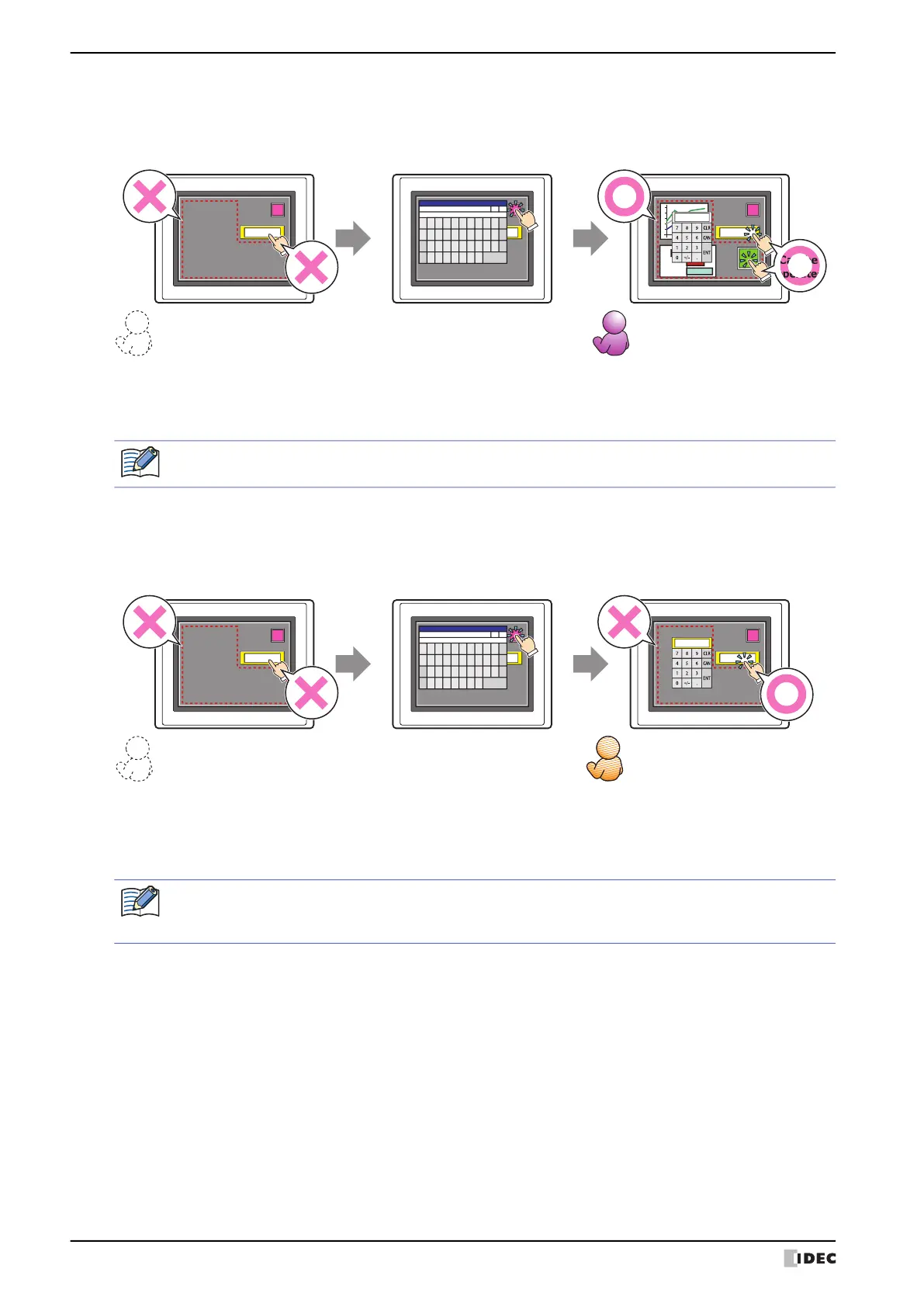1 Overview
23-10 WindO/I-NV4 User’s Manual
If the password screen is opened and the user switches to User3 in Administrator and GroupA, the parts for which
Display has been set to Permitted for GroupA will be displayed, and the parts for which Input has been set to
Permitted for Administrator can be used.
If the password screen is opened and the user switches to User4 in Administrator, the displayed parts for which Input
has been set to Permitted for Administrator can be used. Parts for which Display has been set to Prohibited for
Administrator are not displayed.
MICRO/I MICRO/I MICRO/I
For User3, parts for which Display
has been set to Permitted for
GroupA are displayed, and parts
for which Input has been set to
Permitted for Administrator can
be used
User3
If no user is selected, only parts
for which Display has been set to
Permitted for all security groups
are displayed and only parts for
which Input has been set to
Permitted for all security groups
can be used
Open the password screen with
the Goto Screen Button, enter the
password, and switch to User3
999 999 999
1
********
User3
▲ ▼
2 3 4 5 6 7 8 9 0 BS
Q W E R T Y U I O P CLR
123
abc
A S D F G H J K L CAN
!?# Z X C V B N M ENT
Password
999
Cannot be
operated
Can be
operated
Displayed
Not
displayed
Parts that are not displayed on the screen cannot be operated regardless of the input security group.
MICRO/I MICRO/I MICRO/I
User4
For User4, parts for which Display
has been set to Prohibited for
Administrator are not displayed,
and displayed parts for which
Input has been set to Permitted
for Administrator can be used
If no user is selected, only parts
for which Display has been set
to Permitted for all security
groups are displayed and only
parts for which Input has been
set to Permitted for all security
groups can be used
Open the password screen with
the Goto Screen Button, enter
the password, and switch to
User4
999 999 999
1
********
User4
▲ ▼
2 3 4 5 6 7 8 9 0 BS
Q W E R T Y U I O P CLR
123
abc
A S D F G H J K L CAN
!?# Z X C V B N M ENT
Password
999
Can be
operated
Not
displayed
Cannot be
operated
Not
displayed
GroupA is not configured for User4, so the button in the lower right of the screen is not displayed. Parts that
are not displayed on the screen cannot be used, even by users in a security group for which Input has been
set to Permitted.
