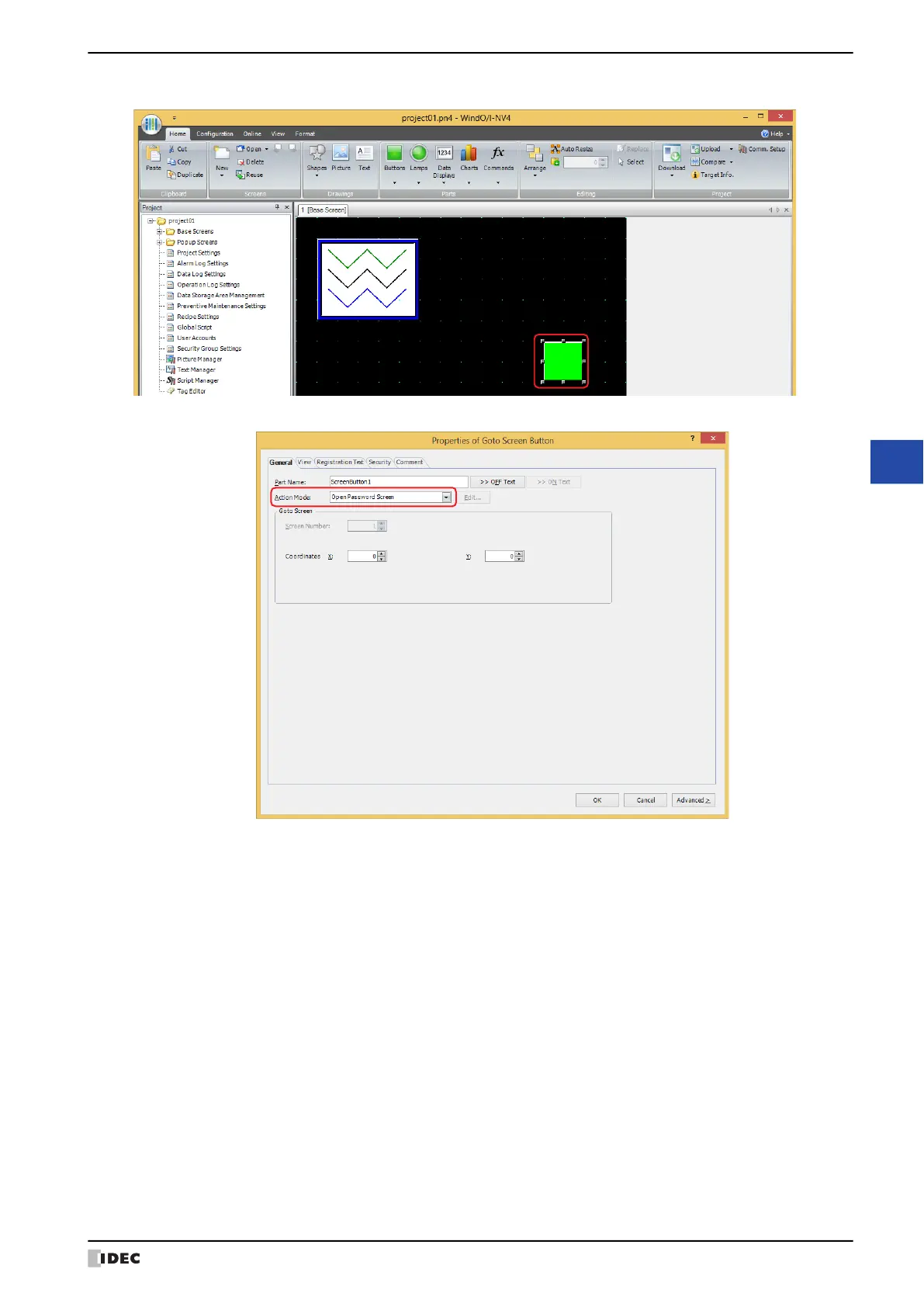WindO/I-NV4 User’s Manual 23-31
2 Security Function Configuration Procedure
23
User Accounts and the Security Function
10
Double-click the placed Goto Screen Button and the Properties dialog box is displayed.
11
Select Open Password Screen for Action Mode.
12
Specify the display location in coordinates for the password screen to open above the base screen with Coordinates
X, Y.
With the upper-left corner of the screen as the origin, the upper-left corner of the window is the X and Y coordinates.
13
Click OK.
The Properties of Goto Screen Button dialog box closes.
This concludes configuring the project to protect the display of a part.
X: 0 to (base screen horizontal size - 1)
Y: 0 to (base screen vertical size - 1)
