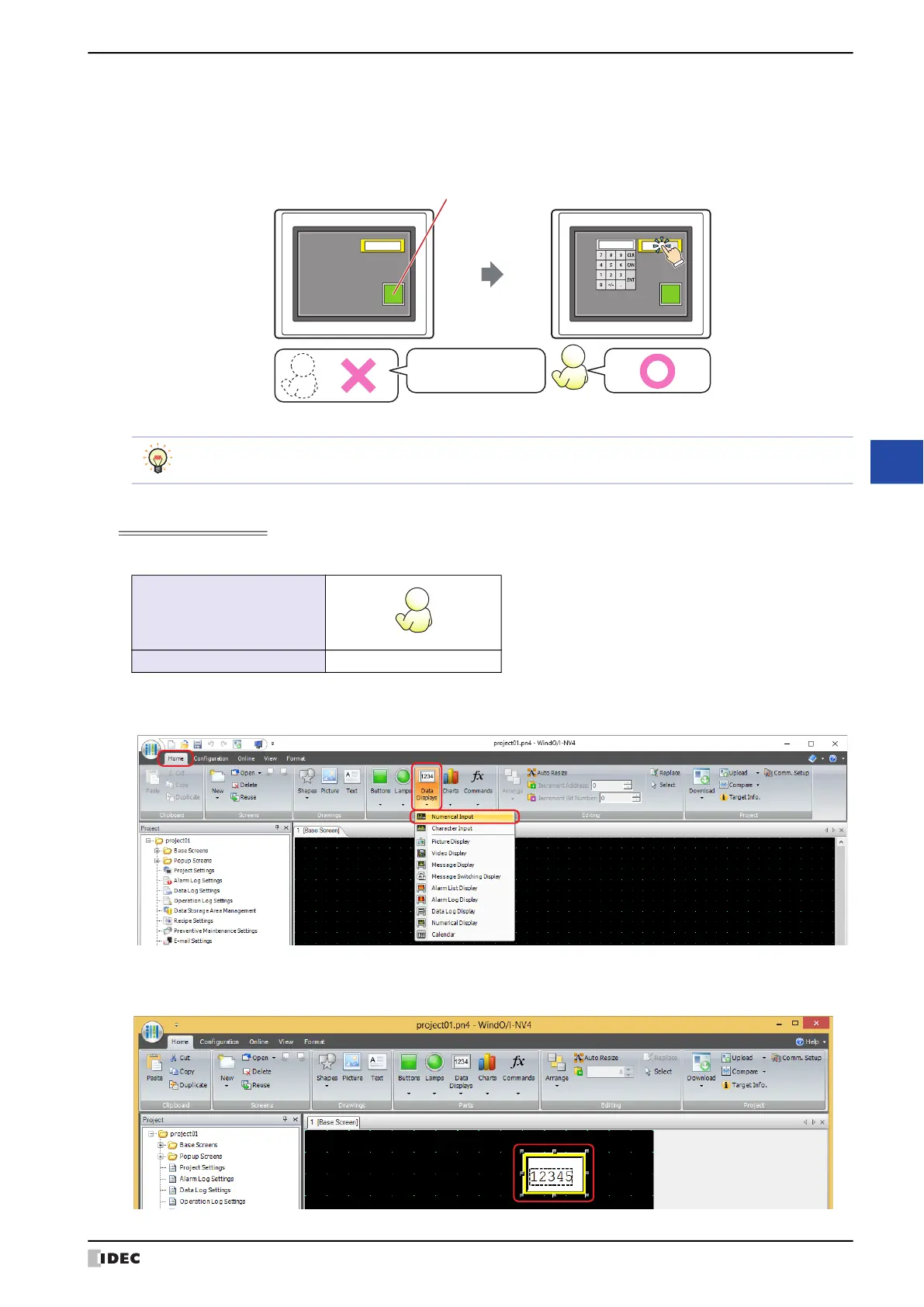WindO/I-NV4 User’s Manual 23-33
2 Security Function Configuration Procedure
23
User Accounts and the Security Function
● Protecting the Operation of Parts
Here you will configure the security group for a part to protect the operation of that part.
This section describes an example where the operation of the Numerical Input is protected.
Configuration Procedure
1 Following the procedure in “Creating a User Account” on page 23-11, create the following user account.
2 Create a Numerical Input and configure the input security group.
On the Home tab, in the Parts group, click Data Displays, and then click Numerical Input.
3 Click a point on the edit screen where you wish to place the Numerical Input.
4 Double-click the placed Numerical Input and the Properties dialog box is displayed.
Goto Screen Button
(Open password screen)
User2
No user
999999
999
MICRO/IMICRO/I
Numerical Input
Can be operated
Numerical Input
Cannot be
operated
The keypad is not displayed,
nothing can be operated
To change the user account, a button or command is required to open the Password screen.
User Name
Security Group GroupA
