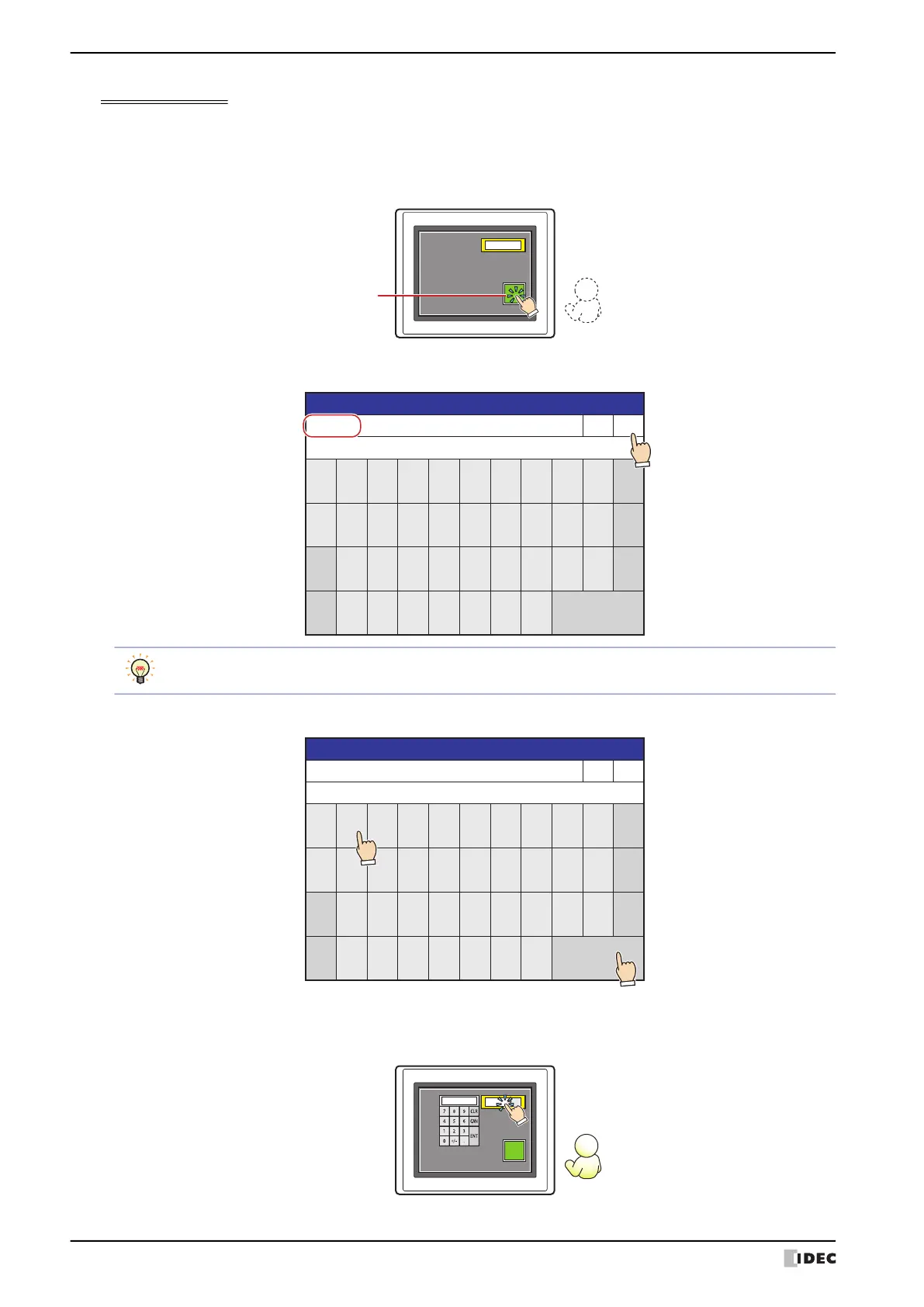2 Security Function Configuration Procedure
23-36 WindO/I-NV4 User’s Manual
Operating Procedure
This section describes an example when the current user account has no default user.
1 Press the Goto Screen Button configured with Open Password Screen.
The Password screen is displayed.
2 Press ▼ and select User2.
3 Enter the password and press ENT.
If the correct password is entered, the user account changes to User2 from no default user and the Password screen
closes.
Press the Goto Screen Button
No user
999
MICRO/I
1
User2
▲ ▼
2 3 4 5 6 7 8 9 0 BS
Q W E R T Y U I O P CLR
123
abc
A S D F G H J K L CAN
!?# Z X C V B N M ENT
Password
▲ and ▼ buttons are displayed only after you select the Use Security functions check box in the Security
dialog box.
1
********
User2
▲ ▼
2 3 4 5 6 7 8 9 0 BS
Q W E R T Y U I O P CLR
123
abc
A S D F G H J K L CAN
!?# Z X C V B N M ENT
Password
1
2
