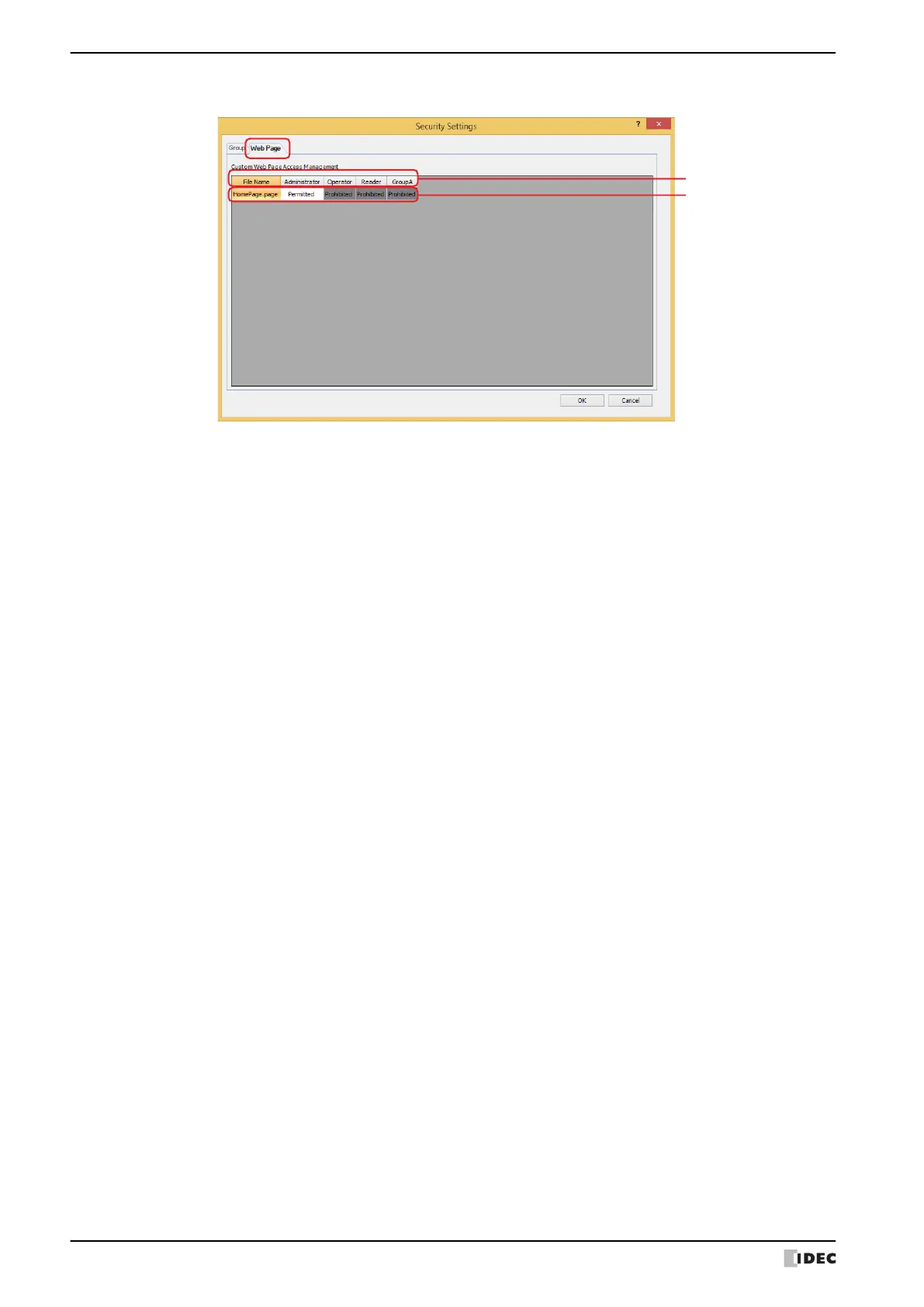3 Security Dialog Box
23-42 WindO/I-NV4 User’s Manual
Web Page Tab
■ Custom Web Page Access Management
Permissions for display and operation of Custom Web Page are set for each Security Group.
(Security Group Name)
(Access Permission)
File Name: Displays the file name of the Custom Web Page created by the Web Page Editor. For
details about the Web Page Editor, refer to Chapter 28 “Web Page Editor” on page 28-12.
Security Group Name: Displays the name of the security group.
Access Permission: Displays whether or not to permit the display and operation of the Custom Web Page of
the MICRO/I from the web browser. Double clicking the cell switches between Permitted
and Prohibited.
