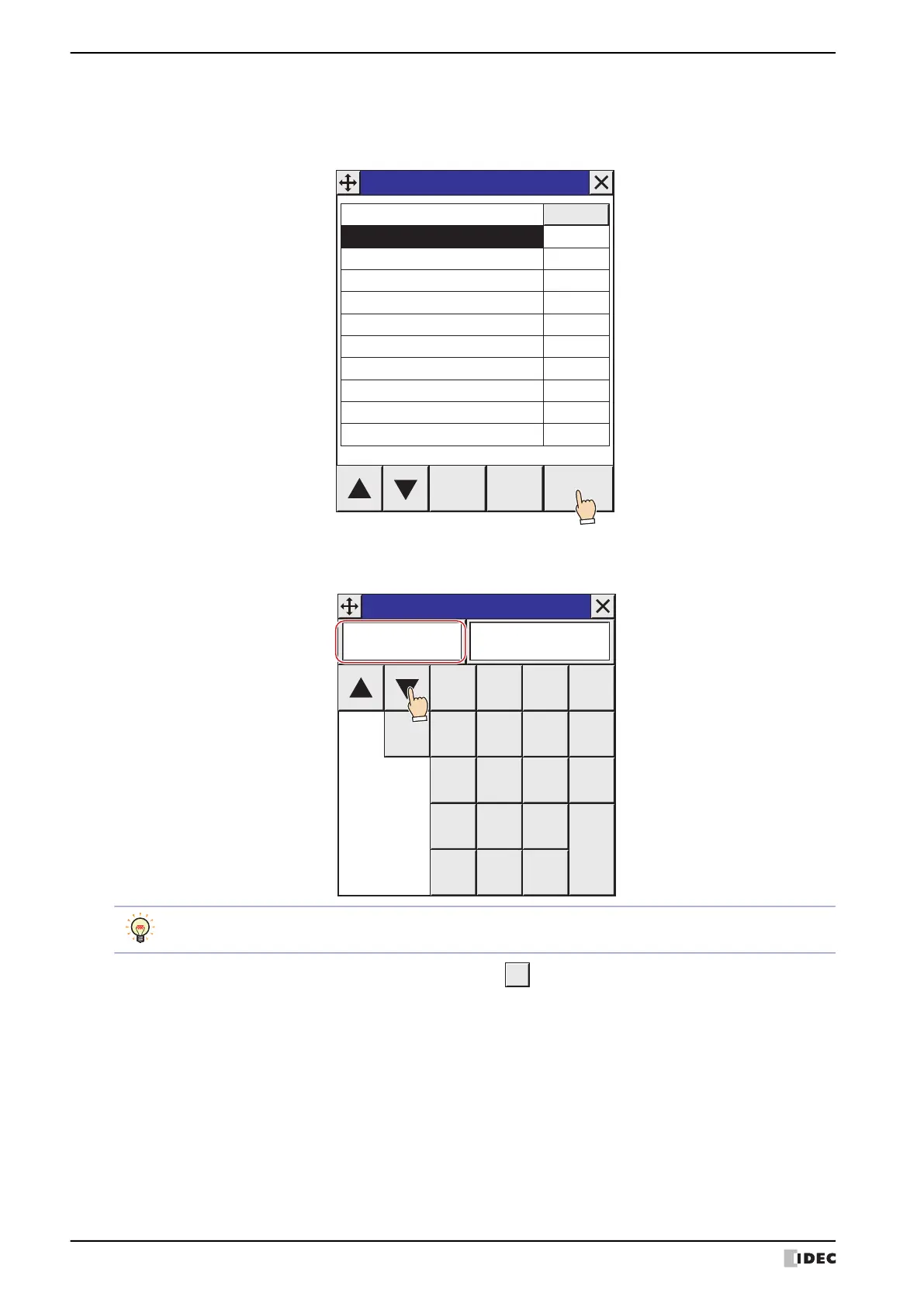2 Monitoring on the MICRO/I
25-22 WindO/I-NV4 User’s Manual
● Device Address Registration
1 Press Select on Device Monitor.
The Select Device Address screen is displayed.
2 Press or to select the device type.
For Internal Device, proceed to step
4.
3 Enter the External Device ID as a hexadecimal value and press .
Device
Data Del Select
0
Device Monitor
Dec/Hex
LM
(
bit
)
0
Select Device Address
0 CLR CAN
ENT
123
456F
789E
ABCD
ID
The next address of the device address entered previously is automatically displayed in the Select Device
Address screen.
ID
