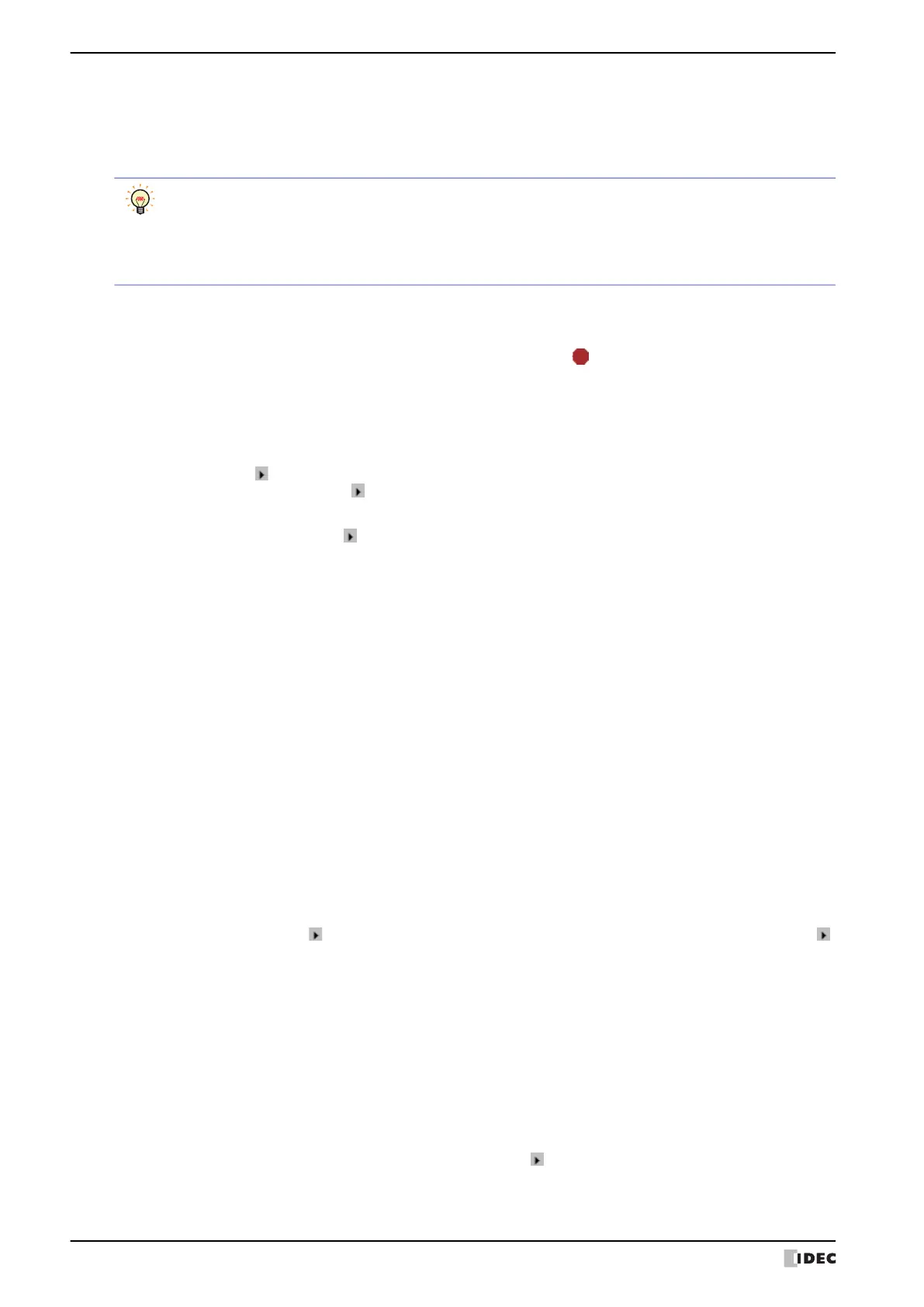3 Simulator
26-16 WindO/I-NV4 User’s Manual
■ (Breakpoint)
When the script is executed, it pauses when the processing reaches the breakpoint. You can check the value of the
device address at the time of stopping on the Device Address List.
The maximum number of breakpoints that can be configured for one script is 20.
■ (Script)
Displays the contents of the script selected in Script List.
Click inside the frame on the left side of (Script) to configure a breakpoint. (red circle) is displayed, and the text on
the line configured the breakpoint is highlighted.
■ Device Address List
Displays the device addresses that are used in the script suspended at breakpoint and the values of them.
• The trigger condition for the script is satisfied and the script is executed, and then the processing of the
script is stopped when the configured breakpoint is reached.
• When you save the project, the setting of the breakpoint is also saved. However, the project data to be
downloaded does not include the setting of the breakpoint, so there is no breakpoint setting after
uploading the project.
Device Address: Displays the device addresses used on the script.
next to Comment toggles between showing and hiding comments. When comments are
displayed, click to display a popup menu, then click Comment and select the check box.
Comment: Displays comments on device addresses saved in Tag Editor. Comments are displayed only
after you click next to Device Address to display a popup menu, then click Comment and
select the check box.
Data Type: Selects the data format of the displayed value. For details, refer to Chapter 2 “1.1 Available
Data” on page 2-1.
Words: Specify the number of word devices (1 to 16) stored the display value. 2 single-byte characters
can be displayed by 1 word.
This option can only be configured String(Western), String(Japanese),
String(Simplified Chinese), String(Traditional Chinese), String(Hangul),
String(Central European), String(Baltic), String(Cyrillic) is selected as Data Type.
The storage order for word device address data is set according to Storage Method of
String Data on the System tab in the Project Settings. For details, refer to Chapter 4
“Storage Method of String Data” on page 4-29.
Value: Enables values of device addresses to be display and changed. The value range depends on
the data type. For details, refer to Chapter 2 “1.1 Available Data” on page 2-1.
UBIN16(W), BIN16(I), UBIN32(D), BIN32(L), BCD4(B), BCD8(EB), Float32(F):
Displays the current value of device address in decimal format. To change a value, double-
click a cell and then enter a value.
The value range depends on the data type. For details, refer to Chapter 2 “1.1 Available
Data” on page 2-1.
Click to toggle display of HEX and BIN format. To display HEX and BIN values, click
to display a popup menu, then click HEX and BIN and select the check box.
String(Western), String(Japanese), String(Simplified Chinese),
String(Traditional Chinese), String(Hangul), String(Central European),
String(Baltic), String(Cyrillic):
Displays the current value of device address in string. To change a value, double-click a cell
and then enter the messages in the language selected.
Hexadecimal, Binary: Displays the current value of device address in hexadecimal and binary format. To change a
value, double-click a cell and then specify a value.
The value range depends on the data type. For details, refer to Chapter 2 “1.1 Available Data”
on page 2-1.
Comments are displayed only after you click next to Value to display a popup menu and
then select the HEX and BIN check box.
