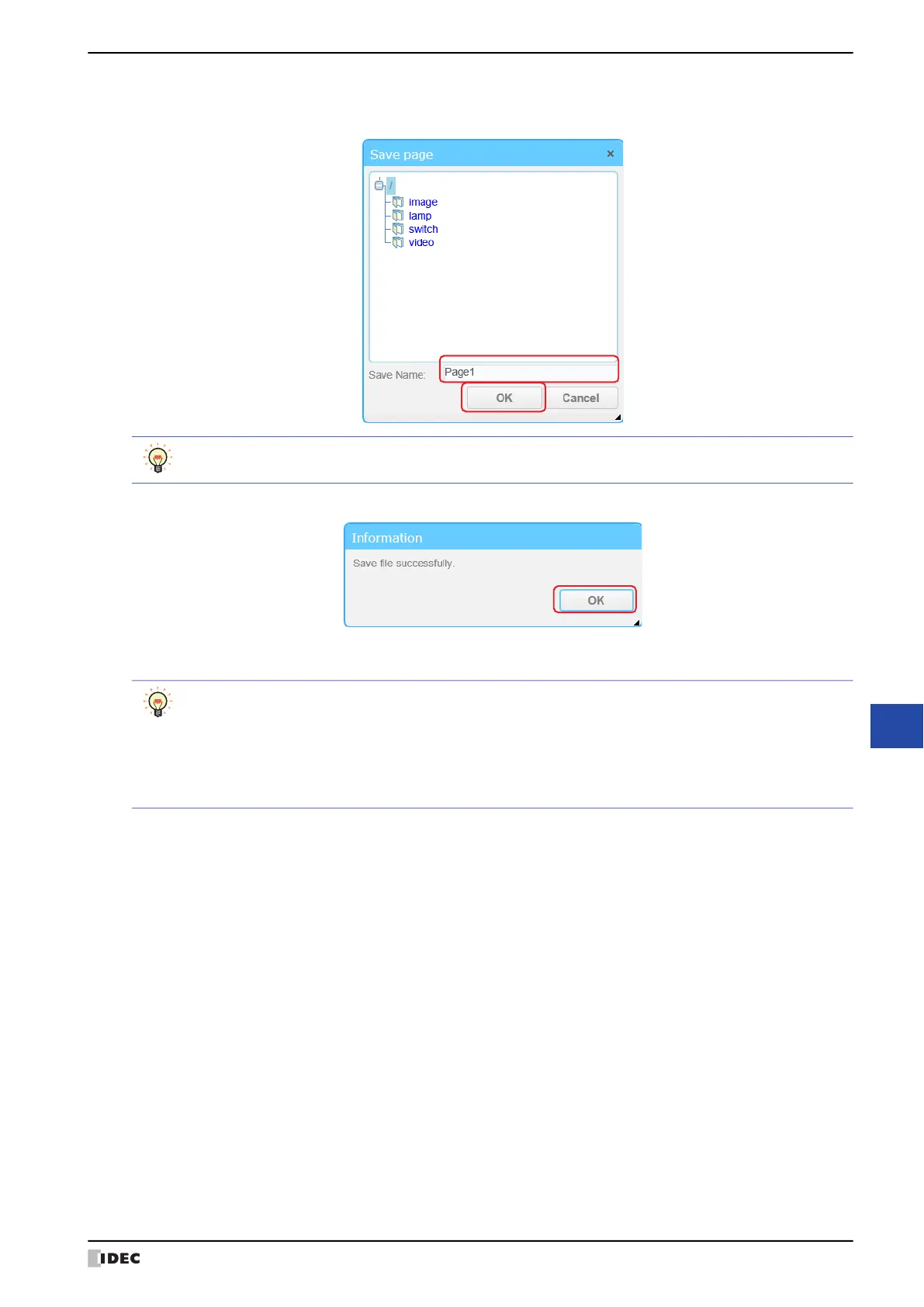WindO/I-NV4 User’s Manual 28-15
1 Web Server Function
28
Maintenance
7 Enter the file name in Save Name, and click OK.
A confirmation message is displayed.
8 Click OK.
This concludes creating the Custom Web Page.
The saved file name is displayed in Web Page Editor on the Project window.
• For details on Web Page Editor, refer to the Web Page Editor help that is displayed by clicking Help of
Help on the menu bar.
• The image files and movie files that have been added with the Web Page Editor are displayed in Web
Page Editor on the Project window.
• To edit the Custom Web Page, double-clicking a file name displayed in Web Page Editor on the Project
window.
