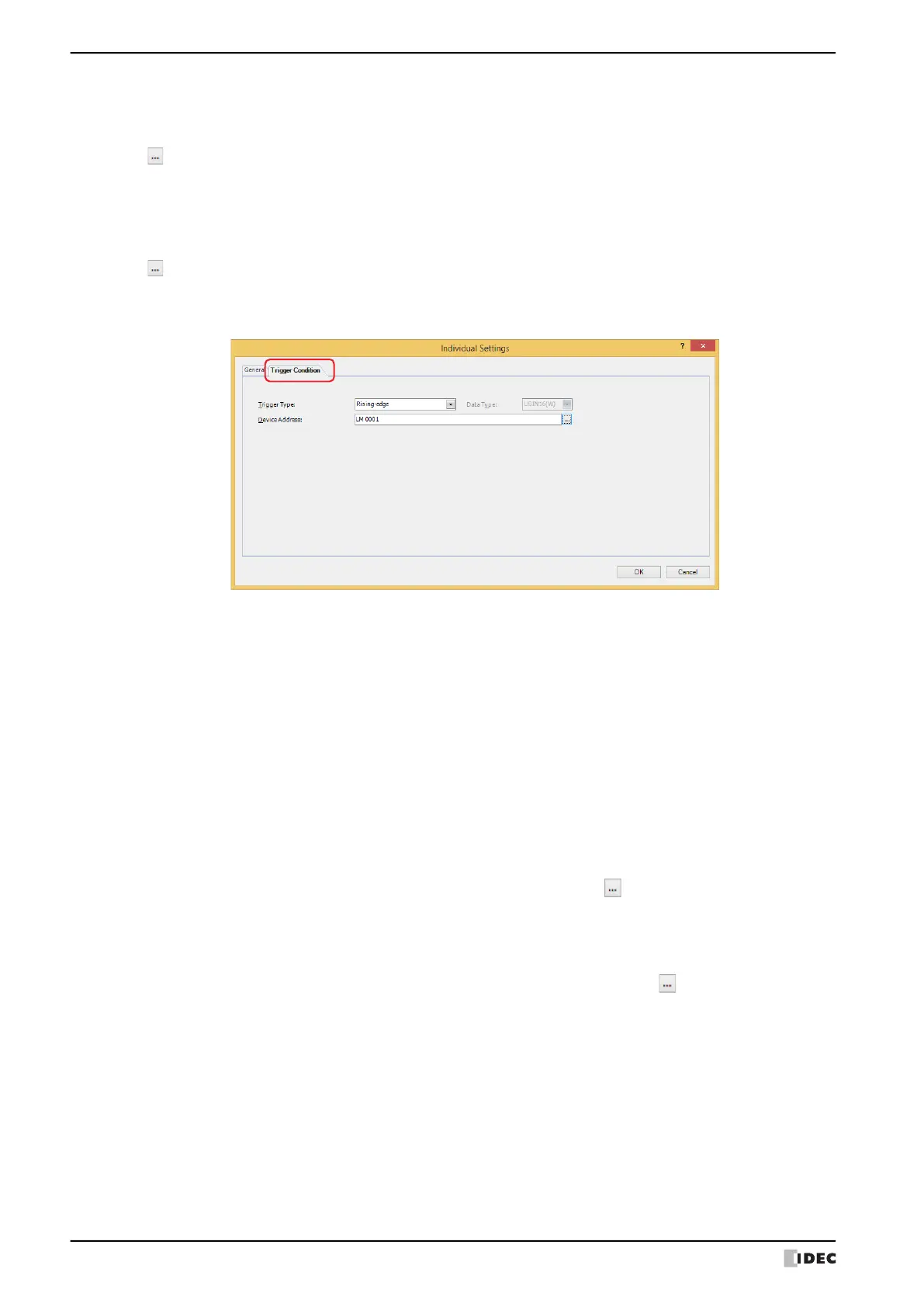3 FTP Client Function
28-26 WindO/I-NV4 User’s Manual
■ Store the Error Information when the Transfer is failed
Select this check box to store the error information in device addresses when an error occurs during file copying or
moving and specifies the word device to write the error information to.
Click to display the Tag Editor. For the device address configuration procedure, refer to Chapter 2 “5.1 Device
Address Settings” on page 2-70.
■ Report when the Transfer ends
Select this check box to report when files have been copied or moved and specifies the destination bit device or the
bit number in the destination word device.
Click to display the Tag Editor. For the device address configuration procedure, refer to Chapter 2 “5.1 Device
Address Settings” on page 2-70.
4 Configures the trigger condition on the Trigger Condition tab.
■
Trigger Type
Selects the condition to copy or move the files from the following.
■ Data Type
Select the data type handled by the conditional expression.
Can only be set if While satisfying the condition is selected as Trigger Type. For details, refer to Chapter 2 “1.1
Available Data” on page 2-1.
■ Device Address
Specifies the bit device or the bit number of the word device to serve as condition.
Can only be set if While ON or While OFF is selected as Trigger Type. Click to display the Tag Editor. For the
device address configuration procedure, refer to Chapter 2 “5.1 Device Address Settings” on page 2-70.
■ Condition
Sets the condition formula.
Can only be set if While satisfying the condition is selected as Trigger Type. Click to display the Trigger
Condition Settings dialog box. For the conditional expressions configuration procedure, refer to Chapter 2 “5.2 Setting
Conditional Expressions” on page 2-73.
5 Click OK to close the Individual Settings dialog box.
You are returned to the File Transfer Settings dialog box.
6 Repeat steps 2 through 5 to configure the necessary File Transfer settings.
7 Click OK.
This concludes configuring the files to copy or move and the trigger condition.
Rising-edge: Copy or move the files when a value of device address changes from 0 to 1.
Falling-edge: Copy or move the files when a value of device address changes from 1 to 0.
Satisfy the condition: Copy or move the files when condition changes from not satisfied to satisfied.
