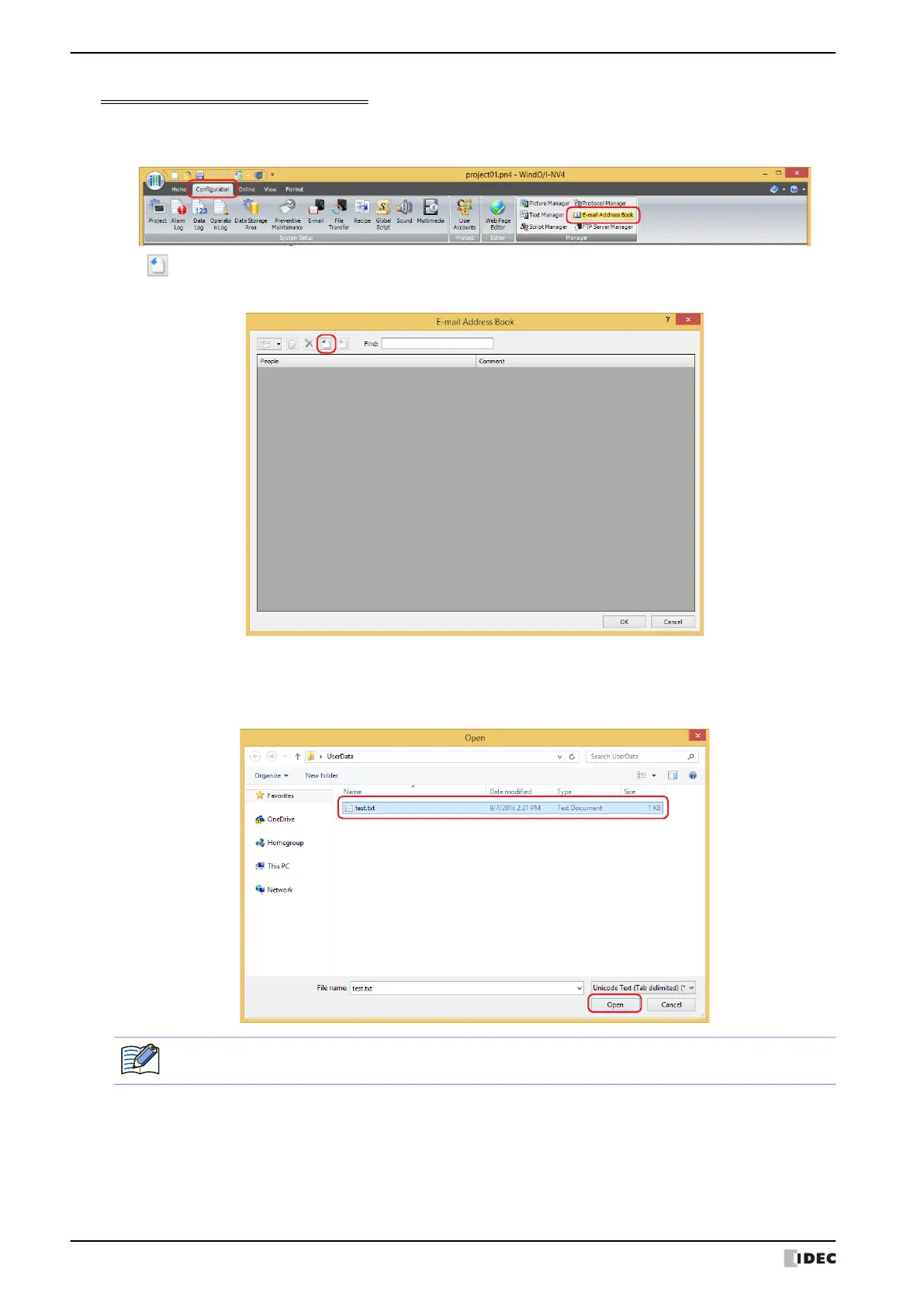4 E-mail Function
28-50 WindO/I-NV4 User’s Manual
Importing the E-mail Address Book settings
1 On the Configuration tab, in the Manager group, click E-mail Address Book.
The E-mail Address Book dialog box is displayed.
2 Click (Import).
The Open dialog box is displayed.
3 Select a file for the E-mail Address Book, and then click Open.
The e-mail addresses are added to the E-mail Address Book dialog box.
The e-mail address is overwritten when there is the same one.
• When the e-mail address exceeds 60 characters, it is not imported.
• When the comment exceeds 80 characters, it is not imported and only the e-mail address is imported.
