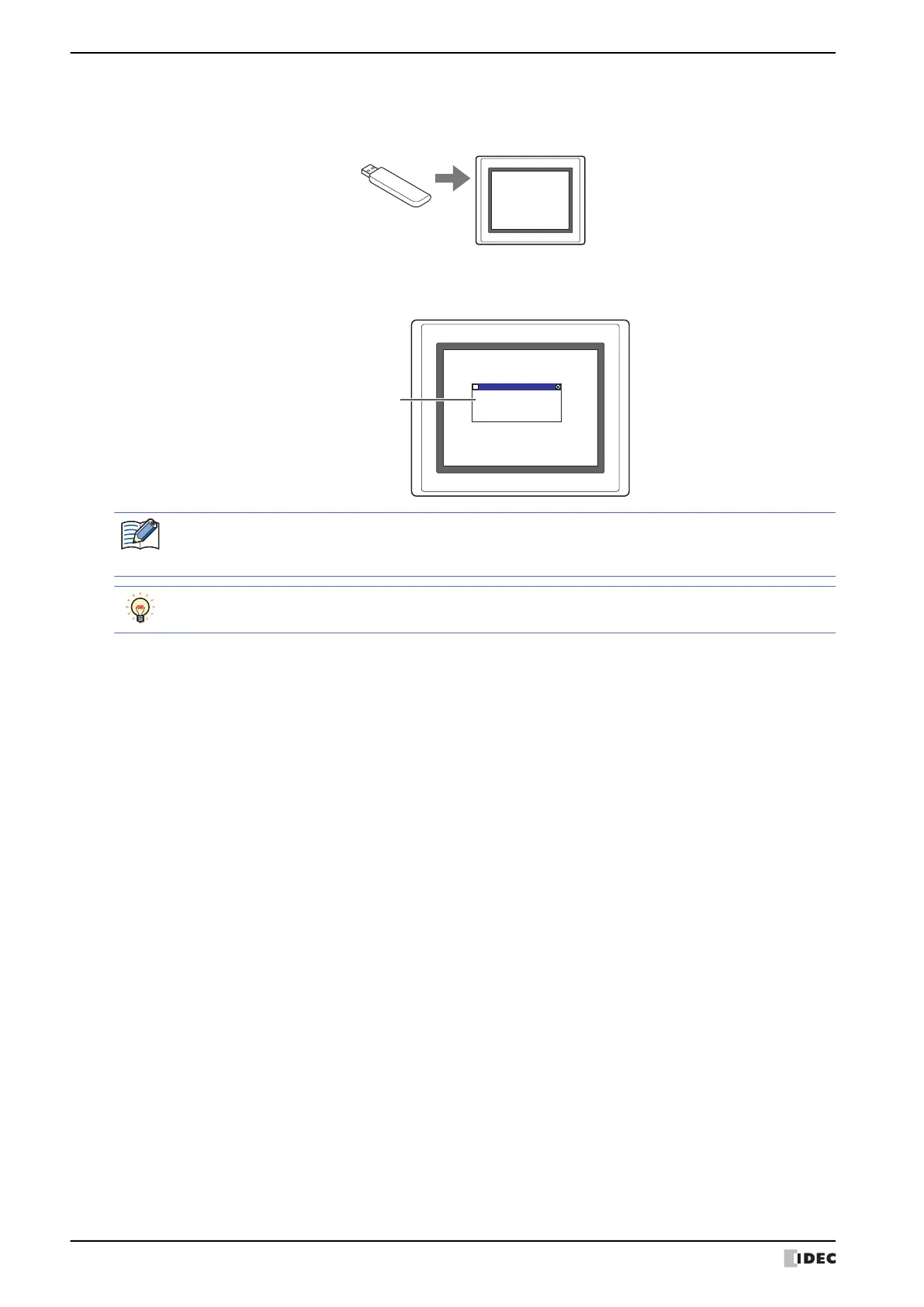3 USB Popup Screen Function
31-36 WindO/I-NV4 User’s Manual
● Operating Procedure
Insert the USB flash drive into the MICRO/I.
The Popup Screen appears.
MICRO/I
USB flash drive was inserted.
Popup Screen
If security is enabled for the Popup Screen that is displayed by the USB Popup Screen function, a dialog
appears for you to enter a user name and password. For details, refer to “2.4 USB Autorun Function
Security” on page 31-34.
When the USB Popup Screen function is enabled, if the USB flash drive contains a definition file (hgauto.ini)
for use with the USB Autorun function, both functions will appear on the menu screen.
