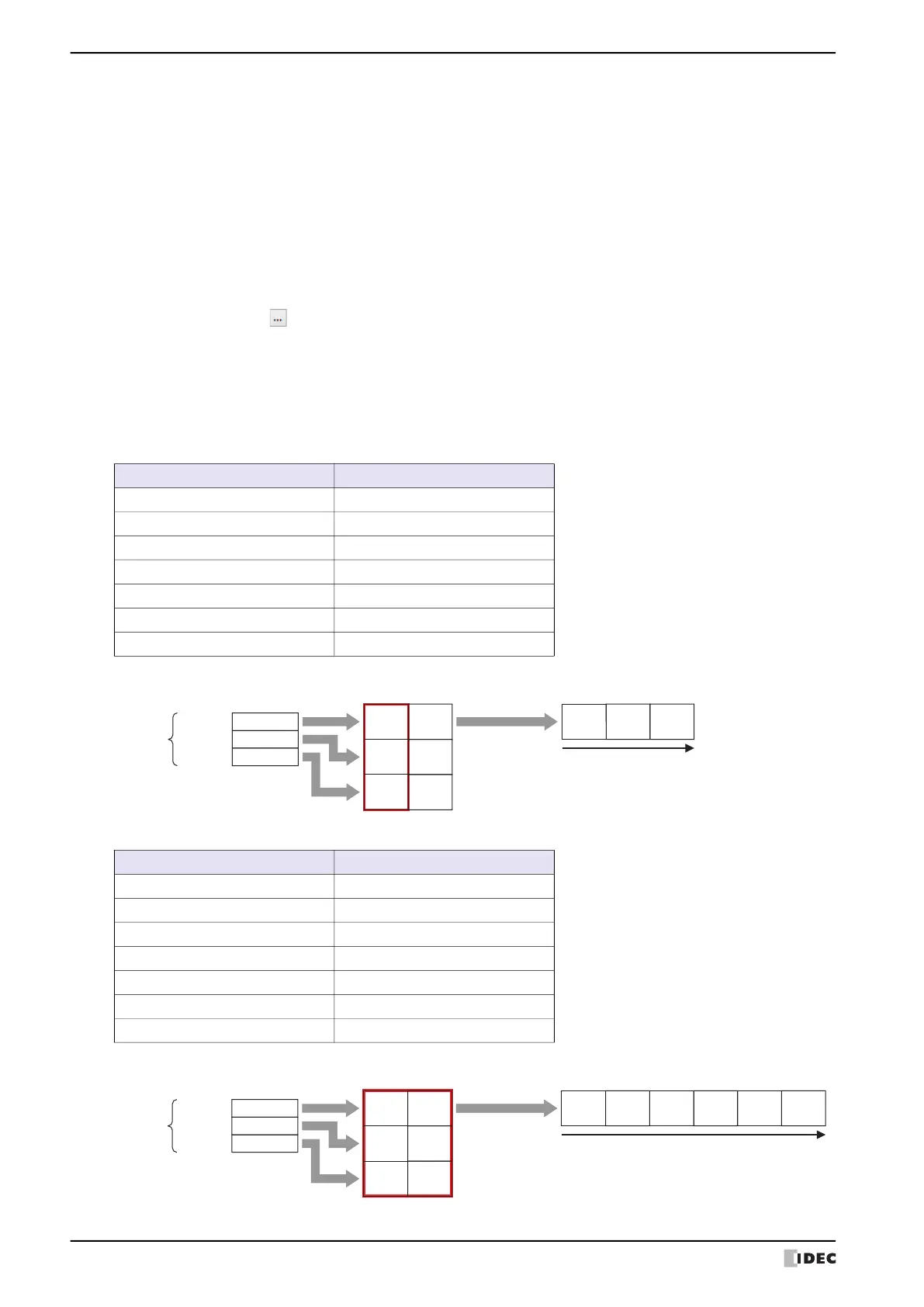5 User Communication
3-52 WindO/I-NV4 User’s Manual
■ Words
Specify the number of word devices (1 to 99) of transmitted data.
■ Variable
Select this check box to change the transmitted data size according to conditions. This can be configured only when
No conversion is selected under Conversion Type. When the check box is not selected, the amount of data
(bytes) transmitted is data (bytes) for Number of bytes x Words.
Examples: Device address for transmission command data
Example 1
When the trigger condition is satisfied, the value of device address is read and data is transmitted in the following order.
Example 2
When the trigger condition is satisfied, the value of device address is read and data is transmitted in the following order.
NULL(00h): Send the data from the start data of the value of device address up to 00 (hexadecimal). Data 00
will not be sent. This setting is effective for sending only the character data section of character
data having 00 (hexadecimal) as the last data.
Device Address: Specify a word device to which a number of bytes is applied for transmitted data.
Click to display the Tag Editor. For the device address configuration procedure, refer to
Chapter 2 “5.1 Device Address Settings” on page 2-70.
When the value of device address exceeds Number of bytes x Words, or when it is negative, the
Device Data Variable Specification Error (address number+0, bit 6) of the Status Device Address
changes to 1, and transmission does not occur.
Item Setting
Conversion Type No conversion
Device Address LDR100
Use Reference Device Address OFF
Storage Method of data from Upper byte
Number of bytes 1
Words 3
Variable OFF
Item Setting
Conversion Type No conversion
Device Address LDR100
Use Reference Device Address OFF
Storage Method of data from Lower byte
Number of bytes 2
Words 3
Variable OFF
1234hLDR100:
5678hLDR101:
9ABChLDR102:
No conversion
12h
Upper Lower
Value of Device Address
34h
56h 78h
9Ah BCh
from Upper byte
1 byte
Transmission data
12h 56h
9Ah
Order of transmission
Words: 3
LDR100:
LDR101:
Transmission data
34h 12h 78h
9ABChLDR102:
9Ah BCh
56h
BCh 9Ah
Order of transmission
1234h
5678h
12h 34h
56h 78h
No conversion
Upper Lower
Value of Device Address
from Lower byte
2 bytes
Words: 3