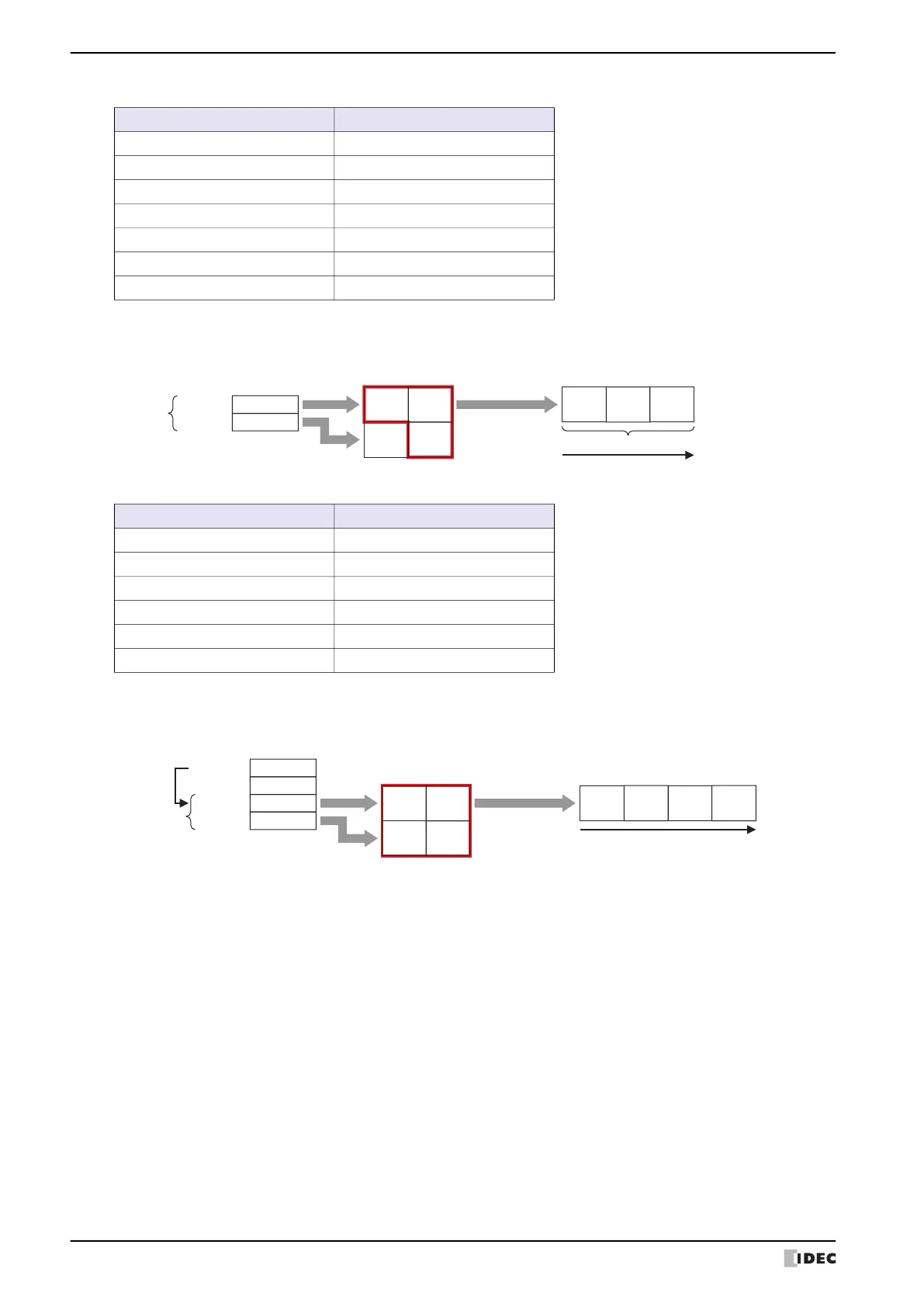5 User Communication
3-54 WindO/I-NV4 User’s Manual
Example 6
When the trigger condition is satisfied, the value of device address is read and data is transmitted in the following
order.
When the LDR200 value is 3
Example 7
When the trigger condition is satisfied, the value of device address is read and data is transmitted in the following
order.
When the LDR200 value is 2
Item Setting
Conversion Type No conversion
Device Address LDR100
Use Reference Device Address OFF
Storage Method of data from Lower byte
Number of bytes 2
Words 2
Variable ON, Device Address: LDR200
Item Setting
Conversion Type No conversion
Device Address LDR100
Use Reference Device Address ON, Device Address: LDR200
Storage Method of data from Upper byte
Words 2
Variable OFF
LDR100:
LDR101:
No conversion
Transmission data
34h 12h 78h
Order of transmission
1234h
5678h
12h 34h
56h 78h
Upper Lower
Value of Device Address
from Lower byte
2 bytes
Words: 2
LDR200=3
1234hLDR100:
5678hLDR101:
2537hLDR102:
4619hLDR103:
No conversion
25h
Upper Lower
Value of Device Address
37h
46h 19h
LDR200=2
Words: 2
Transmission data
25h 37h 46h 19h
Order of transmission
from Upper byte
2 bytes