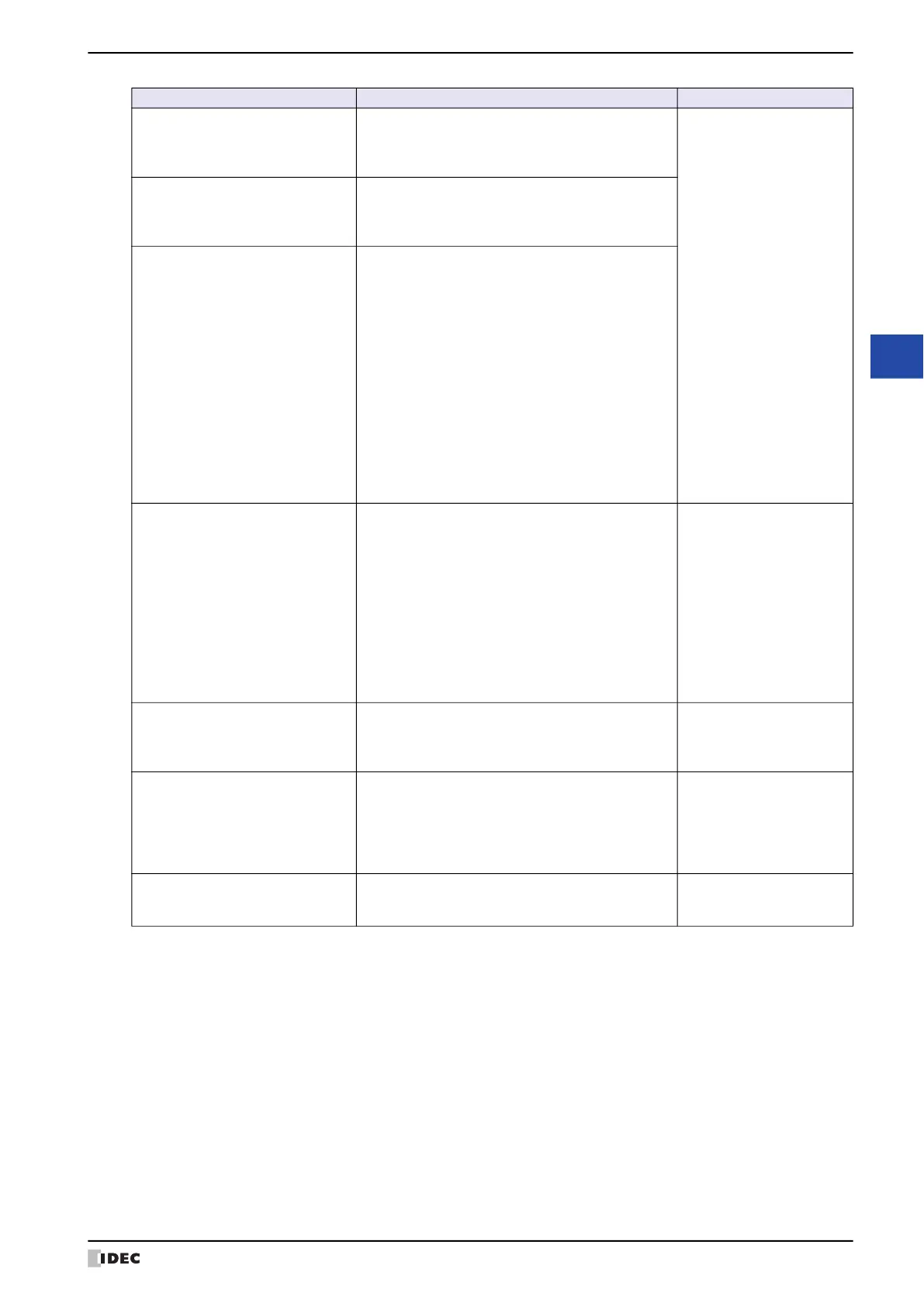WindO/I-NV4 User’s Manual 36-3
1 Error Messages
36
Troubleshooting
Communication error: READ
No reply from Ext.device.Con-
firm PLC,Cable,Com.settings.
There was no response from the external device for a
read request of a device address from the MICRO/I.
Check the following.
• The ID and name of the
external device for which
the communications error
occurred will be displayed.
Check if an error has
occurred on the
corresponding external
device.
• Check for problems with
the cables, such as
incorrect wiring and loose
connection.
• The power supply to the
external device may be
turned off or the external
device may have been
reset. Check the manual of
the external device.
• Check the communications
settings to determine if the
communications settings of
the HMI and external
device are the same.
Communication error: WRITE
No reply from Ext.device.Con-
firm PLC,Cable,Com.settings.
There was no response from the external device for a
write request of a device address from the MICRO/I.
Communication error: INIT
No reply from Ext.device.Con-
firm PLC,Cable,Com.settings.
There was no response from the external device for an
initialization request to start communications from the
MICRO/I.
Processing error • A value is divided by 0.
• There is data which cannot be handled with the
specified data type; BCD4(B), BCD8(EB), or
Float32(E).
• The setting of Origin, Minimum, or Maximum for the
Bar Chart or Line Chart are invalid, or the Minimum
and Maximum are the same values.
• The setting of Minimum, Maximum, or ranges for the
Meter are invalid, or the Minimum and Maximum are
the same values.
• There is invalid clock data which is used in Calendar
parts.
Check the calculation or
settings.
Device range error
• The data is written to the device with the address out of the
range.
• The number of device addresses exceeds the
limitation.
Check the device address
settings.
Script error An error occurred for a process in execution of the script. Check the value of HMI
Special Data Registers LSD52
and LSD53, and correct the
script. For details, refer to
Chapter 20 “Script” on page
20-1.
Network off-line This error message is only displayed when O/I Link is
being used.
For details, refer to the
WindO/I-NV4 External Device
Setup Manual.
Error Message Cause Solution
