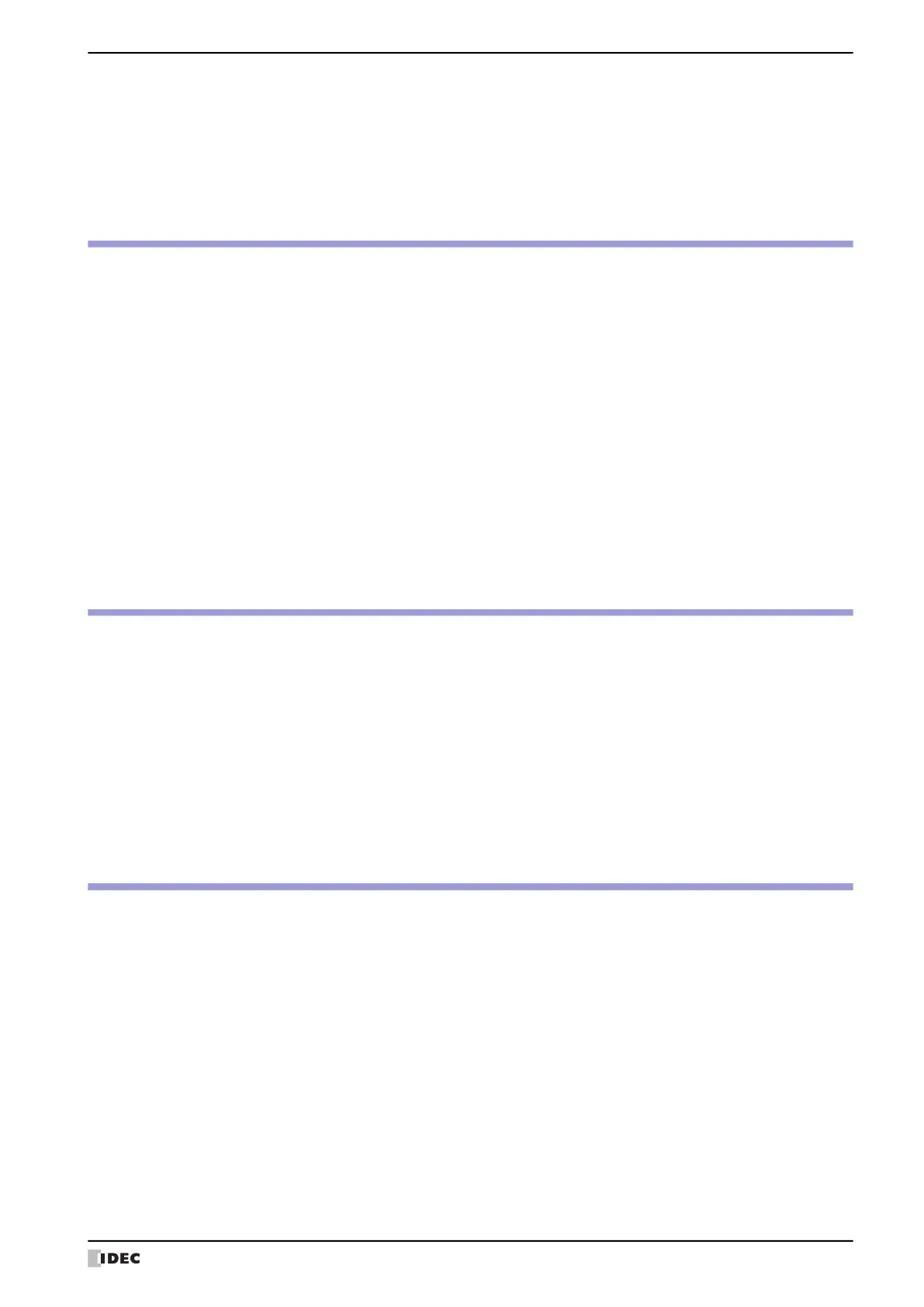Contents
WindO/I-NV4 User’s Manual Preface-20
2 Monitoring on the MICRO/I.................................................................................25-20
2.1 How the Monitoring Function is Used............................................................ 25-20
2.2 Device Monitor............................................................................................ 25-21
2.3 Change Values of Device Addresses and Check the Operation of Project Data Offline
................................................................................................................. 25-27
Chapter 26 Simulator Function
1 Overview............................................................................................................ 26-1
1.1 How the Simulator Function is Used ...............................................................26-1
2 Using the Simulator ............................................................................................ 26-3
2.1 Starting the Simulator ...................................................................................26-3
2.2 Debugging in Simulator .................................................................................26-4
2.3 Saving the Displayed Screen as an Image .......................................................26-6
3 Simulator ........................................................................................................... 26-7
3.1 Simulator......................................................................................................26-7
3.2 Screen Monitor ........................................................................................... 26-10
3.3 Custom Monitor .......................................................................................... 26-11
3.4 Batch Monitor ............................................................................................. 26-13
3.5 Script Debugger.......................................................................................... 26-15
4 Restrictions .......................................................................................................26-17
Chapter 27 Pass-Through Function
1 Overview............................................................................................................ 27-1
1.1 How the Pass-Through Function is Used .........................................................27-1
1.2 Supported External Devices ...........................................................................27-2
1.3 How to Connect when Using the Pass-Through Function ..................................27-3
1.4 Use the Pass-Through Function......................................................................27-3
2 Pass-Through Function Settings Procedure ........................................................... 27-4
2.1 How to Enable the Pass-Through Function in WindO/I-NV4 ..............................27-4
2.2 How to Enable the Pass-Through Function in MICRO/I System Mode ................27-5
3 Important Notes ................................................................................................. 27-8
Chapter 28 Maintenance
1 Web Server Function........................................................................................... 28-1
1.1 Web Server Function Overview.......................................................................28-1
1.2 System Composition......................................................................................28-1
1.3 Minimum System Requirements .....................................................................28-2
1.4 Settings and Connection Method ....................................................................28-2
1.5 System Web Page .........................................................................................28-5
1.6 Custom Web Page....................................................................................... 28-12
2 FTP Server Function...........................................................................................28-16
2.1 What Can Be Done with the FTP Server Function........................................... 28-16
2.2 System Composition.................................................................................... 28-16
2.3 Hierarchy of the FTP Server ......................................................................... 28-17
2.4 Supported Commands and Transfer modes................................................... 28-17
2.5 Verified FTP Client....................................................................................... 28-17
2.6 Settings and Connection Method .................................................................. 28-18
