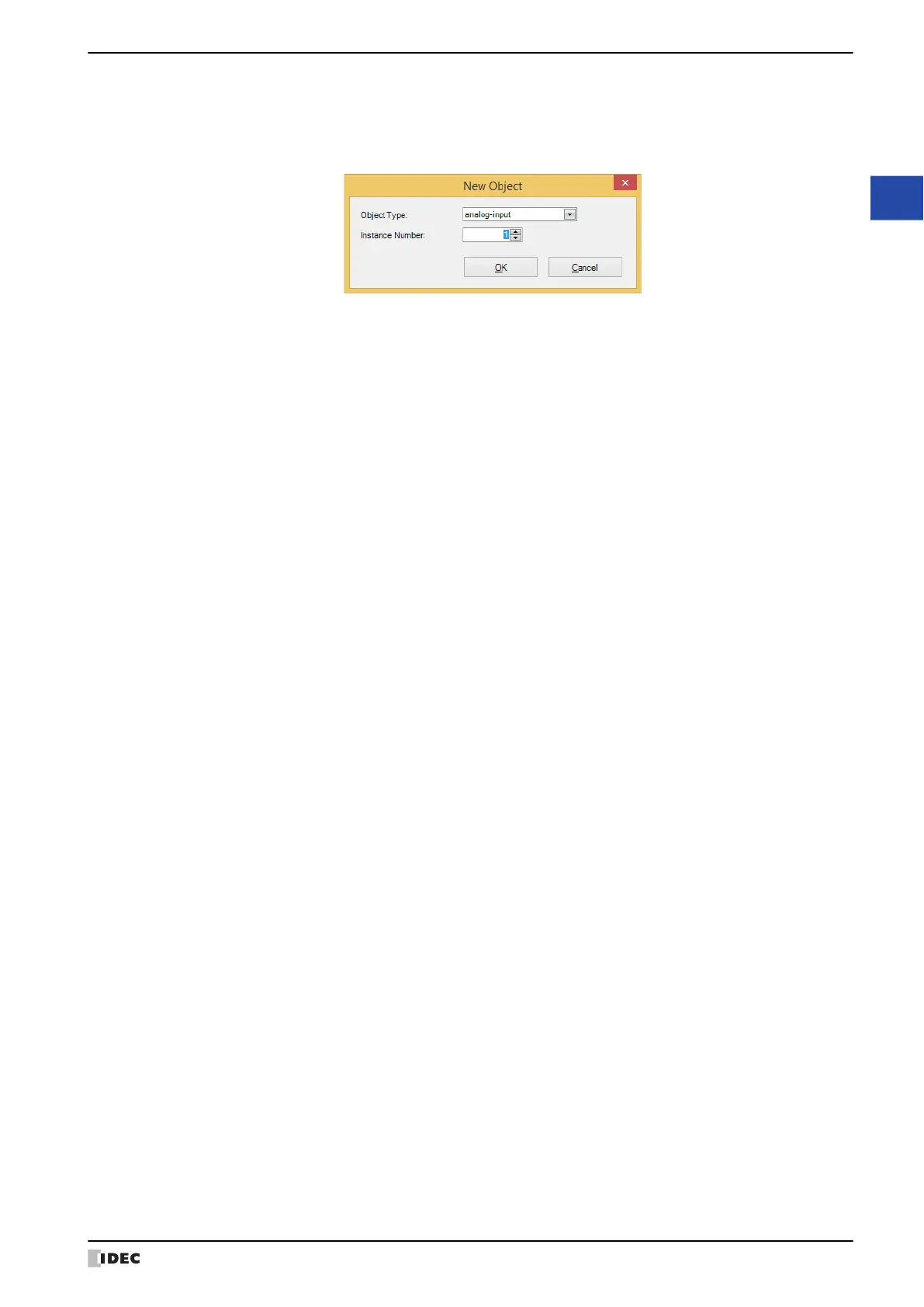WindO/I-NV4 User’s Manual 3-111
7 BACnet Communication
3
Communication
■ New
Adds a new object.
Click New to display the New Object dialog box. Configures the object type and instance number (0 to 4,194,302).
Ensures that objects of the same object type do not have the same instance number.
■ Delete
Deletes the object under the node selected in the object list.
■ Export
Exports the settings of the following objects as a CSV file.
Analog Input, Analog Output, Analog Value, Binary Input, Binary Output, Binary Value
■ Import
Imports a CSV file that was export and automatically creates objects.
Objects cannot be imported if the format of the CSV file is invalid or if the maximum number of objects has been
reached.
