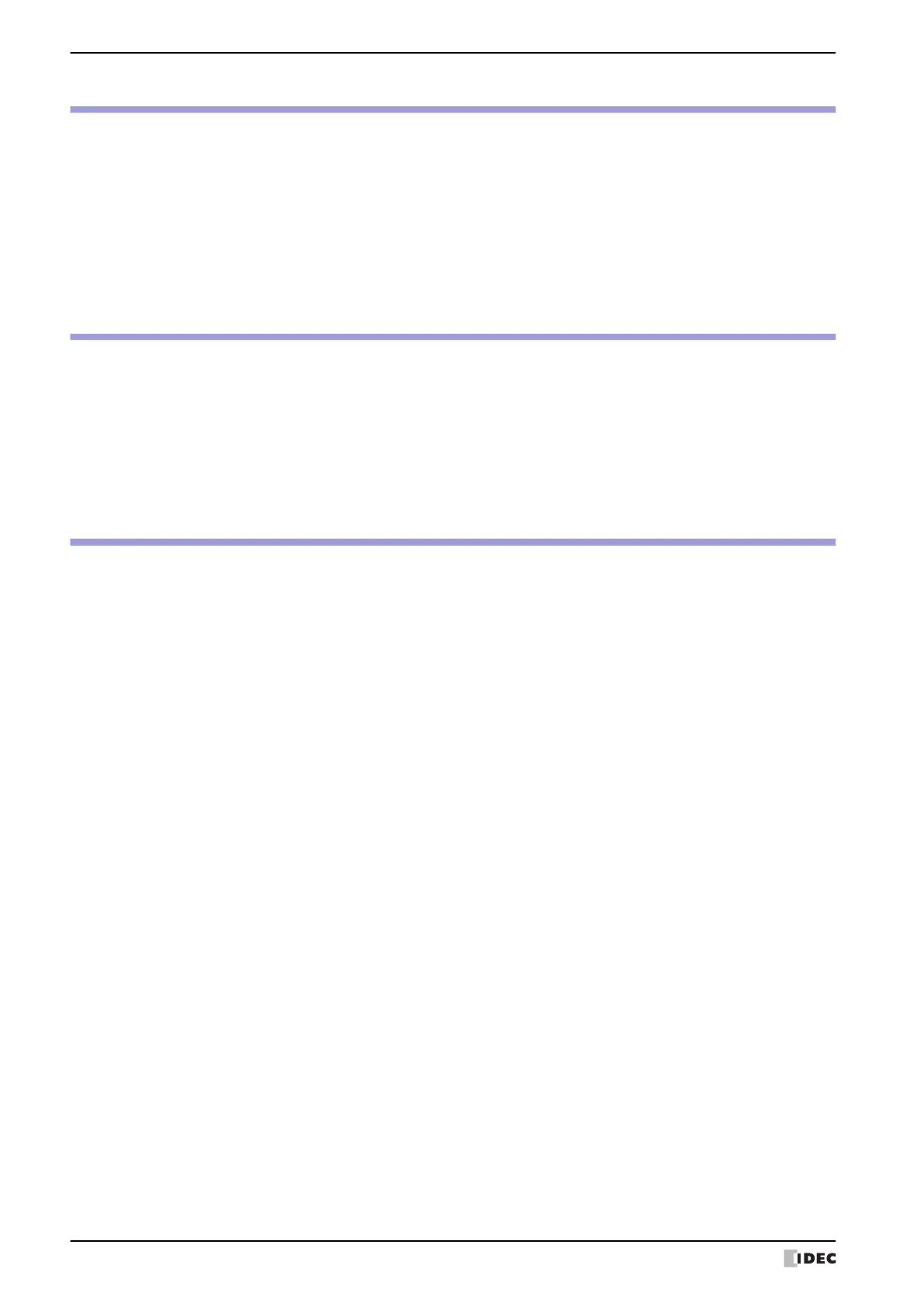Contents
Preface-23 WindO/I-NV4 User’s Manual
Chapter 32 Printer
1 Functions and Connections...................................................................................32-1
1.1 Functions Available with the Printer ................................................................32-1
1.2 Connecting a Printer to MICRO/I ....................................................................32-1
1.3 Supported Printers ........................................................................................32-1
2 Setting and Monitoring the Printer ........................................................................32-2
2.1 Setting the Printer .........................................................................................32-2
2.2 Monitoring the Printer....................................................................................32-2
Chapter 33 Internal Devices
1 Bit Devices..........................................................................................................33-1
1.1 HMI Device Addresses ...................................................................................33-1
1.2 Control Device Addresses...............................................................................33-6
2 Word Devices......................................................................................................33-7
2.1 HMI Device Addresses ...................................................................................33-7
2.2 Control Device Addresses.............................................................................33-16
Chapter 34 MICRO/I Setup
1 Maintenance Screen.............................................................................................34-1
1.1 Maintenance Screen Overview........................................................................34-1
1.2 Displaying the Maintenance Screen.................................................................34-1
1.3 Adjusting Screen Brightness...........................................................................34-2
2 System Mode Overview........................................................................................34-3
2.1 System Mode Screens....................................................................................34-3
2.2 Names and Layout of Setup Menus.................................................................34-5
3 Settings ..............................................................................................................34-7
3.1 Initial Setting (Initial Setting) .........................................................................34-7
3.2 Clock Setting...............................................................................................34-11
3.3 Offline (Offline)...........................................................................................34-11
3.4 Run............................................................................................................34-11
3.5 System Information (System Info.)...............................................................34-12
3.6 File Manager...............................................................................................34-13
3.7 Ext.Mem.Device ..........................................................................................34-13
3.8 Top Page....................................................................................................34-13
3.9 Self Diagnosis (Self Diag.)............................................................................34-13
