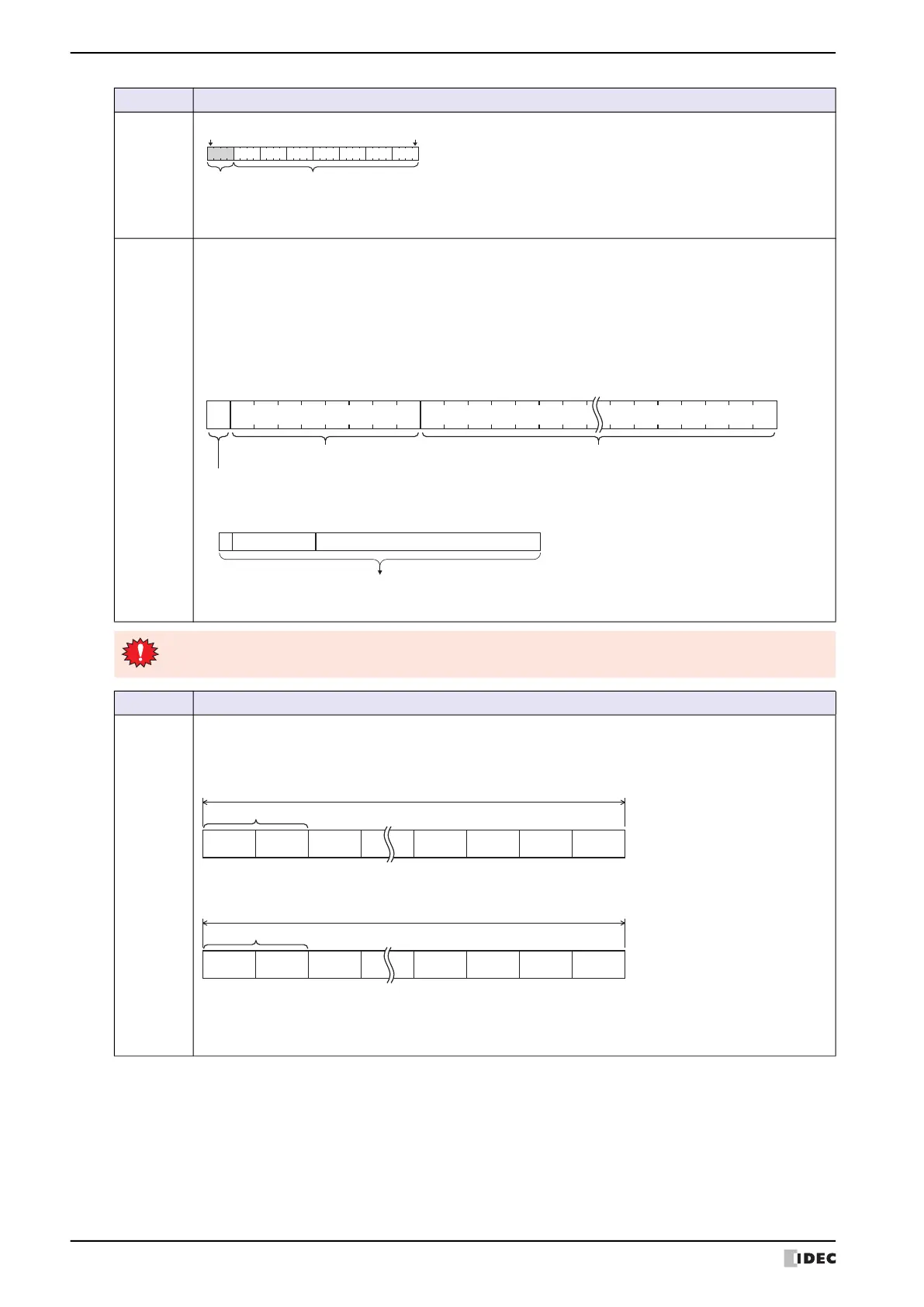1 WindO/I-NV4 Specifications
2-2 WindO/I-NV4 User’s Manual
BCD8(EB)
Data is handled as an eight digit (32-bit) binary-coded decimal
value.
Each four bits from bit 0 to bit 27 is handled as the absolute value
for the 1st to 7th digit.
Bit 28 to bit 31 is handled as the minus sign (-) when its value is F
(Hex) and it is handled as the absolute value for the 8th digit when
0 to 9 (Hex).
Float32(F)
Data is handled as a 32-bit floating-point real number. The number of significant digits is 6 digits. The
floating-point type data format conforms to the IEEE (The Institute of Electrical and Electronics Engineers)
standard for the single precision storage format as explained next.
Single precision floating-point values in IEEE 754 (32 bits)
Single precision floating-point values in IEEE 754 are expressed with a total of 32 bits (2 words) using 1 bit for
the sign s, 8 bits for the exponent e, and 23 bits for the significand f. The sign bit indicates the sign of the
expressed value (positive or negative). The exponent is an 8 bit signed integer with a value from -128 to 127.
Example:
If all bits are 0, the value is “0”.
Data type Data handling
bit
0
bit
31
Absolute value
Lower word
Upper word
Sign
1st2nd3rd4th5th6th7th
s e (exponent) [bit 30 to 23]
bit
31
bit
23
f (significand) [bit 22 to 0]
Represents after the decimal of 1.xxx+127
Sign bit (0: positive, 1: negative)
bit
22
bit
0
bit
30
se f
0
01111101 10000000000000000000000
1.1×2
-
2
The internal representation of Float32(F) is described here, but the data for Float32(F) (floating-point real
numbers) is handled with a special bit configuration, so do not directly access the bits.
Data type Data handling
String(S)
The entered text are stored in the upper byte and the lower byte according to the Storage Method of
String Data setting of WindO/I-NV4.
Select the from Upper byte in the Storage Method of String Data
Select the from Lower byte in the Storage Method of String Data
For details, refer to Chapter 10 “2.6 String Data Storage Method” on page 10-55.
The Storage Method of String Data is configured on the System tab in the Project Settings dialog
box.
1st
character
Upper byte
2nd
character
Lower byte
3rd
character
Upper byte
n-2-th
character
Upper byte
n-1-th
character
Lower byte
n-th
character
Upper byte
NULL
(00
h
)
Lower byte
1 word
String Data
1st
character
Upper byte
2nd
character
Lower byte
4th
character
Upper byte
n-2-th
character
Upper byte
n-1-th
character
Lower byte
n-th
character
Upper byte
NULL
(00
h
)
Lower byte
1 word
String Data