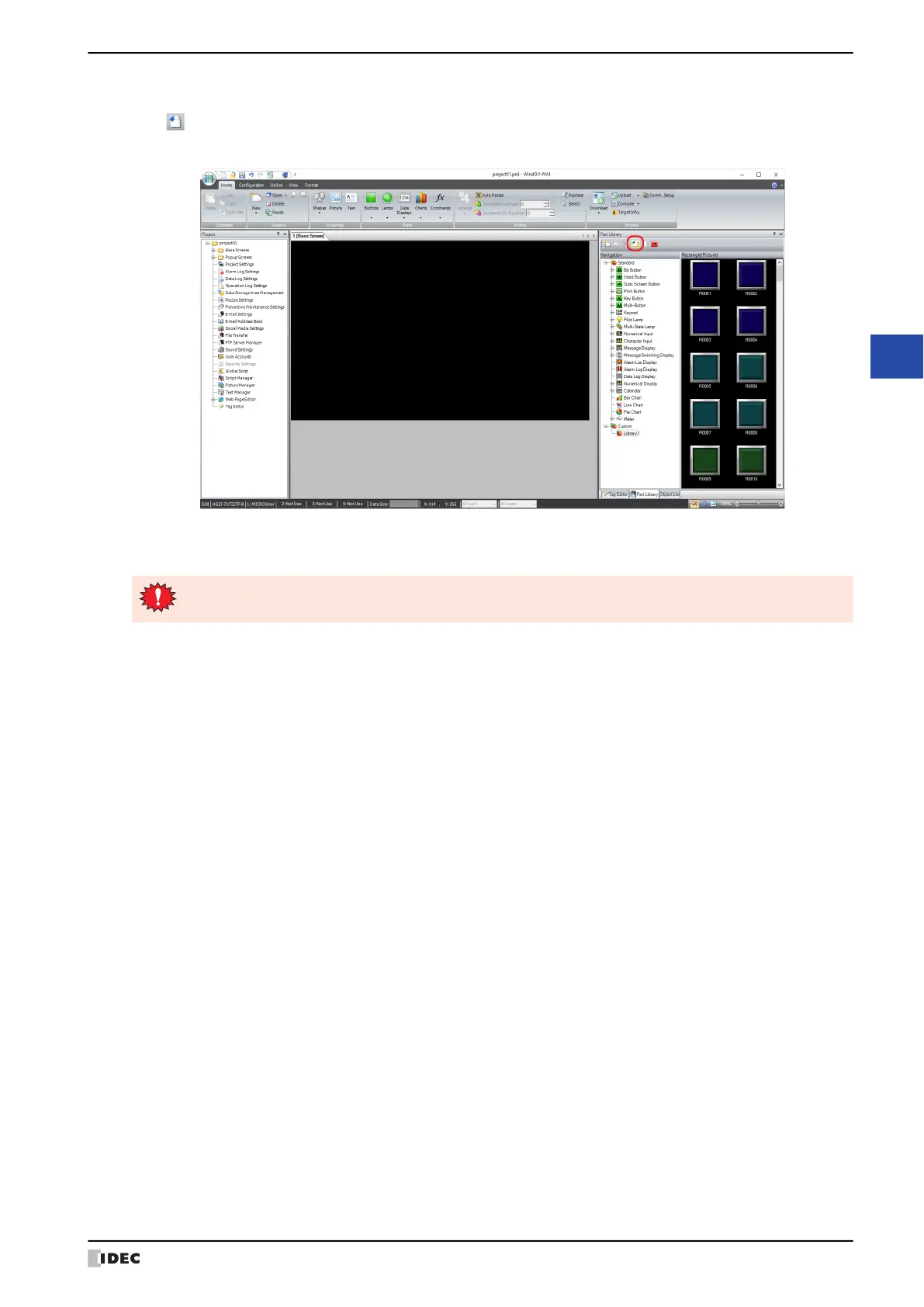WindO/I-NV4 User’s Manual 6-15
5 Part Library Function
6
Drawings and Parts
● Importing library parts
1 Click (Import) on the toolbar of the part library.
The Open dialog box is displayed.
2 Select a part library file (*.plf), and then click Open.
The category folder of the imported part library file is displayed in the custom library.
This concludes importing the part library file.
If there are already 64 custom libraries in the part library, it cannot be imported. Click Cancel to close the
Open dialog box, delete an existing custom library, and then import it.
