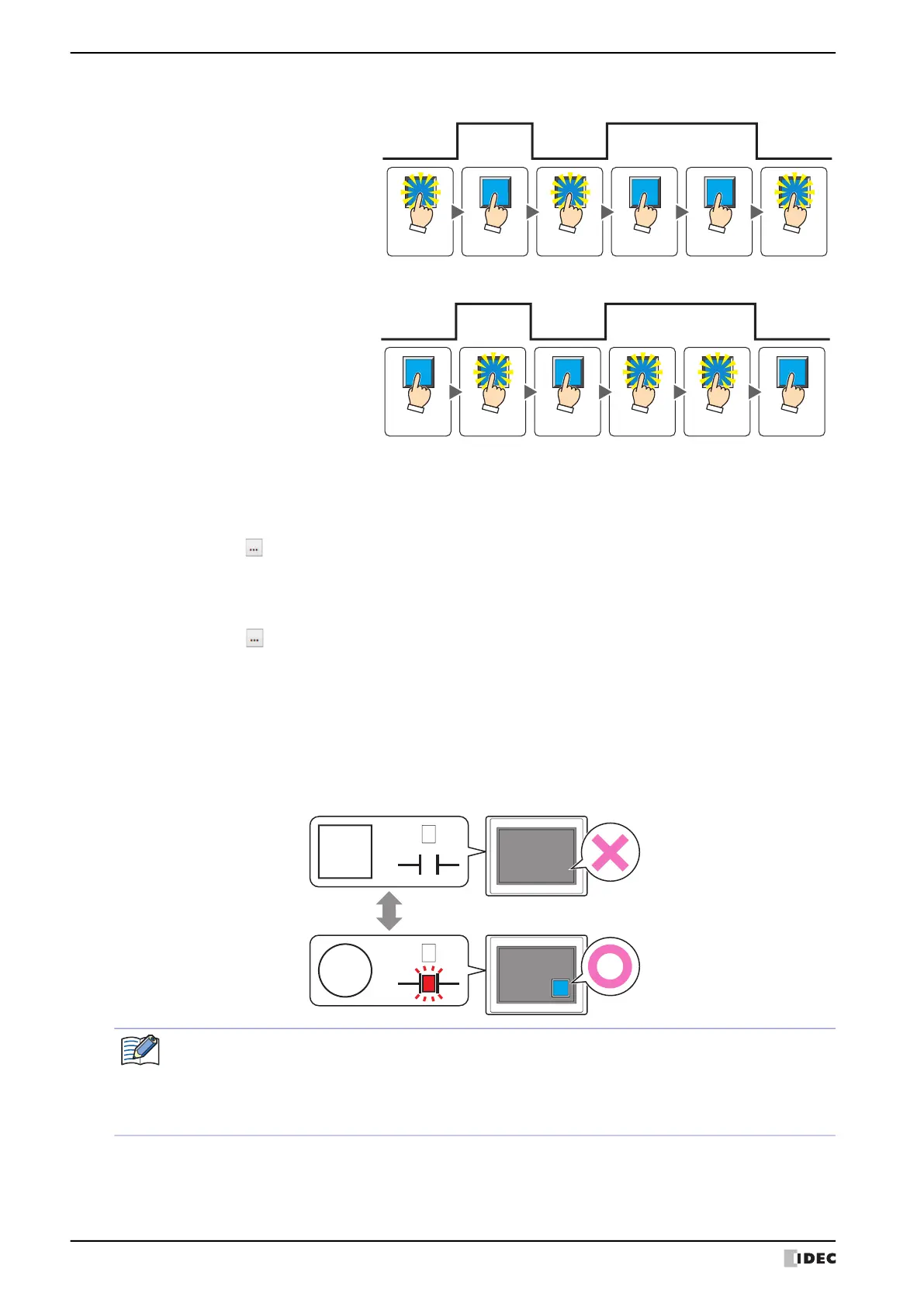6 Multi-Button
8-136 WindO/I-NV4 User’s Manual
■ Visible Condition
The Button is displayed while the condition is satisfied. The Button is hidden while the condition is not satisfied.
Example: When Trigger Type is While ON and Device Address is LM0
While LM0 is 0, the condition is not satisfied and the Button is hidden.
While LM0 is 1, the condition is satisfied and the Button is displayed.
While OFF: Enables the Button when the value of device address is 0.
While satisfying the condition: Enables the Button when the condition is satisfied.
Data Type: Selects the type of data handled by the conditional expression for the input condition.
This option can only be configured if While satisfying the condition is selected for Trigger Type.
For details, refer to Chapter 2 “1.1 Available Data” on page 2-1.
Device Address:
Specifies the bit device or the bit number of the word device to serve as the input condition.
This option can only be configured when While ON or While OFF is selected for Trigger Type.
Click to display the Tag Editor. For the device address configuration procedure, refer to Chapter 2
“5.1 Device Address Settings” on page 2-70.
Condition: Specifies the conditional expression for the input condition.
This option can only be configured when While satisfying the condition is selected for Trigger
Type.
Click to display the Trigger Condition Settings dialog box. For the conditional expression
configuration procedure, refer to Chapter 2 “5.2 Setting Conditional Expressions” on page 2-73.
Comment: Used for entering a comment for the input condition. The maximum number is 80 characters.
1
0
Enabled Enabled EnabledDisabled Disabled Disabled
Value of
device address
Button state
Satisfied
Not satisfied
Disabled Disabled Disabled
Enabled Enabled Enabled
Condition
Button
state
LM0
:
MICRO/I
0
LM0
:
1
Show
Condition
Not
satisfied
Condition
Satisfied
Hide
• When Alternate is selected for Action Mode on the General tab, the button remains on when hidden
in the on state.
• When the ON delay check box is selected on the Options tab, if the button is hidden before the set time
elapses from when the button begins to be pressed, the on delay is reset and the button does not
operate.
