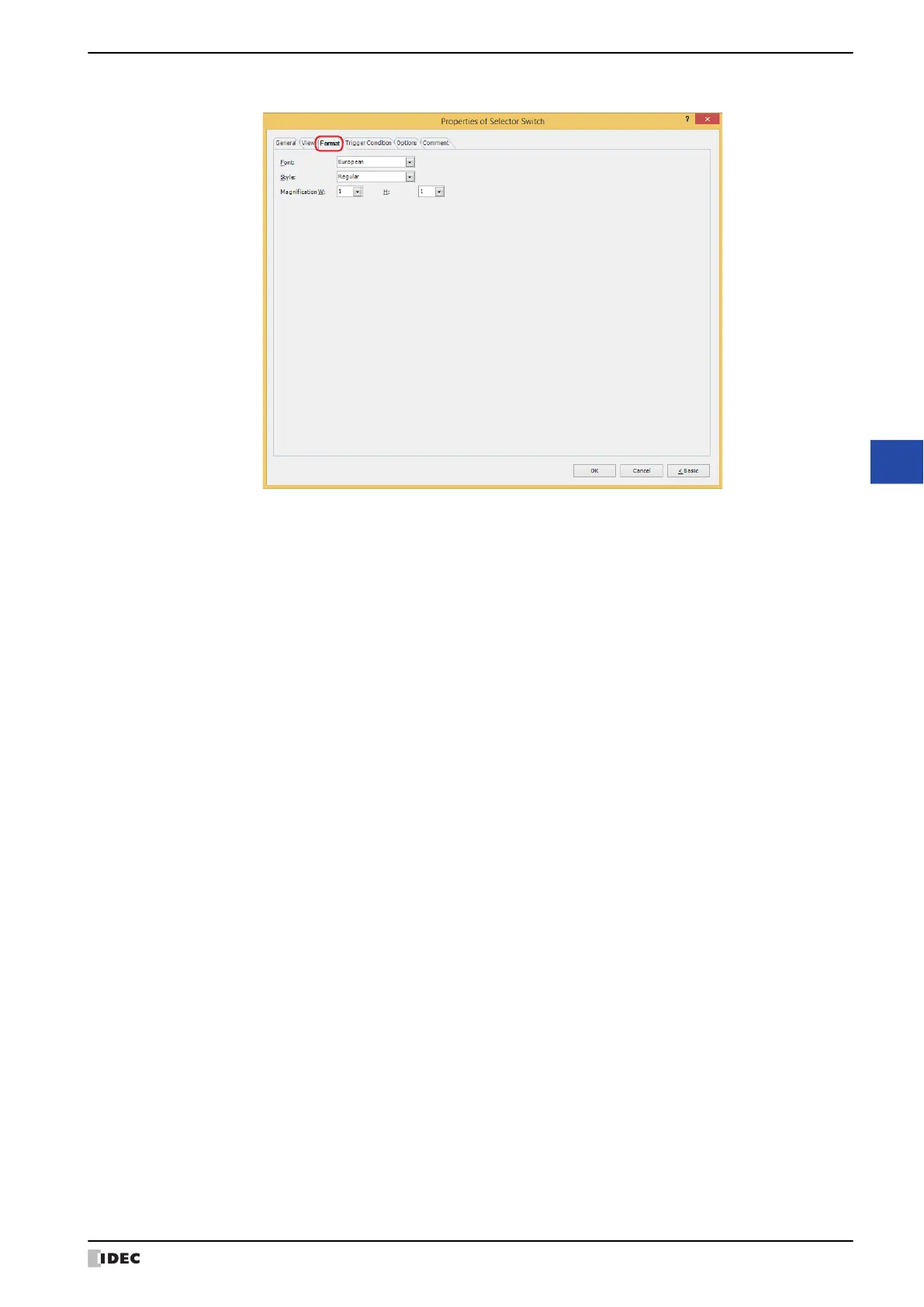WindO/I-NV4 User’s Manual 8-155
8 Selector Switch
8
Buttons
● Format Tab
■ Font
Selects the font used for displaying text from the following.
Western, Japanese, Simplified Chinese, Traditional Chinese, Hangul, Central European, Baltic, Cyrillic,
Stroke
Can only be set when the Use Text Manager check box is cleared.
The characters that can be displayed depend on the font. For details, refer to Chapter 2 “1.2 Available Text” on page
2-6.
■ Style
Selects Regular or Bold for text style.
Can only be set when Font is set to Western, Japanese, Simplified Chinese, Traditional Chinese, Hangul,
Central European, Baltic, Cyrillic.
■ Size
Sets the character size (8 to 128).
Can only be set when Stroke is selected.
■ Magnification
Can only be set when Font is set to Western, Japanese, Simplified Chinese, Traditional Chinese, Hangul,
Central European, Baltic, Cyrillic.
W, H: Selects the magnification (0.5, 1 to 8) for text display.
