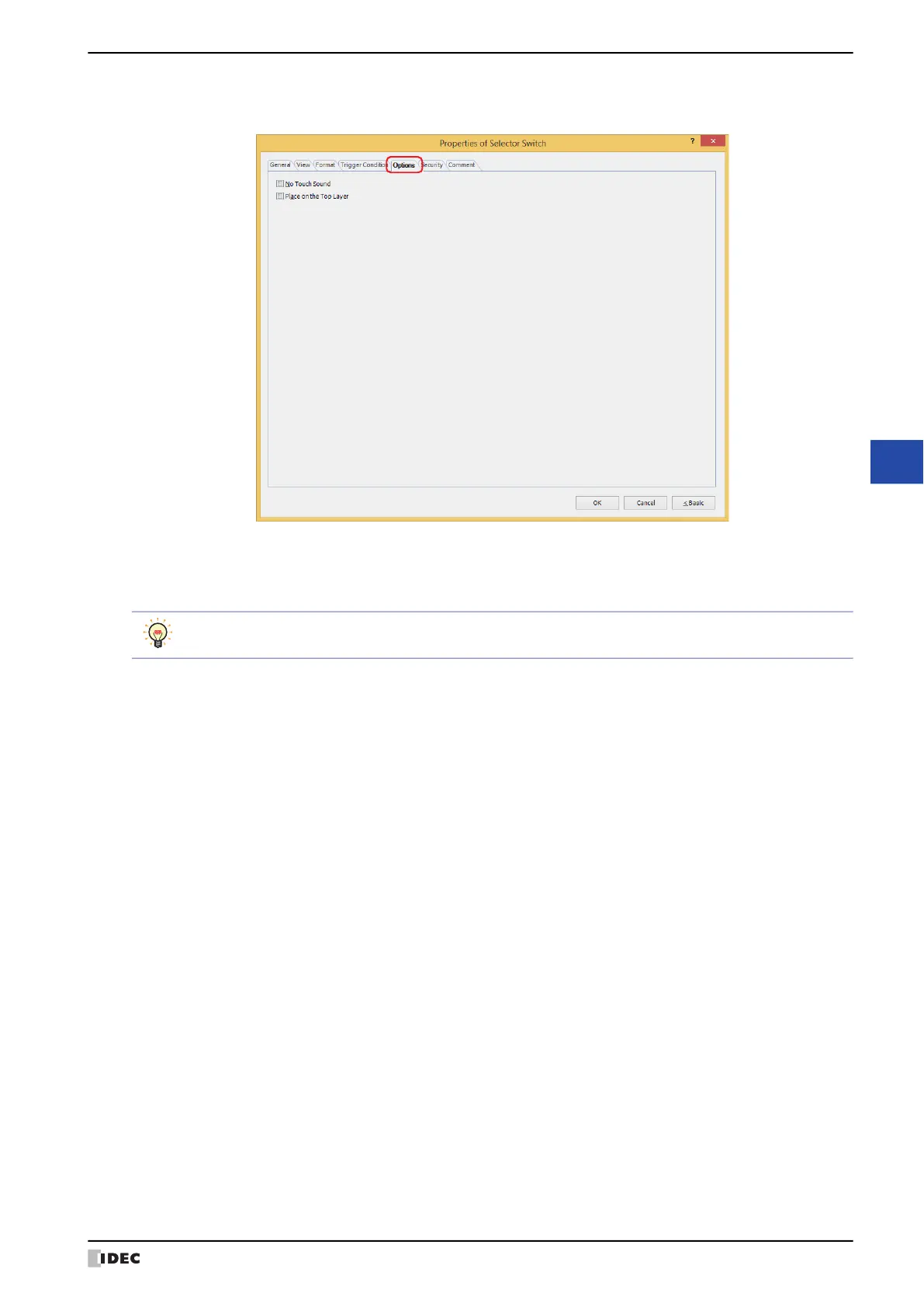WindO/I-NV4 User’s Manual 8-159
8 Selector Switch
8
Buttons
● Options Tab
The Options tab is displayed in Advanced mode.
■ No Touch Sound
This function is to disable touch sounds only for specified parts when the MICRO/I makes touch sounds.
Select this check box to display disable touch sounds for this part.
■ Place on the Top Layer
Select this check box to display the parts on the top layer. The parts will have precedence when other drawings and
parts are overlapping with it. For details, refer to Chapter 6 “4 Drawings and Parts Overlapping” on page 6-5.
To enable touch sounds on the MICRO/I, select the Enable Touch Sound check box under the System
tab of the Project Settings dialog box.
