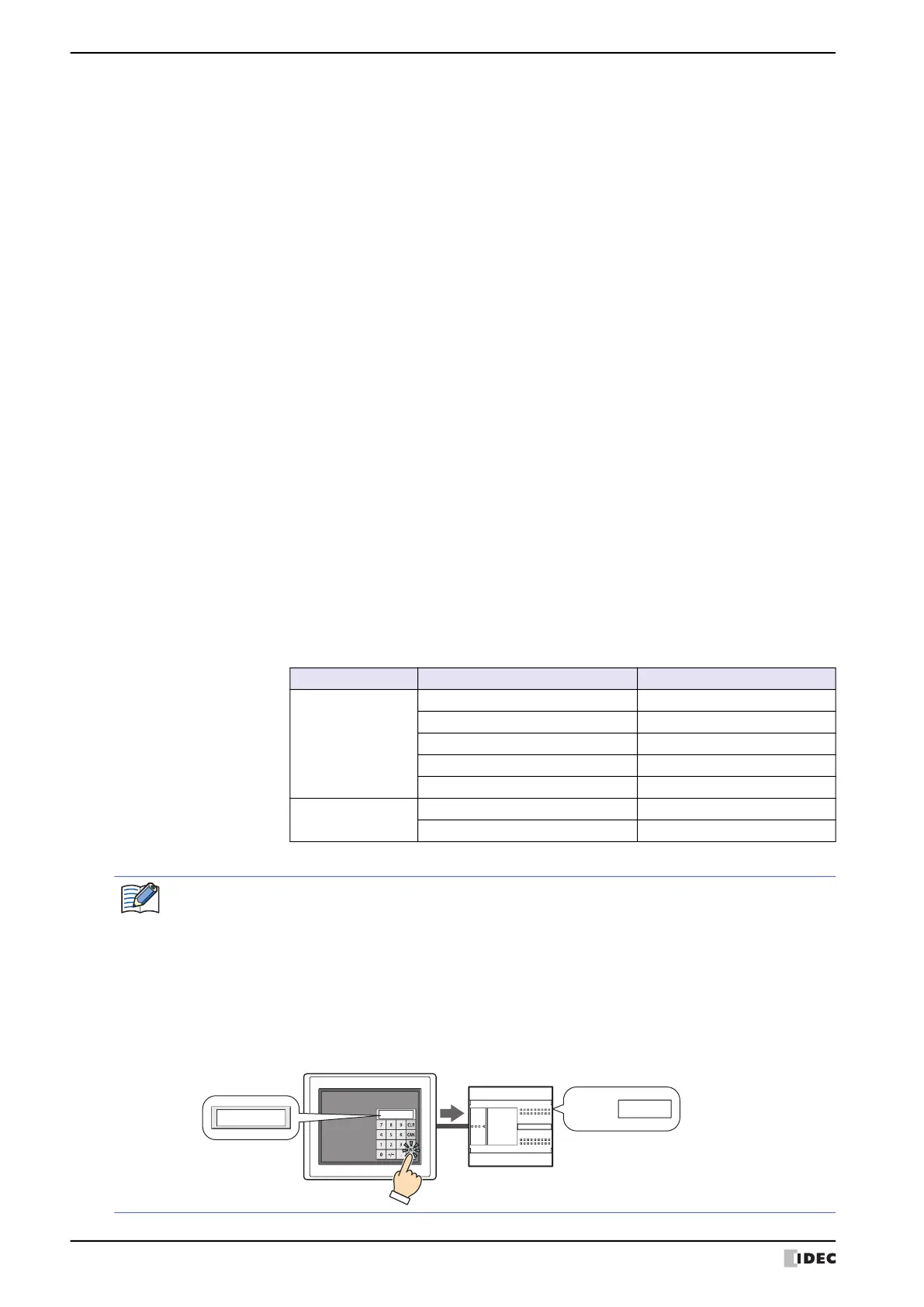1 Numerical Input
10-4 WindO/I-NV4 User’s Manual
■ Keypad
Configures the keypad for entering values in the Numerical Input.
■ Display Type
Selects the display type for the value as Decimal or Hexadecimal.
■ Data Format
Type: According to the location where the keypad is configured, selects the type from the following.
Standard: Uses the standard keypad. The standard keypad is the keypad configured as the
popup screen for the standard keypad (screen number 3000 to 3015).
This is the keypad for the type configured by Display Type.
Popup: Uses a keypad configured as a popup screen.
Current Screen: Uses the keypad configured on the same screen as the Numerical Input.
Screen Number: Specifies the screen number of the popup screen configured as the keypad (1 to 3015).
This option can only be configured if Popup is selected for Type.
Adjust location automatically: Select this check box to display the popup screen configured as the keypad in a
location where it will not overlap the Numerical Input.
This option can only be configured if Standard or Popup is selected for Type.
Coordinates X, Y: Specifies the display location of the popup screen configured as the keypad.
With the upper-left corner of the screen as the origin, the X and Y coordinates are
the upper-left corner of the popup screen.
This option can only be configured when Standard or Popup is selected for Type
and the Adjust location automatically check box is cleared.
Specify the coordinates in 1 dot units.
X: 0 to (base screen horizontal size - 1)
Y: 0 to (base screen vertical size - 1)
Data Type: Selects the type of data for the value.
For details, refer to Chapter 2 “1.1 Available Data” on page 2-1.
Digits: Specifies the digits to display. The range of digits that can be set varies based on the
display type and data type. The digits that can be set are as follows.
Display Type Data Type Digits
Decimal display
UBIN16(W), BIN16(I) 1 to 5
UBIN32(D), BIN32(L) 1 to 10
BCD4(B) 1 to 4
BCD8(EB) 1 to 8
Float32(F) 1 to 10
Hexadecimal
display
UBIN16(W) 1 to 4
UBIN32(D) 1 to 8
Display Floating Point: Select this check box to display the decimal point.
If Data Type is UBIN16(W), BIN16(I), UBIN32(D), BIN32(L), BCD4(B), or BCD8(EB) and the
Display Floating Point check box is selected, a decimal value will be displayed on the Numerical Input
when a decimal value is entered on the keypad in entry mode, but an integer is written to the device
address. In display mode, source data is an integer, but the value is displayed with a decimal point added at
the number of floating digits configured for the Numerical Input.
However, if Float32(F) is selected for Data Type, both the destination data and the source data are
decimal values.
Example:
When Display Type is configured as Decimal, Data Type is UBIN16(W), the Display Floating
Point check box is selected, Digits is 5, Floating Digits is 3, and Destination Device Address is
D100
MICRO/I
External device
12.345
D100:
12345
12.345
