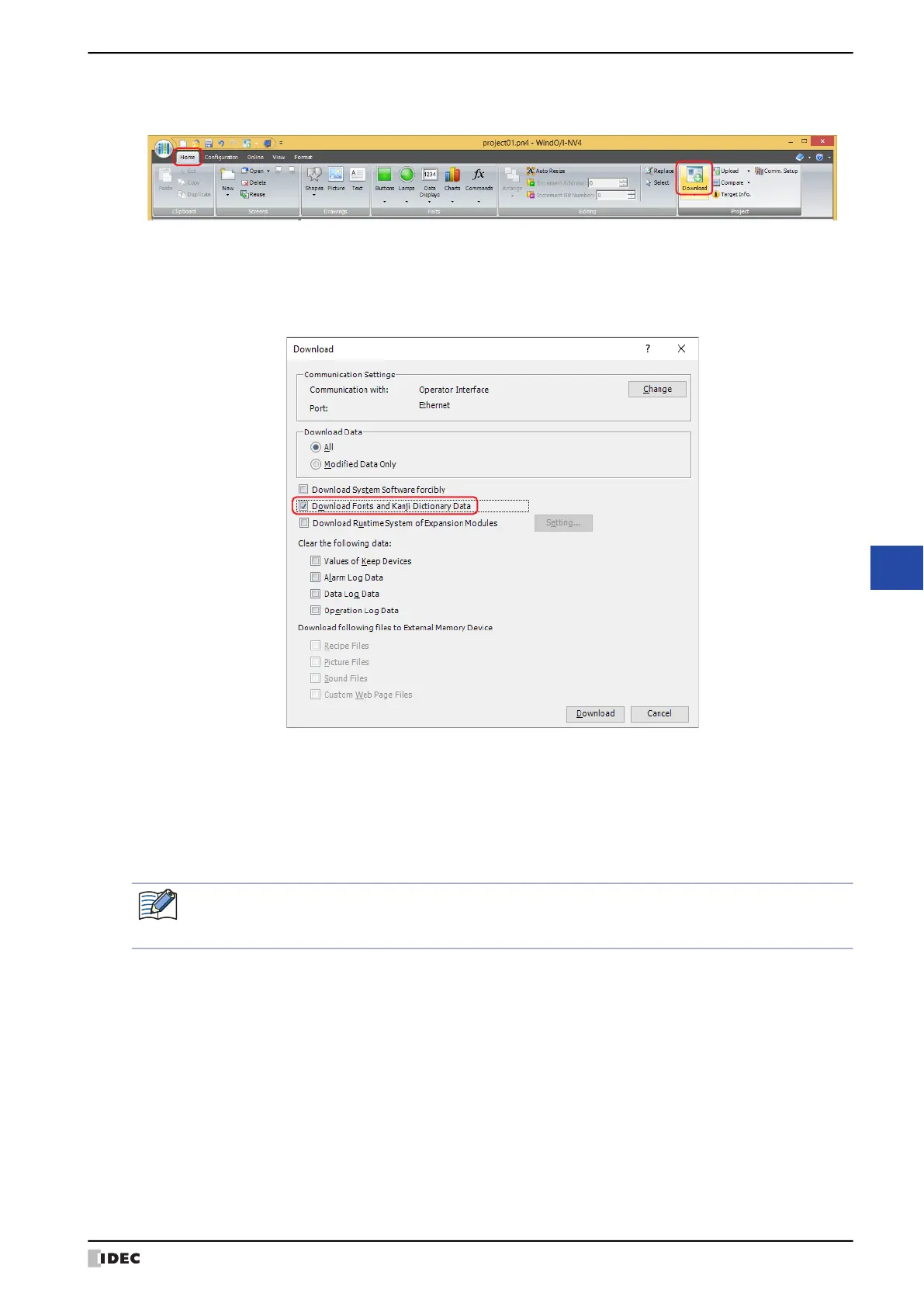WindO/I-NV4 User’s Manual 10-51
2 Character Input
10
Data Displays
10
On the Home tab, in the Project group, click the Download icon.
The Download dialog box is displayed.
If the project data was changed, a confirmation message to save the project data is displayed.
Click OK to save the project data and display the Download dialog box.
Click Cancel to return to the editing screen without saving the project data.
11
Select the Download Fonts and Kanji Dictionary Data check box.
12
Verify Communication Settings and click Download.
Since the recipe files are downloaded to the external memory device inserted in the MICRO/I, use the same settings
as when communicating with the MICRO/I.
To change Communication Settings, click Change to display the Communication Settings dialog box. Change
Communicate with, Port, and Baud Rate. For details, refer to Chapter 24 “1 Communicating with the MICRO/I”
on page 24-1.
13
On the confirmation message, click Yes.
The Download Project dialog box is displayed and the project files start downloading.
When finished downloading, an information message is displayed.
14
Click OK on the information message.
You are returned to the Download dialog box.
15
Click Close on the Download dialog box.
This concludes configuring the settings to enter Kanji characters to Character Input.
If security is enabled in the MICRO/I project, the Password Screen is displayed. Select the user name and
enter the password. For details, refer to Chapter 23 “User Accounts and the Security Function” on page 23-
1.
