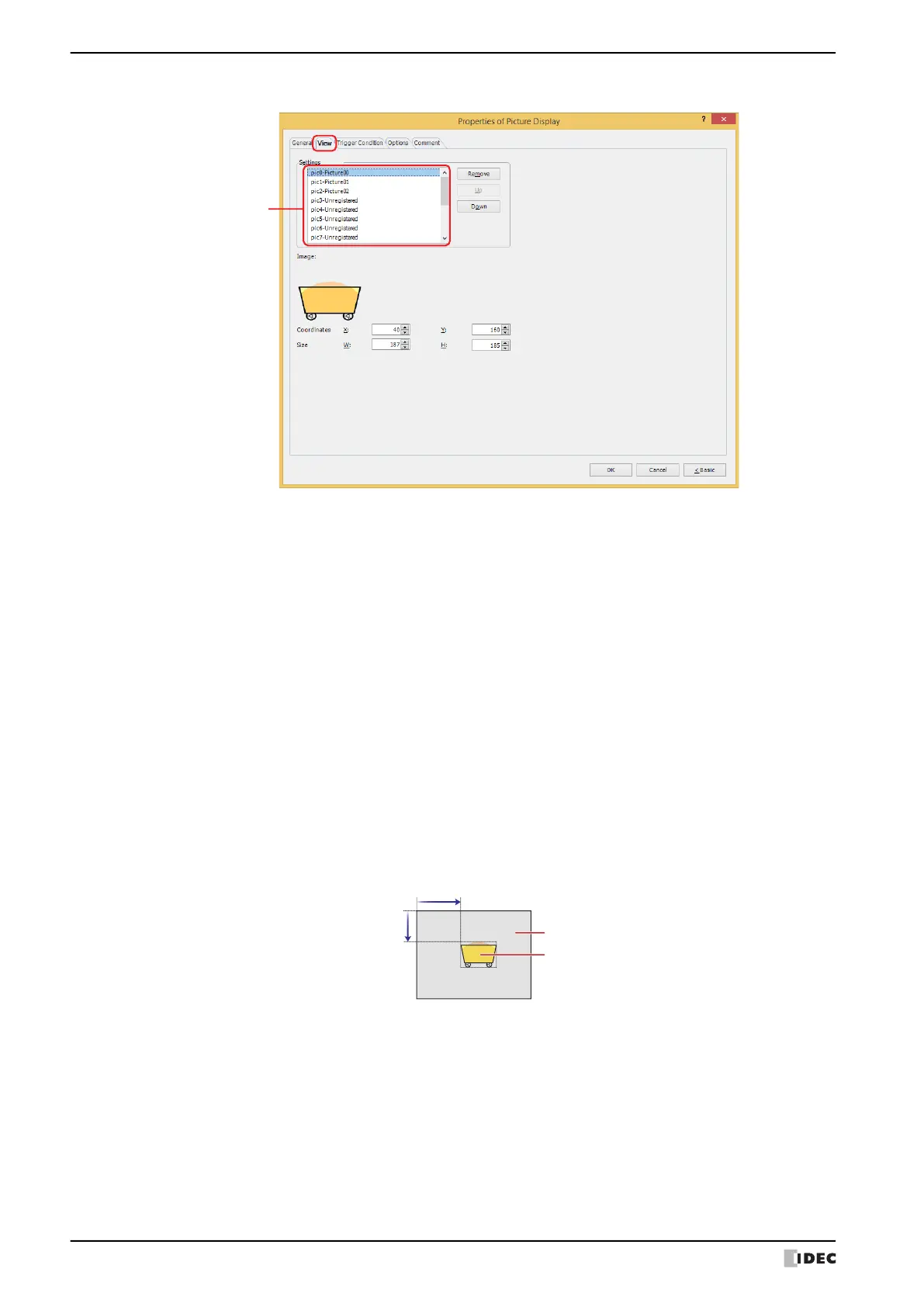3 Picture Display
10-68 WindO/I-NV4 User’s Manual
● View Tab
■ Settings
Registers the pictures to display on the Picture Display.
■ Image
Displays picture for the Pic number that has been selected in the Picture List.
■ Coordinates
*1 Advanced mode only
(Pic number - File name)
(Pic number - File name): Registers the pictures to display.
Double clicking the cell displays the Picture Manager where you can specify the picture.
The picture number (Pic number) and the file name of the registered picture are displayed.
Remove: Deletes the registered picture from the list.
Up: Shifts the selected settings upward in the list.
Down: Shifts the selected settings downward in the list.
X, Y: Sets the display position of parts using coordinates.
The X and Y coordinates of parts is defined relative to an origin at the top-left corner of the screen.
X: 0 to (base screen horizontal size - 1)
Y: 0 to (base screen vertical size - 1)
