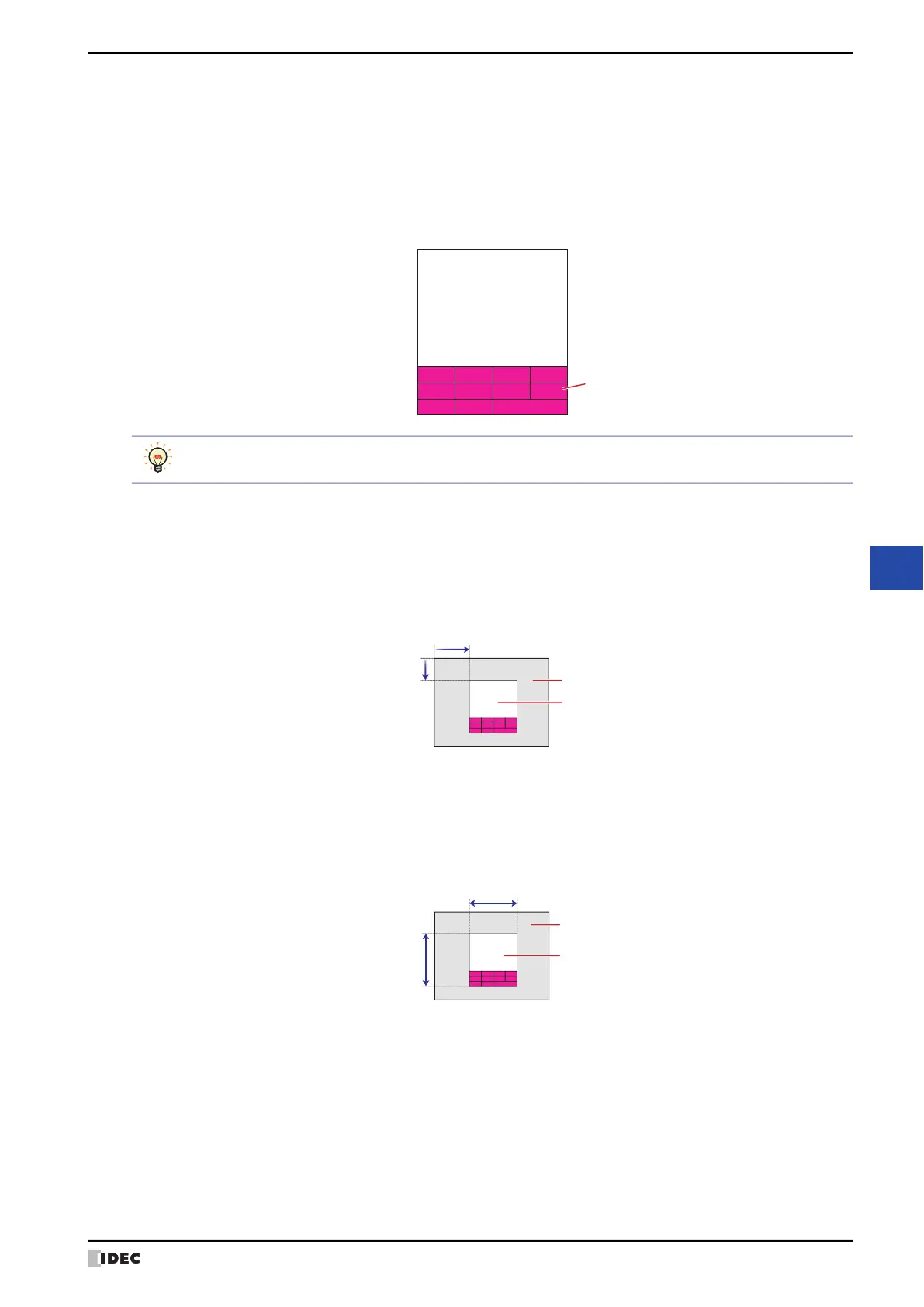WindO/I-NV4 User’s Manual 10-87
4 Video Display
10
Data Displays
■ Buttons
■ Coordinates
■ Size
Foreground Color, Background Color: Selects the foreground and background colors of the buttons (color: 256
colors, monochrome: 16 shades).
Click Color to display the Color Palette. Select a color from the Color Palette.
Pattern: Selects a pattern or tonal gradation for the button.
Click Pattern to display the Pattern Palette. Select a pattern or tonal
gradation from the Pattern Palette.
Pause
Back
Full
Stop
REW
Restore
Play
FF
Restore
Next
RepeatOFF
Buttons
Can be set only when there are grouped Key Buttons.
X, Y: Sets the display position of parts using coordinates.
The X and Y coordinates of parts is defined relative to an origin at the top-left corner of the screen.
X: 0 to (base screen horizontal size - 1)
Y: 0 to (base screen vertical size - 1)
Pause
Back
Full
Stop
REW
Restore
Play
FF
Restore
Next
RepeatOFF
(0, 0)
Y
X
Screen
Parts
W, H: Sets width and height to define the size of parts.
W: 20 to (base screen horizontal size)
H: 20 to (base screen vertical size)
Pause
Back
Full
Stop
REW
Restore
Play
FF
Restore
Next
RepeatOFF
Width
Height
Screen
Parts
