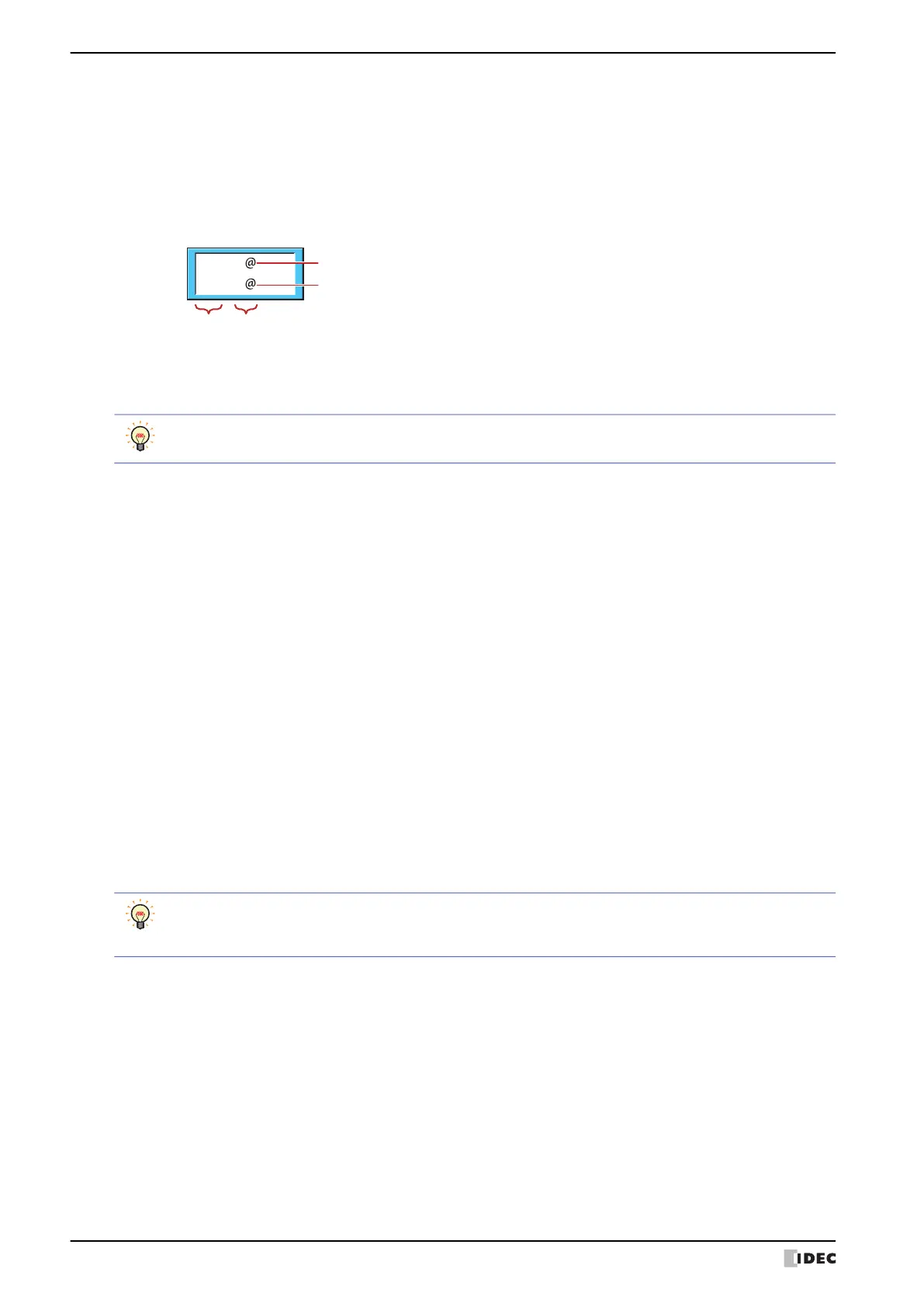5 Message Display
10-100 WindO/I-NV4 User’s Manual
■ Message
Enter the text to display. The maximum number is 610 characters. You can enter multi-line messages by inserting a
newline. To configure text to display according to values of device addresses, enter “\@” (1 to 8) at the location to
read the values of word devices as character codes and display them as text. The channels configured under Data
are allocated in order from the first “\@”. The text is displayed according to the values of device addresses in order
from the first reference device address.
Example: The device configured in Ch1 is allocated to the first “\@”. The device address configured in Ch2 is allocated
to the second “\@”.
The characters that can be entered vary based on to the font selected for Font on the Format tab. For details, refer
to Chapter 2 “1.2 Available Text” on page 2-6.
This option can only be configured if the Use Text Manager check box is cleared.
■ Data
These options are used to register or edit the device addresses with values to read as character codes.
Now
\
Goal
\
Always show Show according to values of device addresses
Ch1
Ch2
To display the backslash (\), enter a backslash (\) before the backslash (\).
Example:\\
(Settings): Lists the settings for the text to display according to values of device addresses.
No.: Shows the channel numbers (Ch1 to Ch8).
Device Address: Specifies the word device that stores the values read as character codes.
Double clicking the cell displays the Tag Editor. For the device address
configuration procedure, refer to Chapter 2 “5.1 Device Address Settings”
on page 2-70.
Set the value of device address to the character codes for the language
used. For details, refer to Chapter 2 “Character Code Table” on page 2-16.
Words: Specifies the number of words for the length of the text to display (1 to 64).
Double clicking the cell allows you to change the Words.
Values of device addresses for the configured amount of words are read as
character codes starting from the device address set by Device Address. 2
single-byte characters can be displayed by 1 word.
Remove: Deletes the registered settings from the list.
Up: Shifts the selected settings upward in the list.
Down: Shifts the selected settings downward in the list.
You can register the settings from arbitrary numbers, they are aligned filled from the beginning after clicking
OK on the dialog box. Therefore, when the Properties dialog box is closed and reopened, the list is
displayed filled from the beginning.
