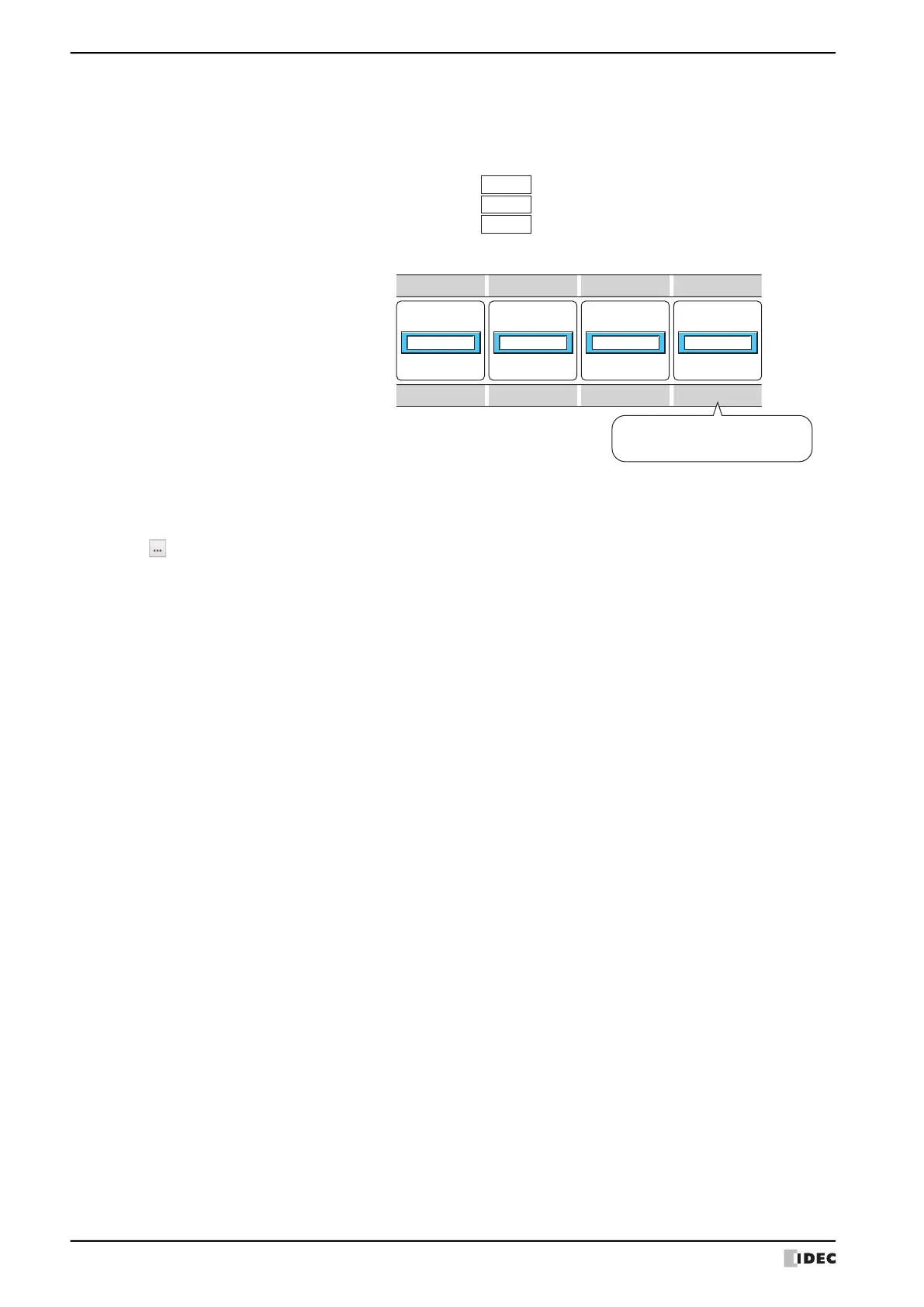6 Message Switching Display
10-120 WindO/I-NV4 User’s Manual
■ Trigger Device Address
Specifies the word device to use as the condition for switching messages.
Click to display the Tag Editor. For the device address configuration procedure, refer to Chapter 2 “5.1 Device
Address Settings” on page 2-70.
Value: Switches the message to display according to the value of a device address.
Example: When Value is selected and the trigger device addresses D0 are allocated to the following
messages.
Switches the message to display according to the value of the device address.
0 :
1 :
2 :
Value of Trigger Device Address D0 Msg0
Drying
Heating
Cooling
Msg1
Msg2
Message details
0
Message to display
1 2
3
Display Msg0
Action
Display Msg1
Display Msg2
No message
Msg0 Msg1 Msg2
Value of
Trigger Device Address D0
Drying Heating Cooling
If the value of device address has no message
associated with it, display nothing.
