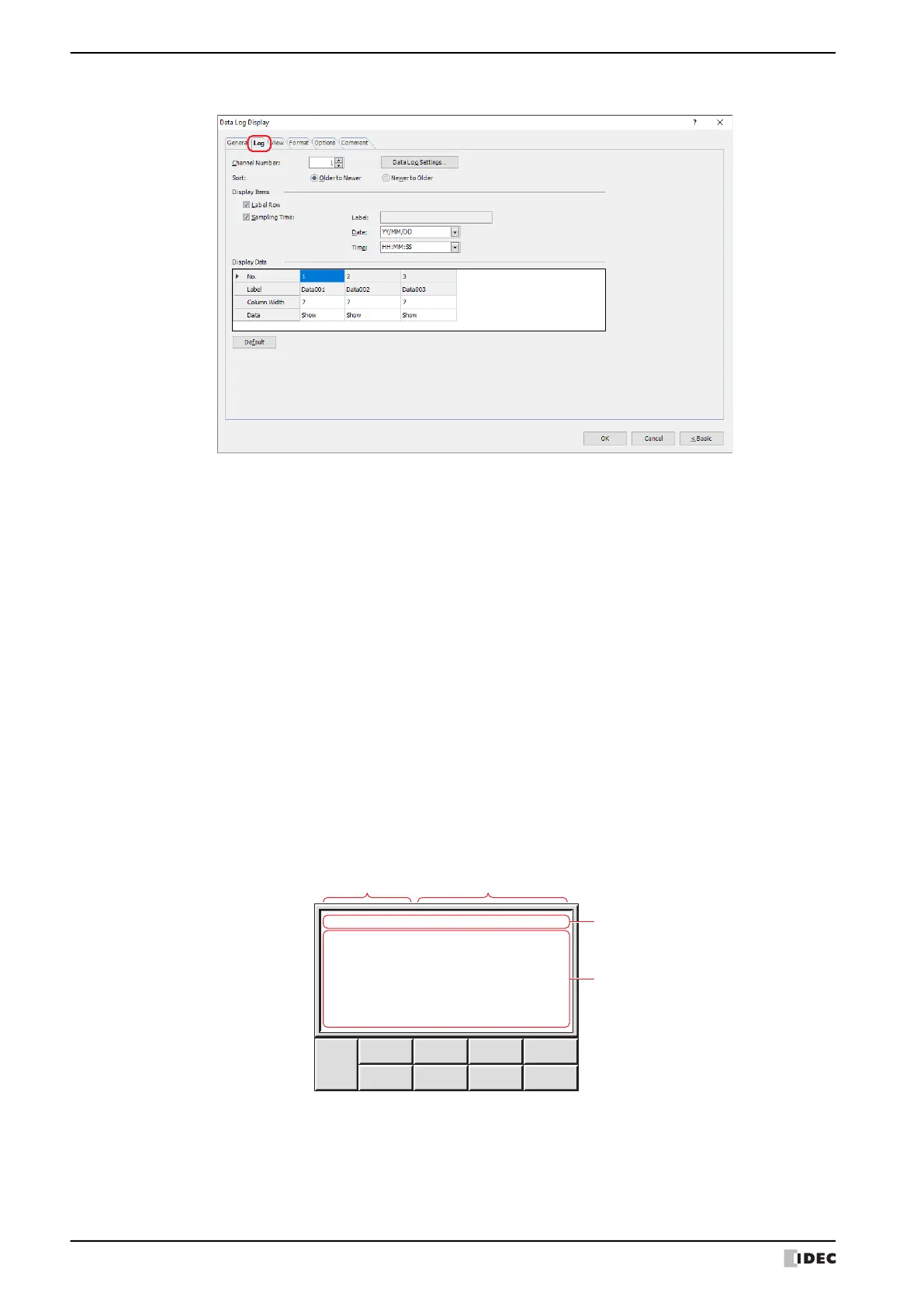9 Data Log Display
10-174 WindO/I-NV4 User’s Manual
● Log Tab
■ Channel No.
Specifies the channel number (1 to 20) of the Data Log data to be displayed.
■ Sort
Selects the display order for the Data Log data as Old or New.
■ Show Items
Select these check boxes for the items to display on the Data Log Display.
Data Log Settings: Displays the Data Log Settings dialog box, and you can configure the channel while checking the
displayed data.
Label Row: Shows the label row.
Sampling Time: Shows the sampling time column.
Label: Displays the label for the sampling time configured as the Output Items in the
Individual Settings dialog box of the Data Log Settings.
Date:
Selects the display type of the sampling date from the following.
YY/MM/DD, MM/DD/YY, DD/MM/YY, MM/DD, DD/MM, non-display
Time: Selects the display type of the sampling time from the following.
HH:MM, HH:MM:SS, non-display
Samplong Data and Time
Data001 Data002 Data003
2019/09/0612:00:30 20 120 201
2019/09/0612:01:30 21 121 204
2019/09/0612:02:30 22 122 206
2019/09/0612:03:30 23 123 206
2019/09/0612:04:30 24 124 210
2019/09/0612:05:30 25 125 210
2019/09/0612:06:30 26 126 218
Left
Page Left
Page Down
Up
Page Up
Left
Page Left
Operate
Down
Label Row
Data Log Data
Data ColumnSamplong Data and Time Column
