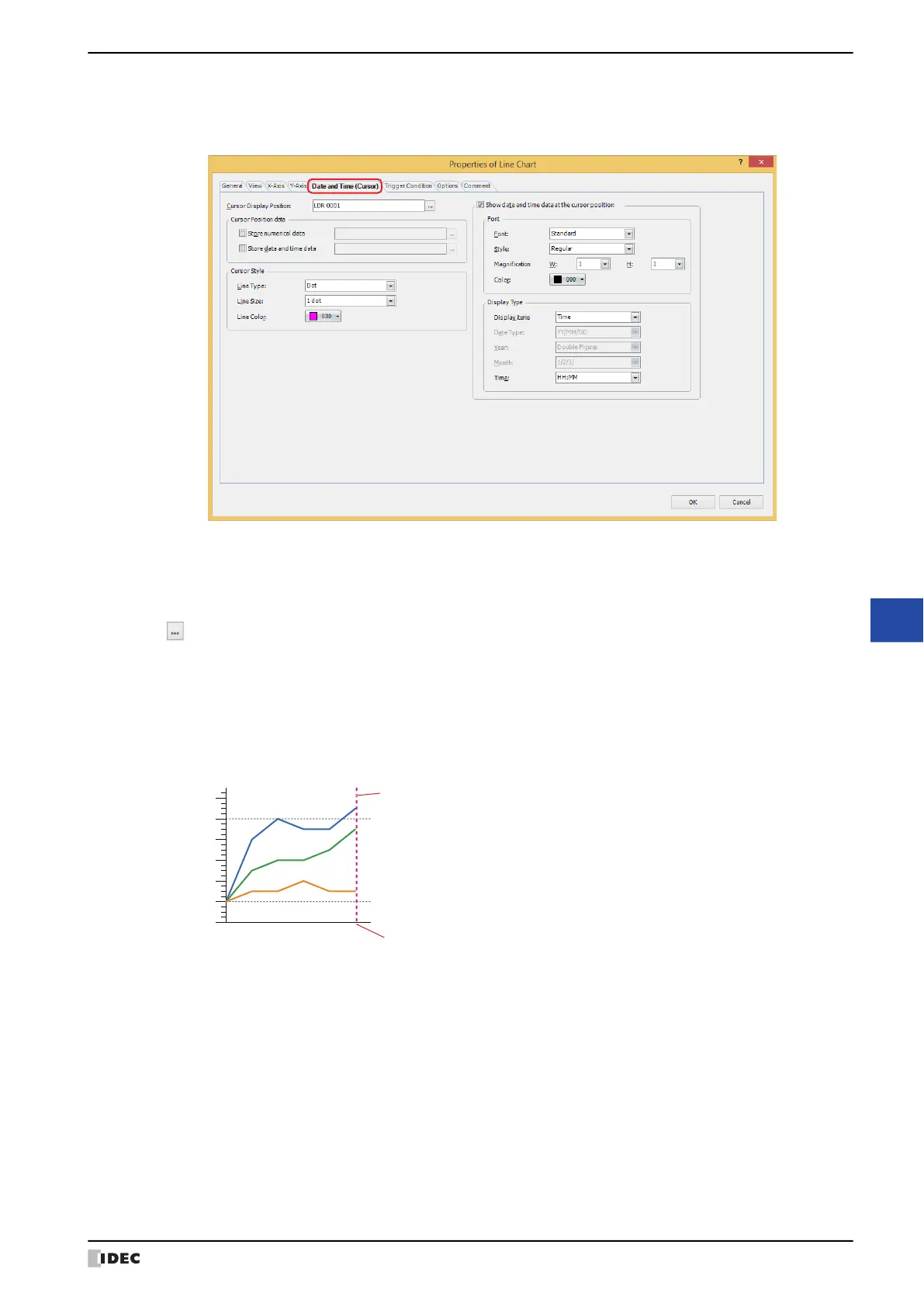WindO/I-NV4 User’s Manual 11-43
2 Line Chart
11
Charts
● Date and Time (Cursor) Tab
The Date and Time (Cursor) tab is displayed only when Log Trend (Normal) or Log Trend (Pen Recorder) is
selected as Chart Type on the General tab and the Display cursor check box on the X-Axis tab is selected.
■ Cursor Display Position
This value of device address is the cursor's display position. The cursor is displayed at the position counted from the
left side of the chart.
This option specifies the word device that is the cursor's display position.
Click to display the Tag Editor. For the device address configuration procedure, refer to Chapter 2 “5.1 Device
Address Settings” on page 2-70.
If the value of the device address configured by Cursor Display Position is outside the range of points configured
by Display Points on X-Axis tab, the cursor is displayed at the minimum or the maximum value of the display
points.
Example: When Display Points is 50 and the value of the device address configured by Cursor Display Position is
100, the cursor is displayed at the 50 (maximum) position.
Maximum number of display points
Cursor
